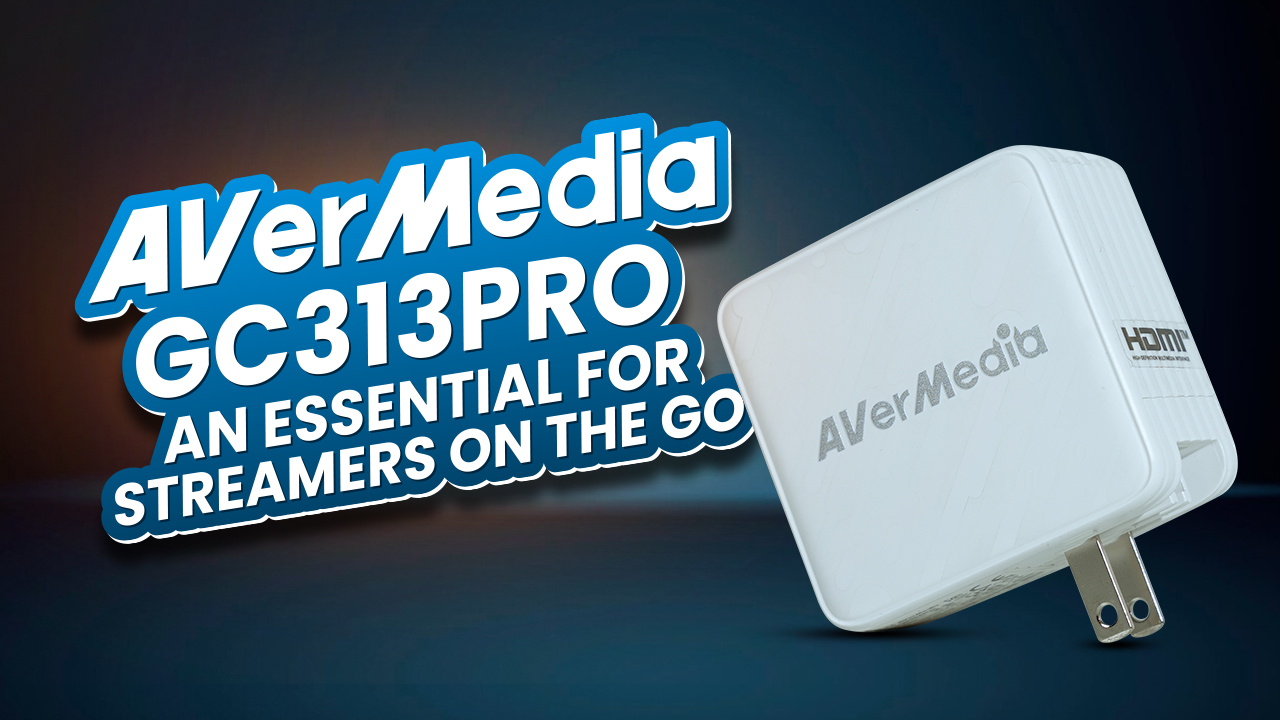Nothing is more frustrating than buying a new high-end gaming monitor and finding the display quality to be washed out or not detailed enough. You may want to call the manufacturer and give them a piece of your mind. But wait, have you checked the contrast ratio of the monitor?
To enjoy top-notch display quality, you will need to first understand the concept of the contrast ratio of display devices, such as TV and monitor. When you buy a new monitor, it is essential to pay close attention to the contrast ratio as it gives depth and details to the images.
“Simply put, what contrast does on a monitor is it distinguishes the luminance of the brighter shades from the luminance of the darker shades on display. By optimizing the contrast ratio of your monitor, you can take the image quality to another level! “
In this article, we will discuss everything you need to know about monitor contrast, including what it does, what affects it, and different types of contrast ratios. Let’s get started!
What Is Contrast Ratio?
Contrast Ratio or CR is a display property that refers to the ratio of luminance between the darkest shade to the brightest shade a display device can produce. Generally, the darkest shade is black, and the brightest shade is white. The contrast ratio of a monitor is measured in candelas per square meter (ced/m2), which is popularly known as nits.
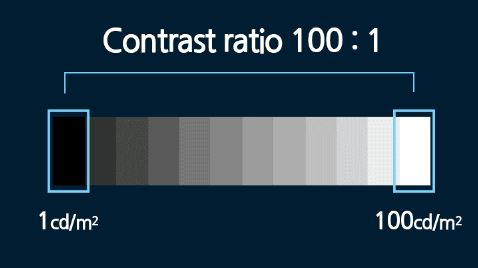
For example, a contrast ratio of 1000:1 indicates that the monitor has 999 nits between the darkest black and brightest white. It means that the monitor can produce a white shade that is 1000 times brighter than the darkest black it can display. Ideally, the higher the contrast ratio, the better the image quality, as the monitor can produce deeper blacks with more grayscale detail. Consequently, the display can show more realistic images with greater detail and depth.

However, a very high contrast ratio does not deliver the best display quality all the time. There are other factors to consider when choosing a contrast ratio. The good news is you can calibrate your monitor’s contrast manually or with the Windows/macOS system setting.
Types Of Contrast Ratio
There are two types of contrast ratios:
- Static
- Dynamic
Below, we will briefly introduce you to both.

Static Contrast
Static contrast is also known as “onscreen” or “native” contrast. This contrast simply refers to the ratio between the brightest white and the darkest black your monitor can produce. Monitor experts prefer the static contrast measure when determining a monitor’s contrast ratio because it is derived from the time when the panel is manufactured.
In short, static contrast states the most basic contrast measure, free of all processing and enhancing influences, of your monitor.
Dynamic Contrast
A monitor’s dynamic contrast is dependent on its underlying technology. Dynamic contrast refers to the range between the darkest shades of a dark frame and the brightest shades of a light frame. Compared to static contrast, dynamic contrast is a range of contrast ratios that is more theoretical.
Manufacturers can manipulate the dynamic contrast of a monitor by using backlighting and firmware. Therefore, they sometimes inflate the dynamic contrast measure to use it for marketing. Realistically though, you will hardly notice any significant boost from dynamic contrast being reflected on your monitor’s display quality.
Why Should You Care About Contrast Ratio?
The contrast ratio is an important factor when it comes to the image quality your monitor displays. Since high contrast adds more depth and detail, it enhances the overall display quality of a monitor. A high contrast ratio makes a monitor’s display feel more dynamic and makes it produce more vibrant and natural-looking images.
Contrast ratios vary among different display types and brands. While high-end monitors can offer even a 4000:1 contrast ratio, a digital projector may offer a 200:1. However, the manufacturer-stated contrast ratio may be misleading as the actual contrast ratio you receive on your monitor depends on a range of factors.

What Factors Affect Contrast Ratio?
There are 4 factors that affect the contrast ratio of your monitor:
- Your surrounding light,
- The brightness level,
- Display technology, and
- The presence of an anti-glare coating.
We have explained all of these below.
1. Surrounding Light
The light around you significantly affects the contrast ratio performance of your monitor. When ambient light hits your monitor display, it gets scattered and reflected back to your eyes. As a result, you may see washed-out images even with high contrast enabled.
2. Brightness Setting
Your monitor’s brightness level determines the performance of its contrast ratio. The higher the brightness level, the less surrounding light will be reflected on your monitor, giving you a clearer view. Therefore, it helps your monitor to counter surrounding lights. We recommend calibrating the brightness settings along with the contrast ratio so that they can complement each other.
3. Display Technology
Vertical alignment panels are known to deliver a better contrast ratio range as they offer whites with better and more uniform clarity. They also prevent the backlight from washing out the blacks.
The contrast ratio also performs differently on LCD and OLED screens. LCD monitors offer higher dynamic contrast ratios as they use liquid crystals. These crystal molecules are unstructured and can be organized and expanded when connected to electricity. Conversely, OLED monitors offer higher static contrast thanks to their structured tiny light units.
4. Anti-Glare Coating
As we have already mentioned, ambient lights hit your monitor screen and may distort your visual experience. However, there are many monitors available with anti-glare coating. An anti-glare-coated monitor does not allow the ambient light to affect your visual experience. Therefore, we recommend checking for anti-glare coating when buying a new monitor.
What Contrast Ratio Should You Use?
We recommend using high static contrast ratios for an optimal viewing experience. A high-contrast monitor produces more immersive images and reduces eye strain and fatigue. Gamers prefer high contrast because it makes the brights stand out and allows them to see shade differences in dark scenes. Therefore, they can see more depth and details, which is important for gamers, especially the pro ones. Moreover, high contrast makes it easier to read texts on screen.