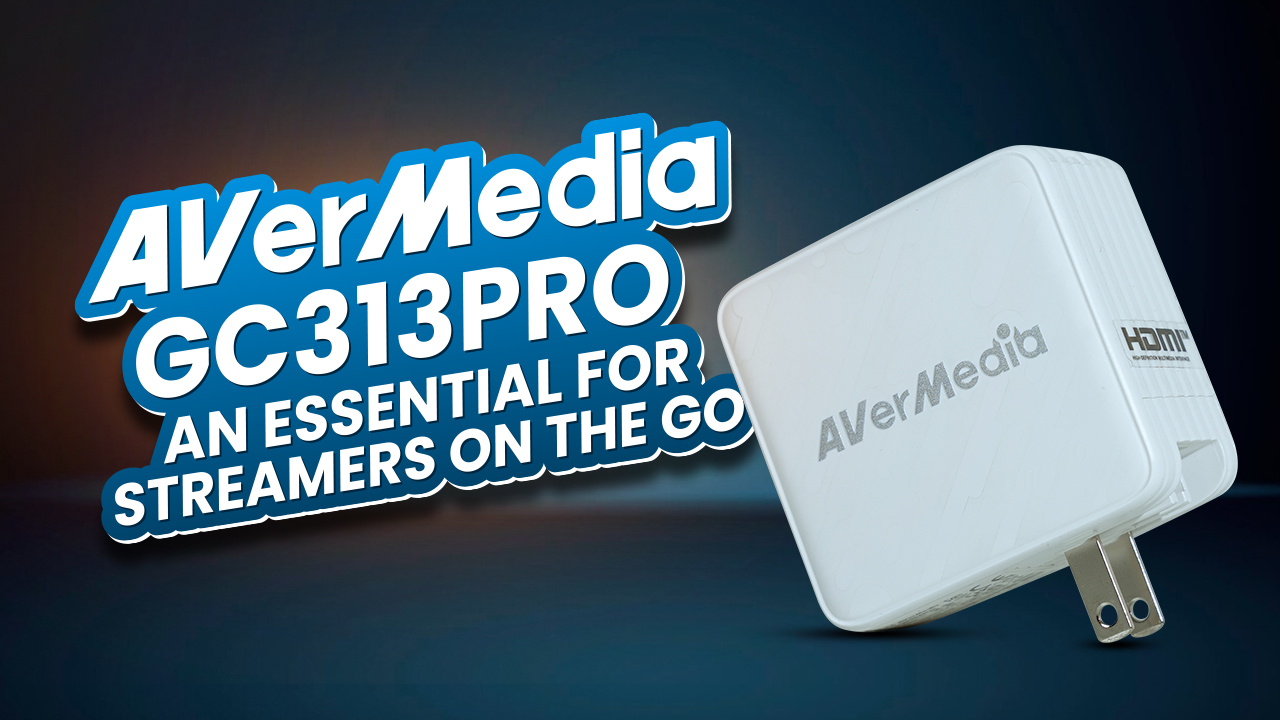Google Calendar and Outlook are both popular calendar services that allow users to manage their schedules and appointments. So, when it comes to the debate of Google Calendar vs Outlook Calendar. Which Should You Use?
The short answer is – “Google Calendar has a simple, user-friendly interface and integrates with other Google services, while Outlook offers a more robust set of features, including email integration and advanced task management.”
What is a Calendar Service?
Google Calendar and Outlook are both calendar services that allow users to manage their schedules and appointments.
Calendar service refers to software or online platforms that allow users to manage and schedule appointments, meetings, events, and tasks. These services often offer features such as the ability to send invitations, set reminders, and share your calendars with others. Some calendar services also integrate with other productivity tools, such as email, contacts, and to-do lists.
Google Calendar vs Outlook: Overview of the Differences
| Google Calendar | Outlook | |
| Integration | Google Calendar integrates well with other Google products, such as Gmail, Google Drive, and Google Maps | Microsoft Outlook integrates well with other Microsoft Office applications, such as Word and Excel |
| User Interface | Google Calendar has a clean and uncluttered design | Microsoft Outlook has a more traditional and complex design with multiple tabs and options |
| Mobile App | It has a well-designed mobile app that is convenient to use | Microsoft Outlook’s mobile app has a more limited feature set compared to the desktop version. |
| Email integration | Google Calendar does not. | Microsoft Outlook includes email integration. |
| Shared Calendars | With Google Calendar, it’s simple to see multiple calendars side by side and share those with others. | Microsoft Outlook requires a more manual process to share calendars. |
| Recurring appointments | Google Calendar has limited options for recurring appointments. | Microsoft Outlook has advanced recurring appointment options. |
| cost | Google Calendar is a free service. | Microsoft Outlook is part of the Microsoft Office suite, which requires a subscription. |
Which One is More User-friendly?
Both Google Calendar and Microsoft Outlook have their own strengths and weaknesses when it comes to user-friendliness.
Google Calendar
Google Calendar is known for its simple and intuitive design. It is easy to use and provides a clean and uncluttered interface. It’s convenient to browse and manage your schedule while on the go because of the mobile app’s excellent design. Google Calendar also integrates well with other Google products, such as Gmail and Google Drive.
Outlook Calendar
Microsoft Outlook, on the other hand, is a more comprehensive platform that includes email, calendar, contacts, and task management. While this can be overwhelming for some users, it can also be a big plus for those who need a more robust tool to manage their daily routines. Outlook has a more traditional design compared to Google Calendar and has a number of advanced features such as customizable templates, shared calendars, and the ability to schedule recurring appointments.
Google Calendar and Microsoft Outlook have their own set of advantages and disadvantages, and the one that is more user-friendly for you will depend on your specific needs and preferences. It might be a good idea to try both and see which one works best for you.


How Well Can You Share and Collaborate?
Google Calendar and Microsoft Outlook both provide sharing and collaboration features that make it easy to coordinate schedules with whoever you want. However, they approach this in different ways.
Google Calendar
Google Calendar allows you to share individual calendars with specific people and choose what level of access they have, such as viewing or editing permissions. For your team or business, you can also create a shared calendar that makes it simple to view everyone’s schedule and arrange appointments. Google Calendar also makes it easy to send event invitations and track who has accepted or declined and add comments to events for discussion with others who have access to the calendar.
Outlook Calendar
Microsoft Outlook also provides a range of sharing and collaboration features, including the ability to share calendars with others and choose what level of access they have. Moreover, Microsoft Outlook provides advanced features such as shared task lists and the ability to schedule recurring appointments. Microsoft Outlook interfaces effectively with other Microsoft Office applications, facilitating the interchange of data and calendars with various app users.
Which One has the Better UI?
Depending on the user’s requirements and personal preference, Google Calendar may have a more superior user interface than Microsoft Outlook.
Google Calendar
The interface of Google Calendar is simple and minimalistic, making it quick and intuitive to create and manage appointments. If you prefer a simple and straightforward design, then Google Calendar may be the better choice for you.
Outlook Calendar
Microsoft Outlook has a more traditional and complex design, with multiple tabs and options. This may cause it to be harder for some people to browse, but it also provides a wealth of features and options for those who need them. If you need a more customizable and feature-rich user interface, then Microsoft Outlook may be the better option.
What Customization and Organization Features are Offered?
Microsoft Outlook and Google Calendar are both excellent choices for personal and business use since they both have strong customization and organization features.
Google Calendar
Google Calendar allows users to customize multiple calendars, color-code events, and share them with people. Users can also set reminders and notifications for events, as well as view their schedule in various formats such as day, week, month, and agenda view. The app can also be integrated with Google’s suite of productivity tools, such as Gmail, allowing users to easily schedule events from their email.
Outlook Calendar
Microsoft Outlook offers similar customization options, including the ability to create multiple calendars, color-code events, and set reminders and notifications. Additionally, Outlook is integrated with Microsoft’s productivity suite, including the email client, task management, and contacts app.
What Type of Viewing Mode Do They Offer?
Google Calendar and Microsoft Outlook both offer several different viewing modes to help you manage your schedule. Here are the differences between their viewing styles:
| Google Calendar | Microsoft Outlook | |
| Day View | Shows your events for a single day in a list or schedule format. | Displays your events for a single day in a list format, with the start time and duration of each event shown. |
| Week View | Shows your events for a week in a scheduled format, with each day displayed vertically. | Just like Google calendar, it shows your events in the same format. |
| Month View | Shows your events for a week in a scheduled format, with each day displayed vertically. | Shows your events for the current month in a calendar format, with each day displayed in a cell. |
| Agenda View | Shows your events for the current day and future events in a list format, with the events sorted chronologically. | Displays your events in a scheduled format, with the start time and duration of each event shown. |
How Well Do They Actually Help with Scheduling Your Affairs?
Google Calendar
Google Calendar allows users to create and schedule events, appointments, and tasks, set reminders, invite attendees, and share calendars with others. You can easily plan appointments and events straight from emails due to its integration with Gmail and other Google apps. It is simple to see a summary of your schedule and find open time slots because of the calendar’s graphical user interface and the capability to view numerous calendars simultaneously. It also supports mobile access, so you can manage your schedule on the go. Overall, Google Calendar helps users manage their time more efficiently, stay on top of their schedule, and minimize the risk of double-booking or missing important events.

Outlook Calendar
Microsoft Outlook users can create appointments, set reminders, invite attendees, and track RSVPs. It integrates with Microsoft Exchange, allowing users to view and manage their work schedules in one place. With an overview of the user’s schedule provided by the calendar view, it is simple to locate free time and easily make new appointments. Out-of-office notifications and shared calendars are also available in Outlook, which helps for collaboration and communication within teams. Moreover, Outlook provides tools for managing tasks and tracking progress, offering a complete management tool for both private and business activities.

How do Google Calendar and Outlook Work for Businesses?
Operating a business can be rigorous and hectic and service calendars can help arrange those accordingly. Google Calendar and Microsoft Outlook is a scheduling and appointment management tool that helps businesses keep track of appointments, meetings, and events. Here’s how these work for businesses:
- Calendar Creation: Businesses can create multiple calendars for different departments, teams, or projects, and set custom permissions for each calendar to determine who can access and edit it.
- Scheduling Appointments: Businesses can schedule appointments, meetings, or events with specific attendees, set the duration, and location, and add notes or attachments.
- Integration with Other Services: It’s simple to handle all of your business scheduling requirements from one location because of Calendar’s integration with other services.
- Sharing Calendars: Calendars can be shared with specific individuals or groups, allowing for easy collaboration and coordination.
- Notifications and Reminders: Businesses can receive notifications and reminders for upcoming appointments, and can set reminders for specific events or appointments.
Where are Google Calendar and Outlook Available?
Google Calendar and Microsoft Outlook are both available worldwide and can be accessed from any device with internet access. Here’s a more specific breakdown of their availability:
- Google Calendar is available as a web-based service through a web browser, allowing users to access it from anywhere with an internet connection. It is also available as a native app on Android devices through the Google Play Store and on iOS devices through the Apple App Store.
- Microsoft Outlook is also available as a web-based service, which can be accessed through web browsers. It is included as part of the Microsoft Office suite for Windows and Mac. Through their respective app stores, Android and iOS users can download Microsoft Outlook as a native app.
Final Verdict
- Google Calendar vs Outlook: Which One Is Better?
In Short – “Google Calendar has a clean interface, integrates well with other Google apps, and is available on multiple platforms. Microsoft Outlook has a more robust set of features, including email and task management, but may feel cluttered for those just looking for a calendar.”
Overall, both these calendars are great for specific groups of people. If you are a casual user who just needs to keep track of your day-to-day activities, then Google Calendar would be ideal for you. On the other hand, if you are a business professional that requires a more customizable calendar app, then Outlook is a better choice.
Here we can check out the article on Apple Calendar vs Google Calendar