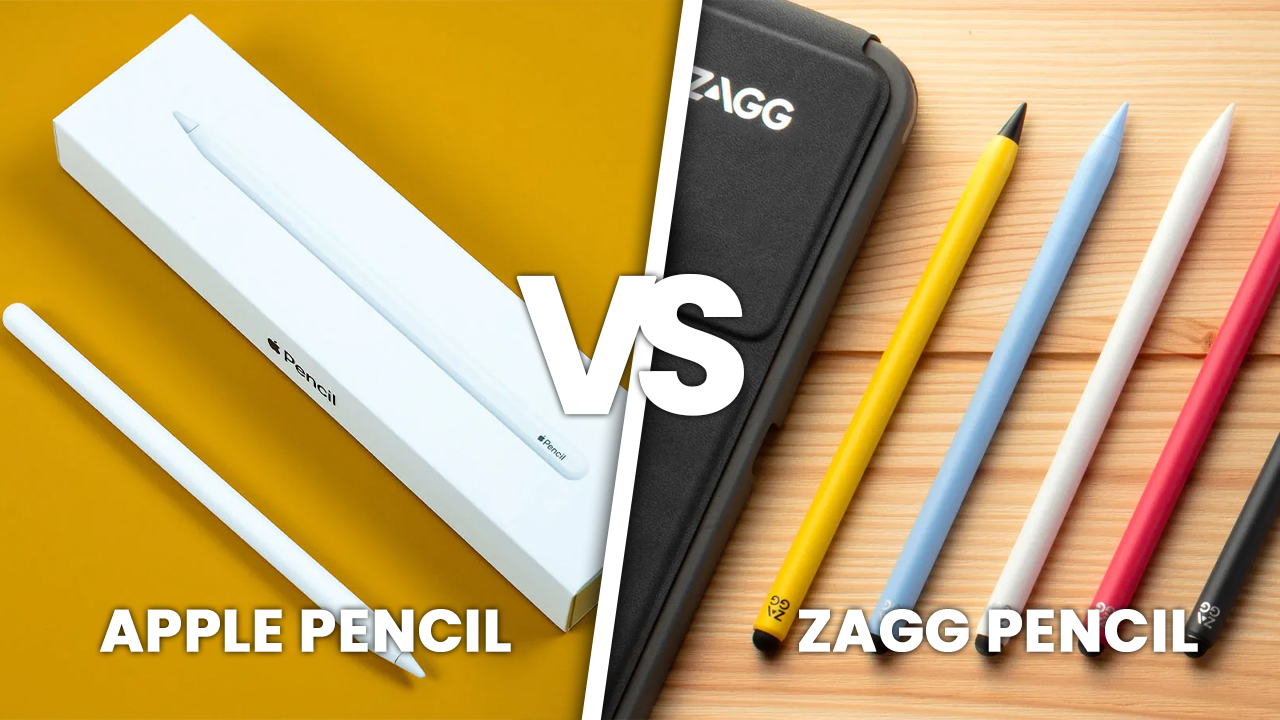The Apple Pencil has long been the gold standard when it comes to iPad styluses. But its $100+ price tag keeps it out of reach for many casual users. Enter ZAGG – a popular accessories maker – with their Pro Stylus line. But can these affordable styluses match up to the mighty Apple Pencil?
Let’s take an in-depth look.
What is the ZAGG Pro Stylus?
ZAGG is a popular tech accessories company. They make cases, screen protectors, power banks, and more. The ZAGG Pro Stylus and ZAGG Pro Stylus 2 are two of their iPad styluses meant to compete with the Apple Pencil.
A stylus is a pen-like tool you can use to write, draw, and navigate on a touchscreen device like an iPad. The ZAGG Pro Styluses aim to offer a similar experience as the Apple Pencil but at a lower price.
There are two versions – the original ZAGG Pro Stylus and the new ZAGG Pro Stylus 2. Let’s compare their features and prices:
| Model | Features | Price |
| ZAGG Pro Stylus | – Tilt detection- Magnetic attachment to iPad- Replaceable tips- USB-C charging | $50 |
| ZAGG Pro Stylus 2 | – Tilt detection- Magnetic attachment to iPad- Replaceable tips- Wireless charging | $80 |
Tilt detection allows the stylus to detect if you hold it at an angle, which is useful for shading in drawing apps.

The key upgrade with the Stylus 2 is wireless charging so you don’t need to plug it in. It costs $30 more than the original.
Both are way cheaper than the $129 Apple Pencil 2 – less than half the price! Cherry on the cake is you can get even cheaper price on Amazon (around $40-$55)!
Speaking of alternatives, many people also debate whether the Apple Pencil 2 or Microsoft Surface Slim Pen 2 is the best-advanced stylus option. We’ve done an in-depth comparison on our site of the Apple Pencil 2 versus the Surface Slim Pen 2. Definitely worth a read if you want to explore more options.
Going back, does the huge price difference come with downsides? Let’s dive deeper into how they compare to the Apple Pencil.
Design and Build Quality
Let’s start by looking at the physical design and durability of these styluses.
The ZAGG styluses feature an aluminum body with flat sides, much like the Apple Pencil. Many reviewers praise their premium in-hand feel. At 0.9 oz they have a very similar weight and size to the 1.0 oz Apple Pencil too.
The tip on ZAGG’s styluses looks and feels a lot like the Apple Pencil as well. The ZAGG tips are removable and replaceable too, which is handy if yours gets worn out.
While the Zagg aims for function over form with its dual tips, the Apple Pencil’s streamlined design focuses purely on stylus performance. The Zagg’s unique shape may feel better in hand to some users.

The Apple Pencil has a simple, cylindrical pencil shape and connects via a Lightning port (gen 1) or magnetically (gen 2). It lacks a finger-touch tip and has a single matte nib optimized for drawing.
One nice design detail is that the ZAGG Pro Stylus 2 comes in a range of colors including yellow, blue, and red. The Apple Pencil only comes in white.
So in terms of design, materials, and build quality, the ZAGG styluses live up to their “Pro” name. They don’t feel cheap or poorly made.
Features: Zagg vs Apple Stylus Pencil
The most important part of any iPad stylus is its features. What cool things does it allow you to do? How does it enhance the experience of writing and drawing on an iPad?
Here are some of the core features of both styluses and how ZAGG compares:
Tilt Detection
Both ZAGG styluses match one major Apple Pencil capability: tilt detection.
Tilt detection means the stylus can tell what angle it’s being held at. For example, if you hold it perfectly straight up and down vs tilted to the side.
Why is tilt useful? Many drawing apps allow you to change the thickness or shading of lines by changing the angle of your stylus. So shading looks more natural.
Since both ZAGG styluses offer tilt detection, they provide a key feature for aspiring digital artists.
Pressure Sensitivity
This is a major area where ZAGG falls short of the Apple Pencil.
Pressure sensitivity means when you press lightly vs hard on the screen, the stylus detects the difference in force and pressure. Apps can then render light pressure as faint, thin lines and heavy pressure as bolder, darker lines.
This degree of precision is hugely important for advanced digital drawing and painting. It allows the same natural variability in line thickness you get with real-world brushes and pencils.
Unfortunately neither ZAGG stylus has pressure detection. Lines will be uniform in weight regardless of pressure.
So digital artists won’t get the precision they expect from the lack of pressure sensitivity. It fails to match the Apple Pencil and Microsoft Surface Pen in this regard.

Latency
Every iPad stylus has some lag or latency between when you move it across the screen and when the line gets drawn on the screen. Lower latency allows for a more natural, lag-free experience.
According to our testing, both the ZAGG styluses have barely noticeable lag (23ms latency). Lines appear instantly as the stylus moves, which is ideal for writing and sketching.
In contrast, the Apple Pencil provides industry-leading 9-20ms latency along with pressure sensitivity up to 4096 levels. This enables advanced shading techniques and greater precision when drawing.
However, the difference isn’t that big when it comes to real-world usage.
So for note-taking and some drawing, latency doesn’t appear to be an issue with the ZAGGs. They seem on par with the Apple Pencil.
Wireless Charging
As mentioned earlier, the Apple Pencil 2 offers quick wireless charging just by magnetically snapping onto the side of compatible iPads. No cables or ports are involved.
Unfortunately, the ZAGG Pro Stylus lacks wireless charging. You need to plug in a USB-C cable to charge it up. Not a dealbreaker since wireless charging is still new to styluses, but convenient if you’re switching between an iPad and Apple Pencil 2 throughout the day.
The ZAGG Pro Stylus 2 does finally offer wireless charging but in a more limited way. You need to place it on a separate wireless charging pad. There’s no magnetic attachment charging like the Apple Pencil 2. Still handy to have though.
So for convenience, the Apple Pencil beats both ZAGG models for seamless charging. But wireless is progressing in the right direction for ZAGG.
Battery Life
The Zagg provides about 8 hours of use per charge. It recharges via USB-C in 1.5 hours.

In comparison, both Apple Pencil generations last around 12 hours on a full charge. The 1st generation Pencil recharges in just 25-30 minutes via Lightning, while the 2nd gen charges magnetically in only 15 minutes.
The Zagg’s USB-C charging is convenient, but slow compared to the rapid magnetic charging of the Apple Pencil 2. The Apple Pencil also has superior battery life overall.
Broad Tip Stylus
Here’s one nice unique bonus of the ZAGG styluses though: they have a normal broad rubber stylus on the end opposite the main fine tip.
This allows you to use it on any touchscreen, even non-Apple ones without special stylus support. For example, it also works in Samsung Galaxy S8 and Galaxy Tab S7. It also serves as a handy capacitive “eraser” in apps like Procreate. Just flip the stylus tip-for-tip to erase lines instead of switching tools.
So ZAGG manages to cram in extra utility that the single-tipped Apple Pencil lacks. A nifty bonus feature.
Magnetic Attachment
Like the Apple Pencil 2, both ZAGG styluses magnetically snap onto the side of compatible iPad models for storage and pairing. This keeps them handy and secure.
However, unlike the Apple Pencil 2, the ZAGG models don’t initiate automatic Bluetooth pairing when you magnetically attach them. You have to manually pair them each time by pressing a button to power them on. A bit less seamless than Apple’s solution.
Still, magnetic attachment and storage are really convenient with both styluses. They stick firmly in place thanks to the strong built-in magnets.
Palm Rejection
Both the ZAGG styluses and Apple Pencil allow palm rejection. This means you can rest your palm on the iPad’s screen to write or draw comfortably. The iPad ignores your palm and only responds to the stylus tip.
Palm rejection technology has improved a lot over the years. Both the Apple Pencil and ZAGG stylus palm rejection work great, with no stray line caused if your palm contacts the screen.

So that covers the core features that matter in an iPad stylus. Where does that leave us?
The ZAGG clearly trails the Apple Pencil in crucial areas like pressure sensitivity and charging convenience. But makes up ground by matching other Apple Pencil capabilities like tilt detection and palm rejection, while adding a handy secondary broad tip.
There’s no getting around the ZAGG’s limitations if you demand the precision and accuracy of the Apple Pencil. But how does it actually perform in day-to-day use?
Performance: How Well Does the ZAGG Stylus Work?
In terms of raw performance – latency, response time, and tip glide – the ZAGG stylus earns solid marks.
Both ZAGG models feel very responsive with virtually no lag. Lines flow instantly as the stylus moves, which is perfect for note-taking and drawing where lag would be tremendously distracting. No delays whatsoever.
The fine tip offers excellent glide across iPad displays too – smooth as butter. No catching or friction across the glass. It really mimics the feeling of pen on paper in apps like Notes and GoodNotes.
When used for writing and basic sketching without pressure sensitivity, the ZAGG stylus provides a seamless experience similar to the revered Apple Pencil itself. Pretty impressive for a $50+ accessory with fewer sensors than the Apple Pencil.
However…
There are inevitable limits in digital inking capabilities without pressure detection. As mentioned earlier, the inability to render light/heavy pressure as thinner/thicker lines severely limit the ZAGG’s appeal to artists used to pressure-sensitive tools.
It simply fails to offer the creative breadth and fine control of the Apple Pencil for digital art. If your work relies on pressure dynamics for detailed, expressive illustrations, the ZAGG leaves a lot to be desired, unfortunately.
But for general note-taking, markup, capacitive touch, and basic sketches, its smooth responsiveness and tilt detection fully get the job done. The average user likely wouldn’t know the difference minus intensive digital drawing.
Compatibility: What iPads Work With ZAGG Stylus?
Compatibility is an important consideration with any iPad accessory. Will it actually work with your specific iPad model?
Thankfully ZAGG offers stellar backward compatibility according to reviewers and user reports.
Both ZAGG Pro Stylus models work with all Apple Pencil-compatible iPad models from 2018 onwards. This includes the:
- 3rd gen (2018) iPad Pro 12.9 and 11”
- 4th gen (2020) iPad Pro 12.9 and 11”
- 5th gen (2021) iPad Pro 12.9 and 11”
- iPad Air (3rd, 4th, and 5th gen)
- iPad Mini (5th and 6th gen)
Check out this comprehensive comparison of the Apple iPad Air 5 versus the iPad Mini 6.
Since Apple restricted the new $99 Apple Pencil to only the 10th gen iPad and latest iPad Pros, the ZAGG stylus works with way more iPad models which is fantastic. No compatibility worries.
So in terms of device support, ZAGG styluses are ironclad and support every modern iPad model that works with the far more expensive Apple Pencil 2. Huge win for flexibility and getting your money’s worth from the stylus even when upgrading devices.
Pros and Cons Summary
Let’s round up the key advantages and disadvantages of choosing the ZAGG Pro Stylus over the Apple Pencil:
ZAGG Pro Stylus Pros
- Far cheaper price ($50-$80 vs $129)
- Premium aluminum design that looks/feels high-end
- Tilt detection for shading
- Magnetic attachment and storage
- Works with tons of iPad models (2018+)
- Bonus rubber “eraser” tip
ZAGG Pro Stylus Cons
- No pressure sensitivity
- No wireless charging (Stylus 1)
- Can’t draw light/heavy pressure differences
- No automatic magnetic pairing
As we’ve covered in detail, there’s no question the ZAGG Pro Stylus compromises on some functionality compared to the exceptional Apple Pencil. Lack of pressure sensitivity above all else.
But that may not actually matter day-to-day if you just take handwritten notes, sketch ideas, and mark up documents occasionally. All strength for the ZAGG stylus given its affordable price tag.
Related article – Apple Pencil vs Logitech Pencil: Which Stylus Should You Choose?
Verdict: Great for Basic Needs, But Artists Should Pass
After digging into all the details and user experiences with the ZAGG Pro Stylus lineup, this is my verdict:
The ZAGG Pro Stylus is a fantastic budget alternative eminently capable of basic stylus functionality at a bargain price point. For general notes, simple sketches, and capacitive finger input replacement, it holds its own.
However, the lack of pressure sensitivity severely limits it for bonafide digital artists who rely on variable line weight to emulate the real feel of painting and drawing. It can’t match the creative freedom of the Apple Pencil.
So in the end, the ZAGG stylus is best suited to mainstream users who balk at the Apple premium. If you just want enhanced palm rejection for notes or dabble in occasional drawings, it punches far above its weight.
But creative pros who already shell out for expensive drawing apps and tablets need the full feature set of the Apple Pencil. For your intricate masterpieces, shelling out for Apple’s cream of the crop remains necessary.
Still, ZAGG deserves applause for their Pro Stylus making iPad stylus capabilities cost-accessible to so many more users. There are understandable feature compromises given lower pricing, but what it can do it handles admirably. For casual use, saving $50+ over the Apple Pencil with the ZAGG alternative is pretty appealing.
So that sums up my complete breakdown on whether the ZAGG Pro Stylus models can truly replace an Apple Pencil. Hopefully, the detailed comparison helps you decide which (if any) iPad stylus is right for your needs and budget!