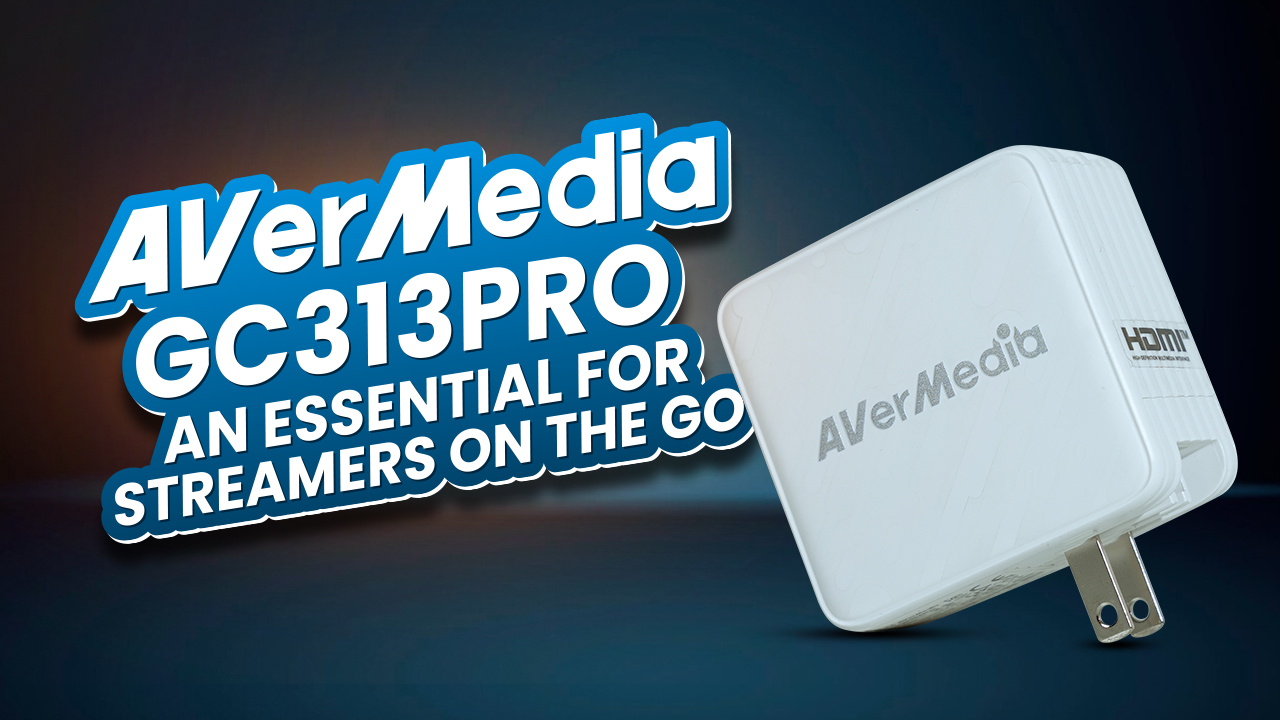Do you often find yourself feeling overwhelmed, struggling to juggle multiple tasks, and missing deadlines? Well, not anymore because we’ve got the perfect solution for you that’s the best planner app of 2024!
These apps are like digital personal assistants, designed to streamline your workflow, boost your productivity, and help you conquer your to-do lists with ease.
In this post, we’ll go deep into the top 7 planner apps that are taking the tech world by storm. We’ll explore their unique features and benefits, and how they can revolutionize the way you manage your tasks and projects.
Why Do Planner Apps Matter?
We’re now constantly bombarded with tasks, deadlines, and responsibilities, it’s easy to feel overwhelmed and disorganized. This is where planner apps come into play, offering a lifeline for tech enthusiasts and productivity seekers alike.
Planner apps are more than just digital to-do lists; they are powerful tools that help us streamline our workflows, boost our efficiency, and ultimately achieve a better work-life balance.
Centralizing our tasks, projects, and schedules in one convenient location, these apps eliminate the need to juggle multiple tools and apps, saving us precious time and mental energy.
Moreover, planner apps empower us to break down complex projects into manageable tasks, making even the most daunting endeavors feel more achievable.
With features like task prioritization, deadline reminders, and habit tracking, we can stay on top of our responsibilities and develop healthy routines that foster productivity and personal growth.
1. Retable: The Ultimate Productivity Powerhouse
Imagine having a tool that combines the power of spreadsheets and databases, all in one convenient location. That’s precisely what Retable offers. This versatile and user-friendly planner app has become a game-changer in our daily planning and organization.

Key Features
- Seamless integration of spreadsheets and databases
- Customizable tables, forms, and calendars
- Drag-and-drop functionality for easy modifications
- Effortless real-time collaboration with team members
- Integration with email, calendar, and other productivity apps
What sets Retable apart is its unparalleled flexibility. With a few simple clicks, you can customize the platform to fit your unique needs, whether you’re managing a personal project or collaborating with a team on a complex endeavor.
The intuitive interface and drag-and-drop functionality make it a breeze to create and modify tables, forms, and calendars, ensuring your workflow remains smooth and efficient.
But that’s not all – Retable integrates seamlessly with the tools and services you already use daily, like email, calendars, and other productivity apps. Say goodbye to juggling multiple platforms and hello to a centralized command center where you can manage all your tasks and data with ease.
And let’s not forget about real-time collaboration. Whether you’re working with remote team members or coordinating a group project, Retable empowers you to share tables, assign tasks, and communicate in real-time, fostering a truly collaborative and productive environment.
2. Sunsama: Achieving Work-Life Balance, One Day at a Time
Sunsama is a digital daily planner designed to help you achieve that elusive work-life balance. This app is like a personal coach, guiding you through each day with a calm and focused approach.

Key Features
- Easy integration with various productivity tools
- Seamless task management and tracking
- Break down complex projects into manageable tasks
- Real-time collaboration for efficient teamwork
- User-friendly interface and customizable settings
One of Sunsama’s standout features is its seamless integration with various productivity tools, allowing you to effortlessly manage and track your tasks within a unified ecosystem.
But what truly sets it apart is its ability to break down complex projects into manageable, bite-sized tasks that can be scheduled and prioritized with ease.
Say goodbye to feeling overwhelmed and hello to a sense of control and clarity. With Sunsama, you can tackle your day one step at a time, knowing that you’re making progress toward your goals without sacrificing your well-being.
And let’s not forget about teamwork – Sunsama’s real-time collaboration feature ensures that everyone is on the same page, working towards common objectives with a shared sense of purpose and accountability.
Whether you’re a tech-savvy pro or just getting started with digital organization, Sunsama’s user-friendly interface and customizable settings make it an accessible and empowering tool for individuals of all skill levels.
3. Akiflow: Streamlining Your Daily Planning and Productivity
Akiflow is a planner app that has truly made a significant difference in our daily planning and productivity. With its seamless and intuitive user interface, organizing and managing tasks, events, and projects has never been easier.

Key Features
- Intuitive user interface for task and project management
- Seamless integration with email, calendar, and project management apps
- Custom workflows for optimized work processes
- Visually appealing design with color-coding and prioritization
- Built-in timer and focus mode for enhanced productivity
One of Akiflow’s standout features is its integration capabilities. Syncing with various tools and services like email, calendars, and project management apps, you can consolidate all your tasks and events into a single, centralized location.
No more juggling multiple platforms or wasting time switching between apps – Akiflow streamlines your workflow and saves you precious time and energy.
Moreover, Akiflow supports custom workflows, enabling you to create and tailor your own productivity systems to optimize your work processes and boost efficiency. Whether you’re a visual learner or prefer a more structured approach, this app has got you covered.
With its visually appealing interface, tasks and events can be easily color-coded, prioritized, and assigned due dates. And when you need to buckle down and focus, Akiflow’s built-in timer and focus mode help you minimize distractions and stay in the zone.
4. Todoist: Stay Organized and Efficient with Gamification
Todoist is a planning app that has helped us stay organized and efficient, thanks to its user-friendly interface and intuitive features.

Key Features
- Create tasks, set deadlines, and prioritize based on importance
- Recurring task feature for building and maintaining habits
- Integration with Gmail, Google Calendar, and Slack
- Gamification aspect with points and badges for motivation
- Collaboration features for sharing tasks and projects with team members
One feature thats particularly found useful in Todoist is the ability to create recurring tasks. As someone who struggles with maintaining habits, this feature has been a game-changer. It helps me build and maintain healthy routines, whether it’s exercising regularly or taking breaks from work.
But what really sets Todoist apart is its gamification aspect. Earning points and badges for completing tasks may seem like a trivial addition, but it has kept me motivated and engaged.
It’s like having a little cheerleader in my pocket, celebrating my accomplishments and pushing me to do more.
5. Upbase: Your Central Hub for All Your Planning Needs
Upbase is a great planner app that has significantly improved our productivity. With its intuitive and user-friendly interface, organizing tasks and managing deadlines has never been easier.

Key Features
- Caters to different planning styles (list, visual, team productivity)
- Integration with other tools and platforms
- Task planning, habit tracking, and routine scheduling
- Flexible for personal projects or team management
- A comprehensive tool for all your planning needs
One of the standout features of Upbase is its ability to integrate with other tools and platforms, making it a central hub for all your planning needs.
As someone who juggles multiple apps and services, this feature has been a lifesaver. It eliminates the need to switch between different apps and streamlines my workflow.
But what really sets Upbase apart is its flexibility. Whether I’m planning a personal project or managing a team, Upbase can adapt to my needs. It offers features such as task planning, habit tracking, and routine scheduling, making it a comprehensive tool for all my planning needs.
6. Microsoft Planner: Seamless Integration with Microsoft Suite
Microsoft Planner is a versatile planning app that has significantly improved our productivity, thanks to its user-friendly interface and seamless integration with other Microsoft applications.

Key Features
- Organize and manage tasks with ease
- Create buckets for categorizing tasks
- Assign tasks to team members and set due dates
- Visual representation of task statuses with charts
- Integration with Microsoft Teams and Outlook
One feature that really stands out in Microsoft Planner is the ability to create buckets for categorizing tasks. As someone who works on multiple projects simultaneously, this feature has been a game-changer. It helps me maintain a clear overview of various projects and their progress, ensuring that nothing falls through the cracks.
But what really sets Microsoft Planner apart is its integration with other Microsoft applications, such as Teams and Outlook.
As a regular user of the Microsoft suite, this feature has streamlined my workflow and enhanced communication with my team members. No more jumping between different apps – everything is conveniently located in one place.
7. TickTick: User-Friendly Planner for Organizing Your Life
TickTick is a user-friendly planner app that has helped us stay organized and efficient. With a wide range of features, including task management, reminders, calendar integration, and habit tracking, TickTick is a versatile tool for managing your life.

Key Features
- Intuitive user interface for easy navigation
- Task management, reminders, and calendar integration
- Habit tracking and recurring tasks
- Customizable workflow with list and calendar views
- Integration with email, calendar, and productivity tools
One feature that really stands out in TickTick is the ability to customize your workflow. As someone who prefers a visual representation of my tasks, I love the option to view them in a calendar format. But for those who prefer a more traditional approach, the list view is equally helpful.
But what really sets TickTick apart is its integration with other apps and services. I can connect TickTick to my email, calendar, and productivity tools, ensuring that all my tasks and appointments are neatly organized in one place. No more juggling between multiple apps or losing track of important deadlines.
Conclusion
These top 7 planner apps of 2024 are sure to revolutionize the way you manage your tasks and projects. From the ultimate productivity powerhouse of Retable to the user-friendly and comprehensive TickTick, these apps offer a wide range of features and benefits to cater to every individual’s needs.