The rise in the popularity of online gaming is overwhelming these days. Games like Overwatch, Counter-Strike, Valorant, Fortnite, and PUBG have been observing continuous growth in their user base. With so much new technology and big brands enriching the gaming industry with incredible innovations, it is a great time to be an online gamer.
However, online gaming requires two things – a compatible setup and an internet connection that is fast and reliable. While you do not need a super-fast internet connection, you need to ensure your ping does not deter your gaming experience. A high ping rate will cause lag and delay your actions and reactions. Therefore, you need a low ping rate, especially for reflex-based online games.
If you are suffering from a high ping rate, you may wonder if a better router can help. Well, in this article, we will discuss exactly that as we talk all about ping and find the answer to the question: will a better router improve ping?
Let’s begin!
Will a Better Router Improve Ping?
The short answer is – “Yes, a better router will improve ping. However, by (better router), we mean a new, updated router that will replace your old, outdated router. Newer router models offer faster connection speeds with special features, such as Quality of Service (QoS), and give you more control. Therefore, your ping will be lower, thanks to a better and more focused internet connection.”
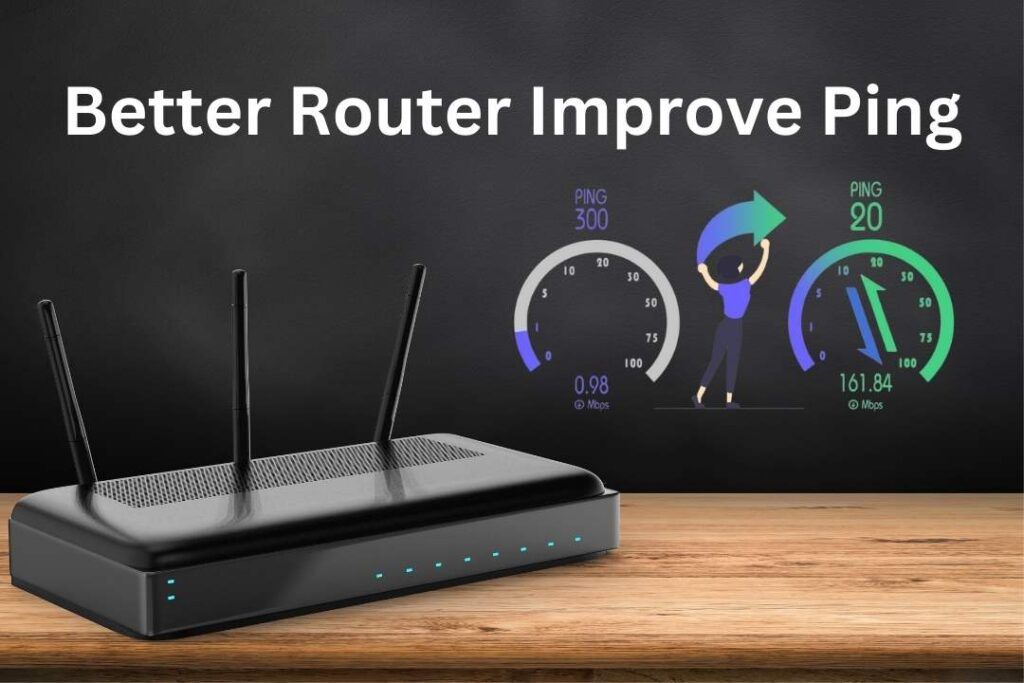
What is Ping?
Ping is the unit of measuring latency. And latency is how quickly your internet connection reacts to your action command. That means it measures how long it takes information to travel from your device to the game server. A high ping means an increased travel time, thus, a slower reaction time. A low ping means a reduced travel time, thus, the reaction time is shorter.

Now, what do we mean by action command? When playing online games, players perform certain actions, such as moving, pulling a trigger, and reloading. You send a command for these actions by pressing specific buttons. For example, you use W, A, S, and D keys to move. Now, after pressing W, a signal is sent to the server to make the character move forward, after which you will see the character move forward. All these things happen within a few milliseconds.
If your ping rate is low, you will see your character move instantly after pressing the key. But if your ping rate is high, you will see the character move after a slight delay when you press the button. Such delays not only make the experience frustrating, but they can also put you in a disadvantageous position against other players.
How to Do a Wifi Ping Test?
There are many websites that let you run online speed tests and display your ping rate. If you play on smartphones, you will find a range of applications for WiFi ping tests as well. However, if you are a PC user and not comfortable with third-party programs for ping tests, you can use a command line terminal. Below, we will discuss the process for both Windows and Mac users.
For Windows
Follow the steps below.
- Press the Windows key to bring up the Windows Start Menu
- Type “CMD” on the search bar
- Select “Command Prompt” from the search result
- When the terminal is open, type “ping <domain>”. For example, if you want to check your ping rate for Google, type “ping google.com”
- Press Enter
- The minimum, maximum, and average ping will be displayed

For macOS
Follow the steps below.
- Click on the Spotlight icon
- Type “Terminal” on the search bar
- Select “Terminal”
- When the terminal is open, type “ping <domain>”. For example, if you want to check your ping rate for Google, type “ping google.com”
- Press Enter
- The minimum, maximum, and average ping will be displayed

What is a Good Ping?
The ping rate is expressed in milliseconds or ms. Usually, ping rates ranging from 20 ms to 50 ms are the best. In addition, ping rates ranging from 50 ms to 100 ms are considered fairly good as well.
Although the optimal ping rates are different among gamers, there is a general ranking of ping quality. Check it out below.
Ping Rate Ranking
| Ping | 20ms or lower | 20ms- 50ms | 50ms-100ms | 100ms-300ms | Over 300ms |
| Quality | Excellent | Very Good | Fair | Poor | Bad (Unplayable) |
Why You Get High Ping?
You can get high ping because of many reasons, ranging from poor internet connection to the game server’s location. To fix it, therefore, you have to identify the source of your high ping issue. Below, we have listed a number of possible factors affecting your ping rate.

Poor Internet Speed
Your internet speed dictates how much data will travel through it at once. With a poor connection speed, it takes more time to transfer data since your internet can relay a small number of data packs at once. Therefore, it increases your ping rate.
Outdated Devices
Outdated devices are one of the most common causes of high ping rates. The quality of your device, such as your computer, smartphone, console, router, etc. affects the internet speed you receive.
If the models of such devices are very old, they can slow the internet speed down and increase your ping rate. Not updating your router’s firmware can be another issue. Upgrading these device models and keeping your router’s firmware up to date can lower the ping rate.
Physical Location of the Game Server
The geographic distance between your device and the physical location of the game server can affect your ping rate as well. You are more likely to enjoy a lower ping rate if you live near to the game server’s location.
Router’s in-house Location
If you use a WiFi connection, the router’s location can also affect your ping rate. The closer you are to the router, the lower your ping. This factor is very important to consider for large houses. Moreover, if there are interferences between you and the router, you may experience a higher ping rate. Such WiFi interferences include microwave ovens, walls, wood, Bluetooth devices, etc.
Number of Users of a Network
When one internet connection is shared by a large number of people, it can put stress on bandwidth. Since many devices are connected to the internet at once, your ping rate will increase.
Moreover, cloud-based online games require a vast amount of bandwidth, especially when downloading data. One solution to this problem can be avoiding playing multiplayer games during peak hours of usage. Another trick is lowering graphics quality to adjust the game with low bandwidth.
Background Applications and Programs
When you have other resource-hungry programs or applications running in the background, you may experience higher ping rates. This issue can get worse if those apps or programs are using your internet to run or download large update files. Therefore, close these background programs and check if that decreases your ping.
Will a Better Router Improve Ping?
But if you already have a new router model of decent quality, will a better router improve ping? In this case, getting a more expensive router will not make much difference in the ping rate. However, If your current router is too old, or not designed for intensive gaming use, and cannot offer good performance, investing in a new router will highly likely improve your ping.
Another way is to optimize your current router’s settings is by using the 5 GHz Wi-Fi band. Move the router closer to your gaming device and remove WiFi interfaces as well. These actions often successfully improve ping without you having to shell out a bunch of money for a new one.







