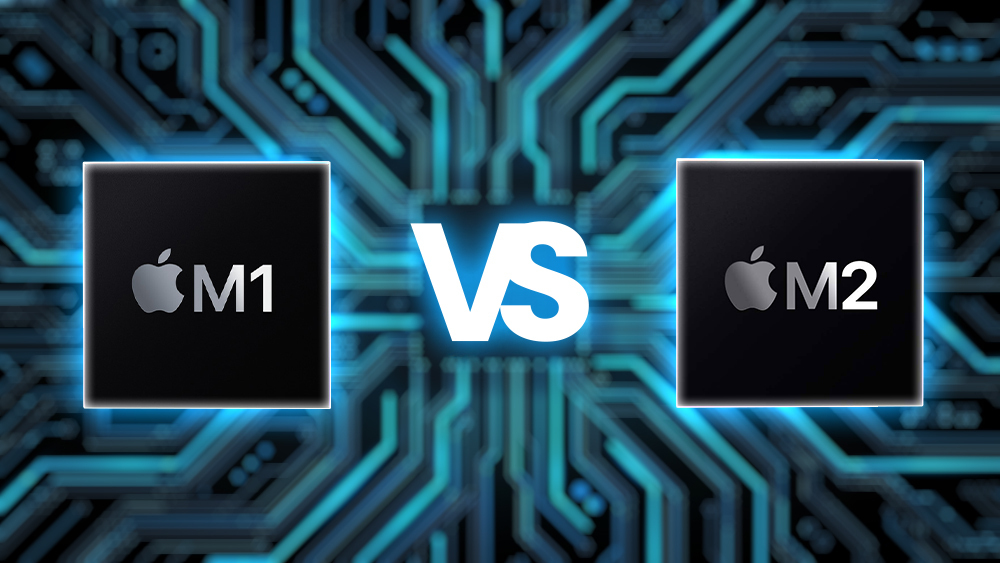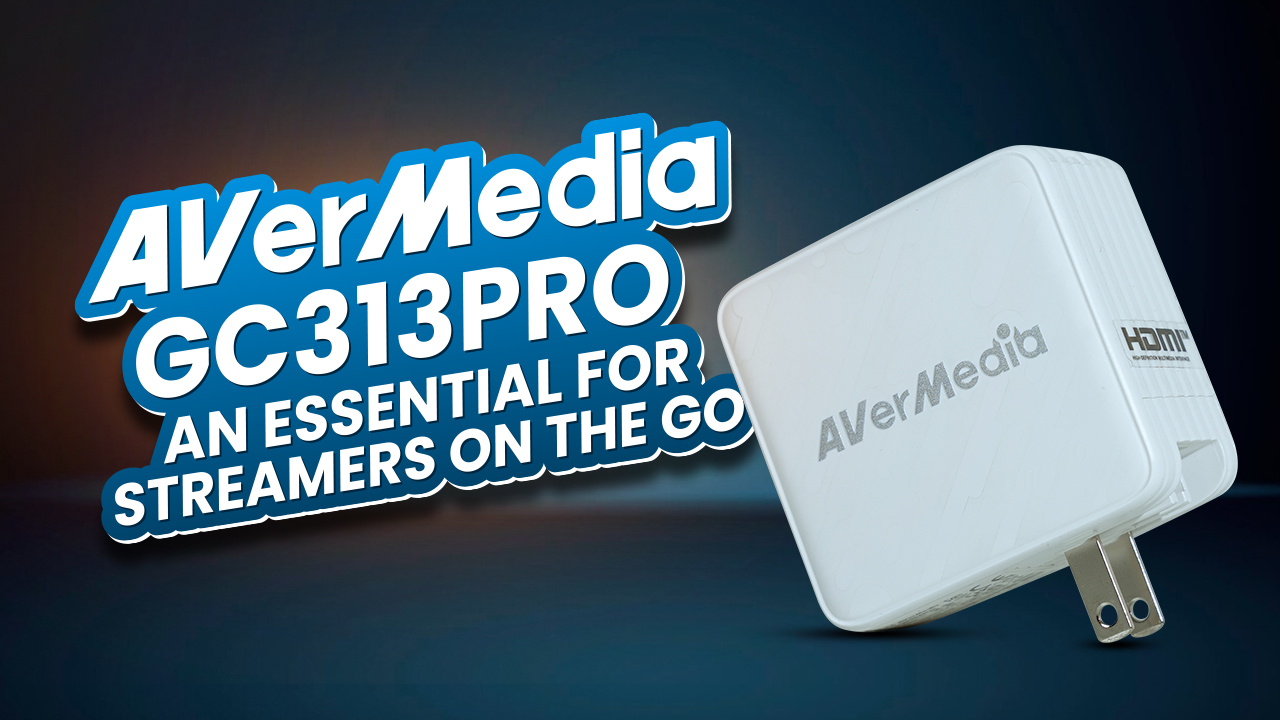Apple has recently introduced its next-generation powerful M1 & M2 chips. Both of the chips were uniquely designed by Apple as one of the major transitions from PowerPC to Intel in 2006.
Both of these chips are the company’s first processors that are designed only for Mac computers. Since then Apple has brought major significance to the M1 chip with the new M2 chip.
But what exactly are the differences between these two chips and which is better?
In this article, we will go through key distinctions in performance, memory support, GPU cores, benchmarks, battery life, and real-world usage comparisons between specific configurations, and provide recommendations based on different usage needs.
Short Review of M1 & M2 Chip
The M1 and M2 chips represent Apple’s major shift from using Intel processors to homegrown, Arm-based processors for Mac devices.
The M1 chip was first launched in November 2020 whereas M2 was launched in 2021. Both the chipsets received massive praise for their leap in performance and efficiency over previous Intel chips.
The M2 builds on the foundation of M1 but adds some key improvements. However, it can be confusing to determine if and when an upgrade from M1 to M2 is needed for your use case.
So let’s hop into a detailed overview of the key specifications of both chips.
Key Differences
While the M1 and M2 chips share the same fundamental architecture, some notable differences impact performance and functionality:
Performance
The most important attributes of a chip relate to its processing power and speed.
CPU
The M2 chip has an 8-core CPU, just like the M1. However, Apple has optimized the M2’s CPU to be 1.2x faster than the M1’s CPU for certain workloads.
This is achieved through the use of efficient cores for lightweight background tasks and high-performance cores for demanding tasks.
So in short bursts, the M2’s CPU can push higher performance levels.

GPU
The GPU handles graphics and visual processing. The M2 ships with a 10-core GPU, up two cores from the 8-core GPU in the M1. With additional cores, the M2’s GPU can deliver over 35% faster graphics performance than the M1.
This makes the M2 much more capable of gaming, video editing, 3D modeling, and other graphics-intensive applications. However, no one is gaming on Apple devices anyway (pun intended)!

Check out our detailed analysis of why Apple could dominate the gaming industry.
Memory Support
Memory determines how many applications and browser tabs you can have open at once before slowing down.
The M1 is limited to a maximum of 16GB of unified memory. However, the M2 can be configured up to 24GB of unified memory.
This 50% increase raises the multitasking limits significantly. For professional use cases like app and game development, having more memory headroom is a major benefit.
The impressive gains in memory support and bandwidth in the M2 chip translate well to other Apple products too.
For example, the latest M2-powered iPad Pro tablets take full advantage of the M2’s capabilities to deliver desktop-class performance in a thin and portable form factor. Analysis shows how the M2 makes the new iPad Pro Apple’s most powerful and capable tablet yet.
GPU Cores
As mentioned before, the M2 has two additional GPU cores – 10 cores versus 8 cores on the M1. More GPU cores directly relate to better graphic performance.
The higher GPU count gives the M2 chip over 35% faster graphics capabilities than the already impressive M1 chip. This enables much higher-quality gaming, video editing, 3D modeling, visualization, and other graphic uses.
Real-World Performance Benchmarks
Benchmarks from reviews offer objective measures of performance differences. In benchmarks, the M2 chip averaged 15% faster CPU performance than the M1 chip.
The gains were slightly higher (18%) for GPU-intensive workflows like video editing and 3D modeling. The M2 averaged 11% higher performance in video encoding tests and a 16% lead in multi-core computations.
So while the core counts are similar, optimizations give the M2 a performance edge.
Configuration Comparison
With an understanding of the chips’ differences, how do specific configurations compare for real-world use? Here is a breakdown:
16GB M1 vs 16GB M2
If opting for a 16GB memory model, the M2 is faster than the M1 in every regard. The M2 configuration would have better future-proofing with the latest architecture and slightly faster overall performance.
Unless you find an outstanding discount on a 16GB M1 model, the M2 version is the smarter buy for long-term viability.
M2 vs M1 Pro
The M1 Pro scales up the performance with additional GPU and CPU cores. In benchmarks, the M1 Pro is typically 15-25% faster than the M2.
If maximum processing speed is the priority – like for 3D modeling, video editing, and coding compiles – then consider upgrading to the M1 Pro over the M2.
Check out the performance analysis between, M1, M1 Pro, and M1 Max.
Conclusion and Recommendations
The M2 chip builds on M1’s foundation with a faster GPU, better memory support, and some CPU optimizations for improved performance. But raw performance metrics don’t tell the whole story.
The value of upgrading depends heavily on your actual usage. Here are some recommendations based on the use case:
- For general home use – web browsing, office work – the base M2 is likely overkill and you should opt for cheaper M1 configurations still available.
- For graphic design, video editing, and gaming – prioritize M2 configurations as the budget allows you to take the most advantage of GPU gains over M1.
- For professional work requiring maximum processing throughput – data science, 3D modeling, etc – spend up for M1 Pro configurations over M2. The extra CPU and GPU cores in M1 Pro add meaningful performance.
Hopefully, this clear side-by-side comparison of M1 versus M2 performance, memory configs, benchmark testing, and recommendations assist in determining if and when upgrading to M2 makes sense!
For more perspective, you can compare Apple’s M1 chip to the flagship Snapdragon 8 Gen 1 mobile chip for Android phones. This analysis looks at the raw CPU and GPU horsepower between the two platforms.
While the smartphone chips sip power for long battery life, the M1 shows its strength with significantly higher sustained performance.
FAQs on What Is the Difference Between Apple M1 And M2 Chip
Q: What are the Apple M1 and M2 chips?
A: The M1 and M2 are system-on-a-chip (SoC) designed by Apple that integrate several components like the CPU, GPU, Neural Engine, and more onto one chip. The M1 chip was launched in 2020 and the M2 in 2022.
Q: How does the performance of the M1 and M2 compare?
A: The M2 delivers about 18% faster CPU performance than the M1. The M2 also features a more powerful 10-core GPU which Apple states is up to 35% faster than the M1 GPU. Overall, the M2 brings moderate performance gains over the already fast M1 chip.
Q: What is the difference in efficiency between the two chips?
A: The M2 maintains the same great efficiency as the M1. Both chips deliver excellent performance per watt. However, the M2 is built on an enhanced 5nm manufacturing process to eke out some additional efficiency gains over the M1 in the same power envelope.
Q: How much RAM do the M1 and M2 support?
A: The M1 supports up to 16GB of unified memory while the M2 supports up to 24GB. This gives the M2 chip access to a larger memory pool for demanding creative workloads.
Q: Do they support the same number of external displays?
A: No. The M2 chips doubles the number of external displays supported from 1 display on M1 to up to 2 displays on the M2. This allows more flexible setups.
Q: Which devices currently feature the M2 chip?
A: As of 2022, the M2 is available on the latest 2022 versions of the MacBook Air, 13-inch MacBook Pro, and Mac mini. More M2 Macs are expected to launch in 2023 and beyond.
Q: Does Apple M1 Chip Support Windows?
A: Yes, the Apple M1 chip supports Windows 11 through virtualization. Microsoft has partnered with Parallels to allow the installation of Windows 11 on Apple’s M1 and M2 Macs using Parallels Desktop versions 18 and 19, which are authorized solutions for running Arm versions of Windows.
Q: How Many Transistors in Apple M1 Chip?
A: The Apple M1 Ultra chip contains 114 billion transistors, making it the most powerful chip for a personal computer.
Q: Is Apple M1 Chip Good for Video Editing?
Yes, the Apple M1 chip is good for video editing. According to practical reviews, the M1 chip holds its own in terms of performance and efficiency, and users have been able to edit photos and videos without any issues.
Q: What Apple Devices Have the M1 Chip?
The Apple M1 chip is used in the following Apple devices:
- Mac Computers:
- MacBook Air (Late 2020)
- 13-inch MacBook Pro (Late 2020)
- Mac mini (Late 2020)
- 24-inch iMac (Mid 2021)
- iPad Pro:
- The 5th generation iPad Pro, released in 2021, features the M1 chip.
Q: Is Apple M1 Chip Good for Programming?
Yes, the Apple M1 chip is good for programming. According to practical reviews, the M1 chip was able to handle photo editing, video editing, and programming tasks without any issues, making it a powerful chip for programming.
Q: Is Apple M1 Chip Better Than Intel i5?
Yes, the Apple M1 chip is generally considered to offer better performance than Intel i5 chips. It provides significantly faster processing, improved energy efficiency, and smoother graphics compared to Intel i5 processors.
Q: Is Apple M1 Chip ARM Based?
Yes, the Apple M1 chip is based on ARM architecture. It is the first ARM-based chipset for Macs, designed by Apple Inc. as a central processing unit (CPU) and graphics processing unit (GPU) for its Mac desktops and the iPad Pro and iPad Air tablets.
Q: How Many GHz is Apple M1 Chip?
The Apple M1 chip has an 8-core CPU with four high-performance cores and four high-efficiency cores. The high-performance cores run at 3.2 GHz, and the high-efficiency cores run at 2.0 GHz.
Q: Is Apple M1 Chip Better Than Intel i9?
The comparison between the Apple M1 chip and Intel i9 is complex and depends on specific use cases. The M1 chip is praised for its energy efficiency, battery life, and performance in tasks optimized for it, while the Intel i9 is known for its overall powerful performance and is better for more demanding tasks.
Q: Is Apple M1 Chip Good for Gaming?
While the M1 chip has shown improvements in handling video games, it may not offer the same level of performance as dedicated gaming machines or some Intel chips. The availability of games optimized for the M1 architecture is limited, and it may not be the best choice for serious gaming enthusiasts.
Q: Is Apple M1 Chip Better Than Intel i7?
The comparison between the Apple M1 chip and Intel i7 is complex and depends on specific use cases. The Intel i7 is faster and better suited for tasks that require a lot of processing power, while the Apple M1 is more energy-efficient and provides smoother graphics. The “better” chip depends on the specific use case and personal preferences.
Q: Does Apple M1 Chip Support Virtualization?
Yes, the Apple M1 chip supports virtualization. Parallels and VMware are working on virtualization support for M1-based Macs, and the Virtualization framework provides high-level APIs for creating and managing virtual machines on Apple silicon, including the M1 chip.
Q: Does Apple M1 Chip Support Dual Monitors?
While the M1 chip supports only one external display natively, there are some workarounds to connect multiple external displays to M1-based Macs, such as using DisplayLink or Thunderbolt docks. However, these solutions may have some limitations and may not provide the same performance as a native solution.