PCIe x16 is the largest and fastest consumer-grade PCIe slot currently available. It is located on your computer’s motherboard, and “PCIe x16” means it contains 16 PCIe lanes or communication data interfaces. PCIe x16 slots are popular for their high throughput rate and compatibility with very high bandwidth requirements of expansion cards.
Modern motherboards are highly customizable and sophisticated. PCIe slots are important to understand for those who want to equip their motherboard with other components, such as expansion cards, to boost their computers’ performance. There are different sizes and versions of PCIe interfaces, and PCIe x16 is one of them.
The whole concept of “what does PCIe x16 mean” may be confusing to you right now as it is difficult to grasp at first glance. Therefore, in this article, we will explain the PCIe interfaces and further learn about PCIe x16 slots. Let’s begin!
What Are PCIe Slots?
The full meaning of PCIe is Peripheral Component Interconnect Express. It is considered as a standard for interfaces that connect HSIO (High-Speed Input Output) components. They are located on your motherboard, and they provide faster speed, higher bandwidth, lower latency, and more performance than SATA (Serial Advanced Technology Attachment).
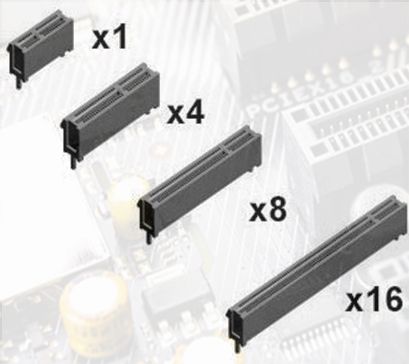
The “Peripheral Component Interconnect” part of PCIe’s name indicates that the technology is developed to enable connection with non-core components. Using PCIe slots, you can add graphics cards, WiFi cards, RAID cards, SSD add-on cards, etc. The cards you can connect with PCIe slots are known as PCIe cards. The physical links between your processor and supported devices are known as PCIe lanes.
PCIe lanes facilitate data transfer in both directions. They are made of four copper wires. These wires are called “traces,” and they connect any PCIe-compatible device to the processor or motherboard chipset.
How Does PCIe Work?
PCIe, or PCI Express, technology is the latest version of traditional PCI technology. Just like its predecessor, PCIe slots can be connected to any PCIe-compatible component by physically sliding the card into it. After that, you will enjoy PCIe’s high bandwidth communication capability between your motherboard, device, and other components of your computer.
There are some external PCIe slots available as well. To use them, the components you want to add will have to be ePCIe-enabled. They also require special cables and ePCIe ports to establish connections with your computer.
Different PCIe Formats
When discussing different PCIe formats, you will need to understand two key characteristics of PCIe: its physical size and technology version. Below, we will look at both.
PCIe Sizes
The “x16” part of the PCIe x16 indicates the slot’s or card’s physical size. There are four PCIe sizes available: x1, x4, x8, and x16. Here, x1 is the smallest, and x16 is the largest in size. The table below contains the length and number of pins of different PCIe sizes.
| PCIe Sizes | Length | Number of Pins |
| PCIe x1 | 25 mm | 18 |
| PCIe x4 | 39 mm | 32 |
| PCIe x8 | 56 mm | 49 |
| PCIe x16 | 89 mm | 82 |
When installing a PCIe card, you will have to ensure that the card is no bigger than the slot’s size. A smaller card can fit into a bigger slot, but a bigger card, in most cases, cannot fit into a smaller slot. For example, you can install a PCIe x4 card into a PCIe x4, x8, or x16 slot. But you cannot fit it into a x1 slot unless the slot is open-ended.
PCIe Versions
On a motherboard or device, if it is PCIe-supported, you will find the PCIe version it supports. All PCIe versions have forward and backward compatibility. However, each upgraded version offers significantly better bandwidth, more power efficiency, and a few additional features.
Currently, there are six PCIe versions available. Among them, PCIe version 6.0 is the fastest and the best performing. Below, we have listed each version’s bandwidth and how it is amplified in an x16 slot.
| Version | x1 (GB/s) | x2 (GB/s) | x4 (GB/s) | x8 (GB/s) | x16 (GB/s) |
|---|---|---|---|---|---|
| PCIe 1.0 | 0.250 | 0.500 | 1.000 | 2.000 | 4.000 |
| PCIe 2.0 | 0.500 | 1.000 | 2.000 | 4.000 | 8.000 |
| PCIe 3.0 | 0.985 | 1.969 | 3.938 | 7.877 | 15.754 |
| PCIe 4.0 | 1.969 | 3.938 | 7.877 | 15.754 | 31.508 |
| PCIe 5.0 | 3.938 | 7.877 | 15.754 | 31.508 | 63.015 |
| PCIe 6.0 | 7.877 | 15.754 | 31.508 | 63.015 | 126.031 |
Where Is the PCIe x16 Slot Located?
As we have already mentioned, PCIe x16 slots are located on your motherboard. A PCIe x16 slot will sit right below the CPU socket in most cases. However, some modern motherboards have an M.2 storage drive between the PCIe x16 slot and the CPU socket.
What Do PCIe x16 Slots Look Like?
Since PCIe x16 slots are the largest, you can easily find them on your motherboard. PCIe x16 slots look like RAM slots, with 82 pins on their surface. They are 89 mm in length. In comparison, a PCIe x1 slot has 18 pins and measures 25 mm in length. Therefore, x16 slots are visibly much larger than x1 slots.

What Are the Uses of PCIe x16 Slots?
PCIe x16 slots are primarily used for installing graphics cards as they generate the most amount of data and require high bandwidth. However, since PCIe slots are also backward compatible, you can install WiFi cards, RAID cards, SSD expansion cards, and other PCIe-compatible devices as well. However, by using a smaller card, you will underutilize the full potential of a PCIe x16 slot.
Does It Matter What PCIe x16 Slots You Use?
Yes, it matters what PCIe x16 slot you use to connect your expansion card. Not all x16 slots are equal; some have fewer lanes despite having the same physical size. When there are multiple PCIe slots available, at least one of them often has 8 or 4 PCIe lanes.
The PCIe x16 slots that actually contain 16 lanes are called True PCIe x16 slots. If you want to take full advantage of the high bandwidth and performance of a PCIe x16 slot, you will need to connect your device through a True x16 slot. For example, for installing graphics cards, always use True PCIe x16 slots.
On the other hand, some motherboards have multiple PCIe x16 slots, and at least one of them offers at most 8-lane bandwidth. The x16 slot with lower lane measures can never fully utilize a powerful graphics card. Therefore, you will never get your desired performance. So you have to be very careful in deciding which PCIe x16 slot you use.
| Bandwidth | Gigatransfer | Frequency | |
| PCIe 1.0 | 8 GB/s | 2.5 GT/s | 2.5 GHz |
| PCIe 2.0 | 16 GB/s | 5 GT/s | 5 GHz |
| PCIe 3.0 | 32 GB/s | 8 GT/s | 8 GHz |
| PCIe 4.0 | 64 GB/s | 16 GT/s | 16 GHz |
| PCIe 5.0 | 128 GB/s | 32 GT/s | 32 GHz |
| PCIe 6.0 | 256 GB/s | 64 GT/s | 32 GHz |







