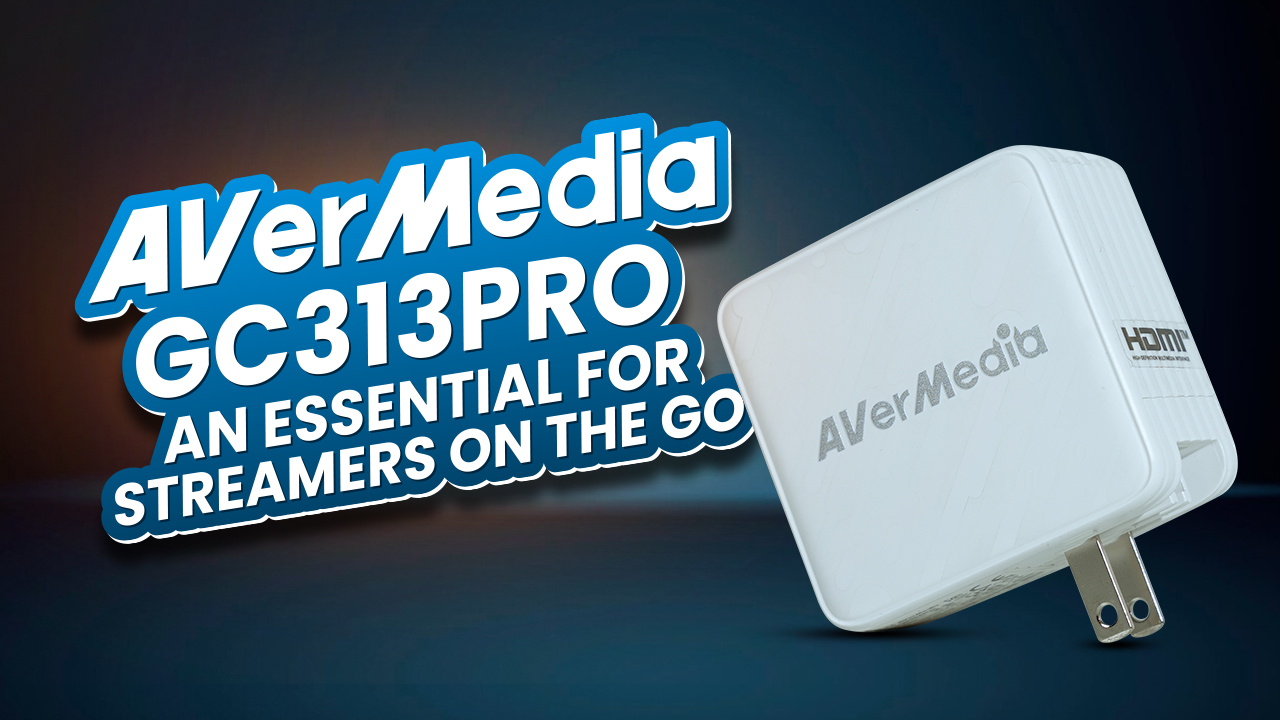Whether you’re a streamer or making content on YouTube, quality audio is always a boon. Because nobody will stick around for your stream or video if they can’t hear you properly. But here’s the catch, finding a microphone that won’t break your bank while offering quality audio can be quite difficult. However, that didn’t stop us from finding the right one. After tons of research, one particular model that caught our attention is the TONOR TC30, a USB Condenser Microphone that looks ten times its cost. But how does it sound? Well, we are here to answer that question so you can decide if it’s right for you or if you should pass on this one.
Unboxing & Installation
But before we go into the details, let’s have a look at what it comes with. Will you need to spend more money on accessories? Well, it turns out not, as Tonor has included everything you will need for a true plug-and-play experience. Inside the box, you will get the microphone itself, a USB cable, and, surprisingly, a shock mount and pop filter, which are usually separate products you have to purchase. Another plus is that the stand shock mount and microphone are pre-installed. So, there’s not much assembly required. The only thing you need to do is attach the pop filter and plug one side of the cable into the mic’s base and the other side into your Windows or Mac computer. Just make sure to push the microphone back a bit, so there’s an inch gap between the pop filter and the microphone.
Design
Moving on to the design, although the microphone is built primarily out of plastic, it does feel really solid. We didn’t notice any rough edges, and all the different plastic parts fit well together. We also loved the fact that the included small tripod is actually very sturdy with metal legs instead of plastic. There are also large rubber feet on the base to avoid skidding. Another plus is the shock mount, which you can easily adjust to move forward or backward. However, the only issue that bothers us is that there are no physical buttons like a mute switch or gain knob on the microphone. This means you can’t make quick adjustments on the fly and have to rely solely on the device it has been plugged into.
Audio Quality
Now let’s talk about the recorded sound quality of this microphone. Well, we have to say that it sounds really good for its price. The sound coming from the Tonor TC30 Microphone was crisp and clear. It also uses a cardioid pickup pattern, which helps it pick up everything in front of the microphone and minimizes frequencies behind it. Moreover, the included pop filter helps it to eliminate crackles and ensure coverage from all directions.
We found out that the Microphone performs best when we turned down the volume to around 70 percent or slightly less via the control panel on our PC. It’s because this is a condenser microphone, so the capsule is highly sensitive with wide frequency response, meaning it will pick up almost all the sounds from your surroundings. So when you turn the sensitivity up to the maximum, you will hear sounds like PC fans, and keyboard and mouse clicks. Thus, be wary of those things to get the most out of this budget microphone.
Final Verdict
To sum things up, the Tonor TC30 is a basic USB microphone that offers a lot more than what it asks for. Honestly, we weren’t expecting this much from a sub-$40 microphone. We think it sounds phenomenal right out of the box and is excellent for single-person use, whether that’s voiceovers, voice calls, live streaming, and things like that. However, it’s not great for podcasts where two people use two microphones in the same room because this will cause feedback and echoes.