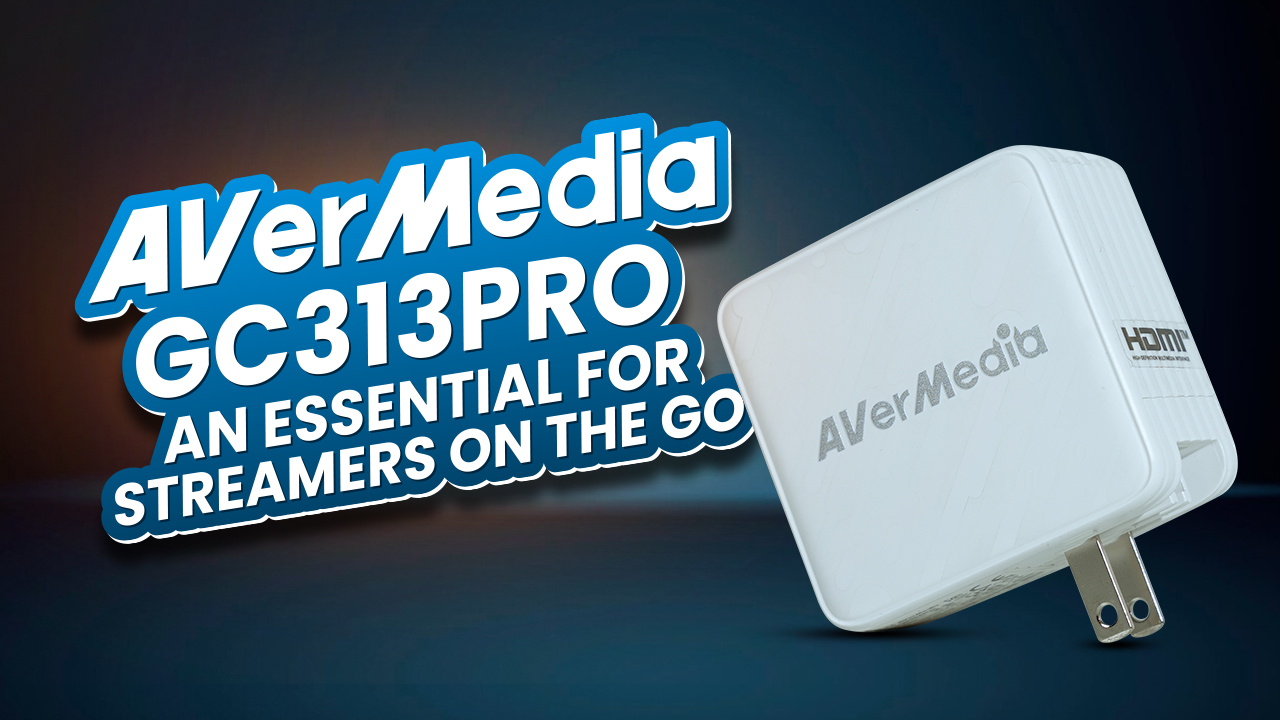Microsoft’s most recent virtual event was packed with plenty of awesome Surface devices, including the Surface Pro 8. The design had been significantly improved on this one since the launch of the Surface Pro 7 back in 2017. It now has a bigger screen, a more immersive display, and some slight spec improvements along with an increased price tag. With a newer Surface Pro currently on the line-up, Microsoft has also dropped some of the previous-gen Surface Pro’s prices, such as the Surface Pro 7.
In this article, we will be comparing the Surface Pro 8 and Surface Pro 7 head-on to figure out whether it is appropriate to make an upgrade or stick to the previous one.
Design
As mentioned earlier, the 13-Inch Surface Pro 8 is slightly bigger than its 12.3-inch predecessor, with an 84.3% screen-to-body ratio and a 120Hz adaptive refresh rate display. While both have a three by two display ratio, the panel on the Surface Pro 8 is 100 nits brighter than the Surface Pro 7’s. Other than that, both have a similar pixel density of 267 PPI and Corning Gorilla Glass 4 for reliable protection from accidental drops.
We also want to mention that the Surface Pro 7 is thicker and weighs less than the Surface Pro 8. Surface Pro 7 is 8.5 millimeters thick and weighs about 790 Grams, while Pro 8 has a thickness of 9.3 millimeters and 890 Grams of weight.
Internal Specs
The Surface Pro 8 can be configured with either an 11the Gen i5 or i7 processor with up to 32Gigs of RAM. Surface Pro 7, on the other hand, comes with 10th Gen Intel Chips and up to 16 Gigs of RAM. Besides, you also get longer battery backup on the Pro 8, all thanks to its 50.2 Watt Hour Battery as opposed to Pro 7’s 43.2 Watt Hour one. Storage availability on both of these devices is similar at up to 1 Terabytes, and both support 45Watt fast charging.
Camera
Taking a look at the rear camera, we get to see a 10 Megapixel Autofocus sensor on the Pro 8 that can capture 4K videos at up to 30fps. Surface Pro 7, on the contrary, has an 8 Megapixel sensor that can only record 1080p footage at up to 30FPS. Apart from that, they both have the same 5-megapixel front-facing camera that can record in Full HD at 30 frames per second.
Ports & Additional Features
Talking about connectivity, Surface Pro 8 incorporates 2 USB-C Thunderbolt 4 ports, whereas Surface Pro 7 only has 1 USB-C with a USB-A port. They both have the same 3.5-millimeter audio jack, WiFi 6 connectivity, and Surface Connect, and Type Cover port.
Surprisingly, you get a MicroSD slot on the Surface Pro 7, which is missing on the latest Surface Pro 8 tablet. Surface Pro 8 is indeed a noteworthy upgrade to its predecessor due to its bigger and faster display, higher performance, and better battery backup. Thunderbolt 4 also makes a difference as you get versatile connectivity.
However, it costs way too much, almost doubles the price of Surface Pro 7. Surface Pro 7 starts at 550 dollars, whereas Surface Pro 8 is up for grabs at 1100 dollars. Regardless of the upgrades, Pro 7 is still a considerable 2-in-1 that will get the job done without hurting your wallet. However, if you are all in for that 11th Gen Intel chip and a fluid display without caring much about the price tag, then you should go for the Surface Pro 8. So that was all about the Surface Pro 8 vs. Surface Pro 7 debate.