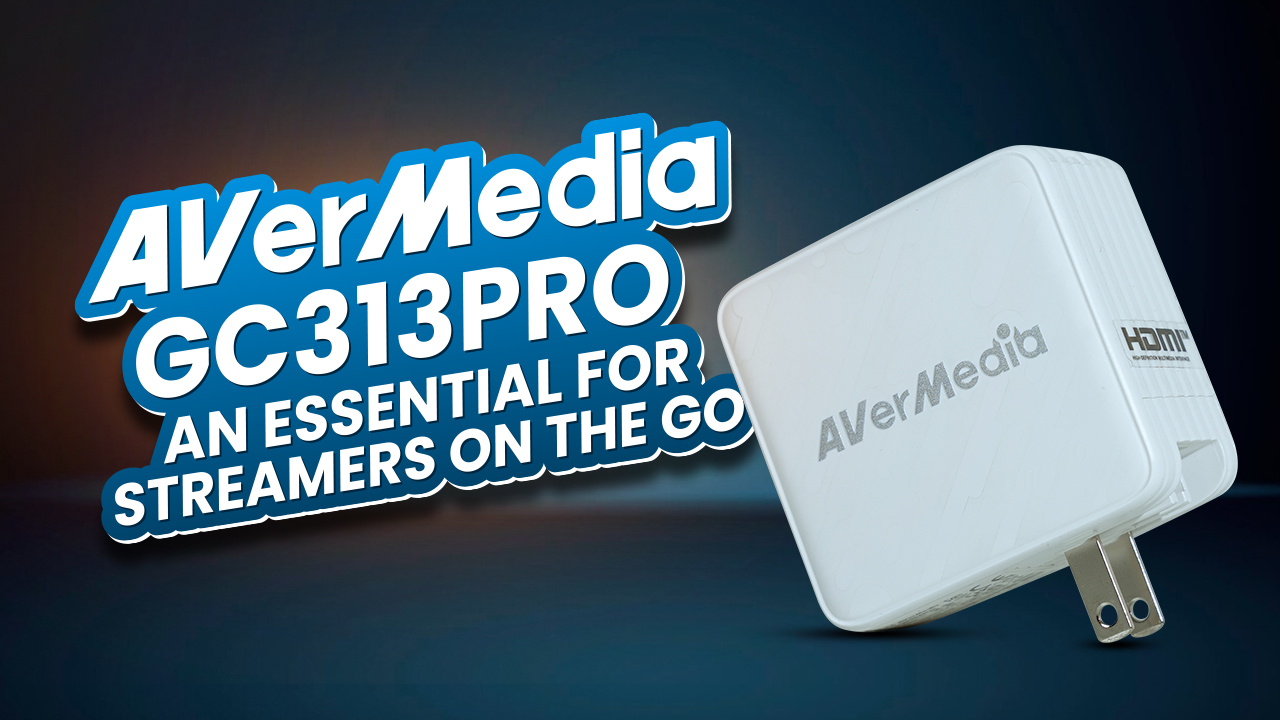When it comes to competitive gaming, the majority of gamers still prefer 1080p monitors with a higher refresh rate. These monitors have enough pixels to identify opponents, while the fluid refresh rates help react faster.
Sony Inzone M3 is a brand-new entry into the 1080p gaming segment that boasts a highly-responsive panel and a stunning overall design. However, the Alienware 2521HFL also falls under this criteria as many prefer it as their go-to gaming monitor.
Sony Inzone M3 vs Alienware 2521HFL
In this article, we will be comparing these Sony Inzone M3 and Alienware 2521HFL head-on to help you decide which one you should go for.
| Specification | Sony Inzone M3 | Alienware 2521HFL |
| Display | 27″IPS LCD monitor | 24.5″ LED-backlit LCD monitor |
| Resolution | 1920 x 1080 | 1920 x 1080 |
| Connectivity | DisplayPort x1 (Ver. 1.4), HDMI x2 (Ver. 2.1), USB Type-C x1 (DP Alt Mode, Upstream), USB Type-B x1 (Upstream), USB Type-A x3 (Downstream), Headphone Output x1 (3.5mm Jack) | DisplayPort 1.2, 2 x HDMIUSB 3.0 upstream, 2 x USB 3.0 downstream, 2 x USB 3.0 downstream with Battery Charging 1.2HeadphonesAudio line-out |
| HEIGHT ADJUSTMENT RANGE | 70mm | 5.1 in |
| Power | 100V – 240V AC, 50/60Hz | AC 120/230 V (50/60 Hz) |
| Tilt Angle | 0°- +20° | -5/+21 |
Design
Starting off with the design, Inzone M3’s color code looks quite similar to Sony’s Playstation 5 console. Not only that, the base of this monitor appears like a miniature version of the PlayStation 5. Nonetheless, the base has been ergonomically made and will let users adapt to different play styles. Alienware 2521HFL, on the other hand, features a futuristic design. Similar to the Inzone M3, it also has a black and white color gradient. The bezels are almost invisible as a thin band runs around all three corners. The stand however takes the spotlight! It has been integrated with Alienware’s iconic lighting grid that, makes it appear stunning.

Adjustability
The adjustability of Inzone M3 includes height and tilt adjustments which are just about right to set it up for optimal comfort. And as for connectivity, you get 2 HDMI 2.1, 1 DisplayPort 1.4, and a handful of USB ports, along with a headphone jack.
Coming to the height and tilt adjustments of Alienware 2521HFL, users can also pivot and swivel it if they want. It also brings along a wide fleet of ports on the back comprising 1 DisplayPort 1.2, 2 HDMI, lots of USB connections, and 2 audio outputs.
Display Features
The 27-inch Inzone M3 has a native resolution of 1080p with a fast refresh rate of 240Hz. The IPS LCD panel on this thing has a 1ms response time with 99% sRGB color coverage. Other display features include HDR10, DisplayHDR 400, Adaptive-Sync, and G-Sync support that all together is rigged for high-octane competitive gaming. Taking a look at the 24.5-inch Alienware 2521HFL, it shares similar specs to the Inzone M3 with some twists of its own. Besides its 1080p resolution and 240Hz refresh rate, it has a 1ms GTG response time and AMD FreeSync support that makes it exceptional for AMD users.

So you are getting a much bigger screen with the Inzone M3 with all the necessary perks to set you up for competitive gaming.
There is another factor that needs to be considered before jumping to any conclusion. While the screen of the Alienware 2521HFL is smaller in comparison, it is more affordable than the Inzone M3.
Final Verdict
- So, which of these two monitors will you be going for?
“We rather leave that decision up to you. Inzone M3 is an impressive gaming monitor with a much bigger screen, while the Alienware 2521HFL is also quite capable and much cheaper. Go for the M3 if you are prioritizing screen size over anything else. And if you are running on a budget, then we highly recommend the Alienware 2521HFL.”