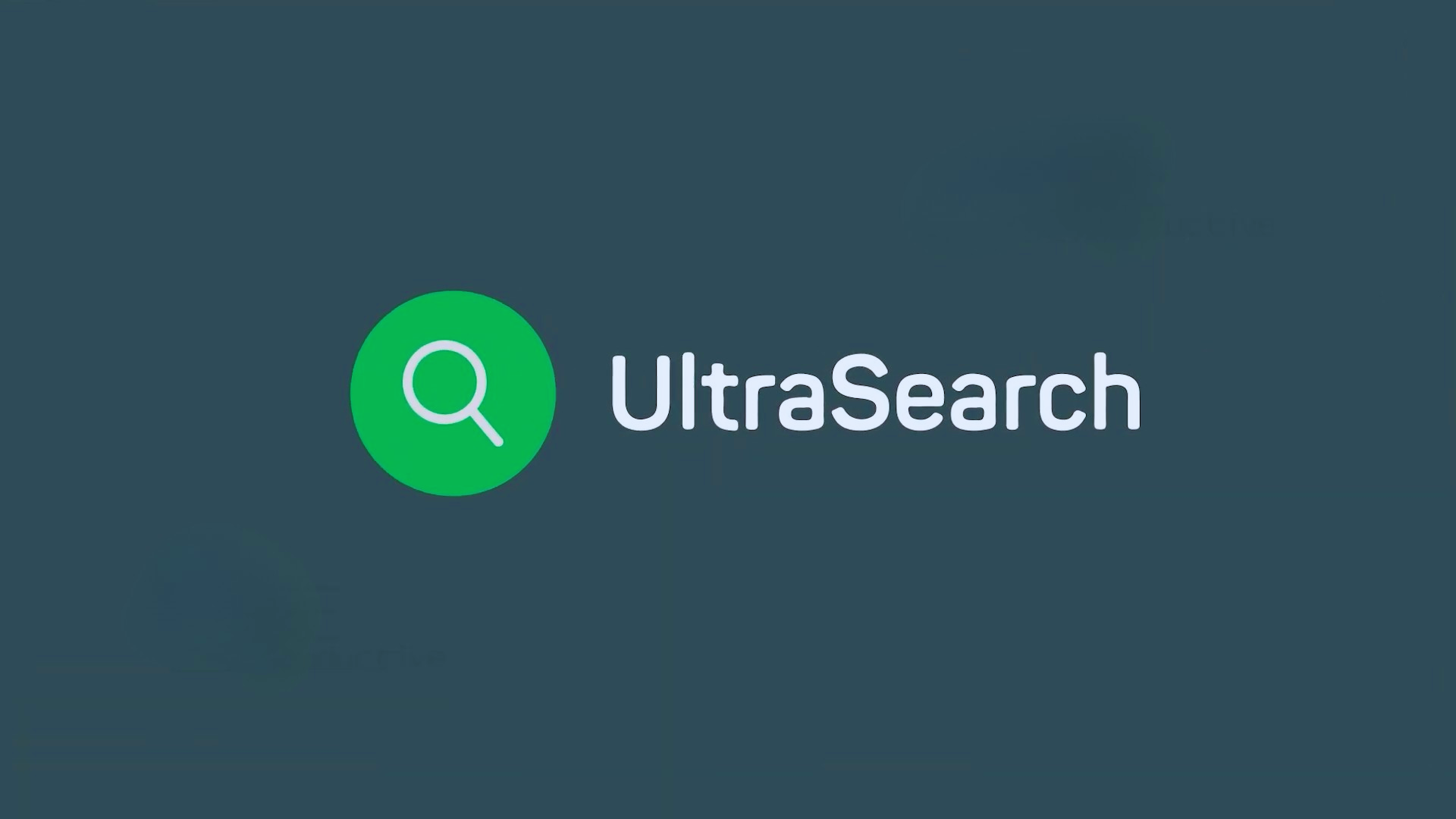Are you tired of feeling overwhelmed by tasks and deadlines? Do you find yourself struggling to stay organized and on top of your workload? If so, you’re not alone. In today’s fast-paced world, effective task management is crucial for success.
But with so many options available, how do you choose the right software? In this article, we’ll compare Microsoft To Do and Teamwork, two popular task management tools, to help you make an informed decision that suits your needs and boosts your productivity.
Understanding What Is Task Management Software?
Before we dive into the nitty-gritty details of Microsoft To Do and Teamwork, let’s first establish what task management software is all about. Simply put, these digital tools are designed to help individuals and teams organize, prioritize, and track their tasks and projects more efficiently.
Imagine having a virtual assistant that keeps everything neat and tidy, ensuring you never miss a deadline or overlook an important task again. Pretty neat, right? That’s the essence of task management software – a productivity powerhouse at your fingertips.
Microsoft To Do: The Simplified Taskmaster
Microsoft To Do is like the friendly neighborhood to-do list but with a few superpowers thrown in for good measure.
This straightforward app is all about simplicity, making it an excellent choice for individuals or small teams looking to streamline their daily tasks without unnecessary complexities.
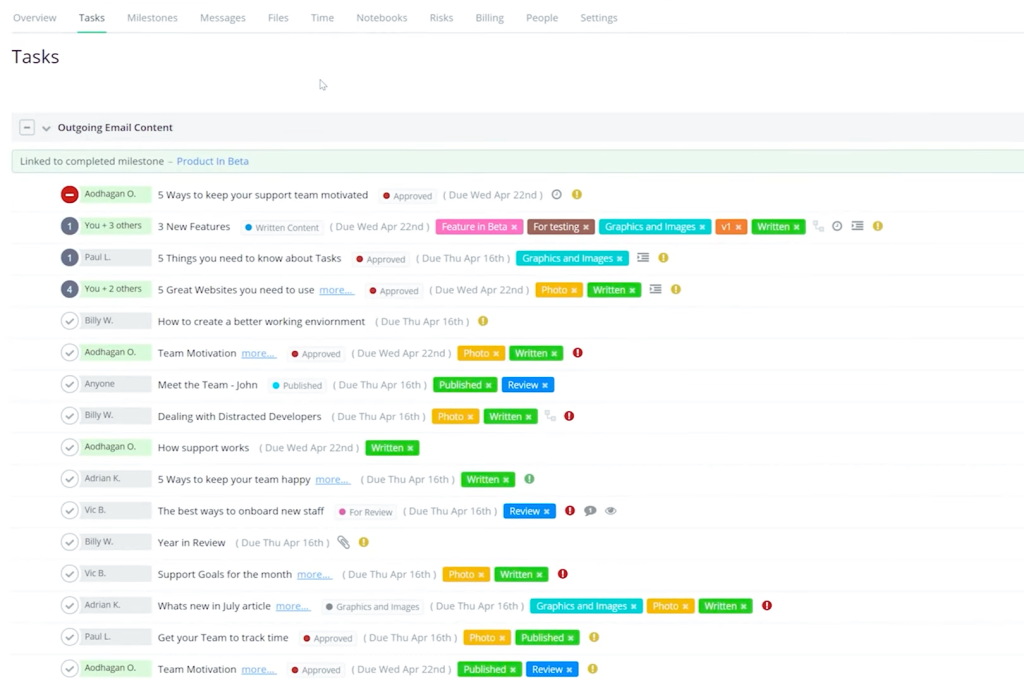
Key Features:
Now, let’s go through the key features of Microsoft to do
User-friendly interface: Microsoft To Do boasts a clean and intuitive layout, making it a breeze to navigate and use, even for tech novices.
Task prioritization: Easily highlight important tasks by starring them, ensuring your priorities are always front and center.
Subtasks: Break down larger tasks into smaller, bite-sized steps for better organization and a sense of accomplishment with each completed subtask.
File sharing: Attach documents, images, or other files directly to tasks, making it easier to keep all relevant information in one place.
Collaboration tools: Share tasks and lists with others, fostering teamwork and communication.
Integration with Microsoft ecosystem: Seamlessly sync with other Microsoft apps like Outlook, making task management a breeze for those already invested in the Microsoft ecosystem.
Pros:
Free to use: That’s right, folks! Microsoft To-Do won’t cost you a dime, making it an attractive option for those on a tight budget.
Simple and user-friendly: With its straightforward interface and intuitive design, Microsoft To-Do is a breeze to navigate, even for tech newbies.
Seamless integration with Microsoft ecosystem: If you’re already using other Microsoft apps, To Do integrates seamlessly, providing a cohesive experience.
Cons:
Limited features for complex projects: While great for personal or small-team tasks, Microsoft To-Do may fall short for more intricate projects with multiple dependencies and milestones.
Lack of advanced prioritization and filtering options: Beyond starring important tasks, there are limited options for prioritizing and filtering tasks based on specific criteria.
Minimal collaboration features: While you can share tasks and lists, collaboration features are basic, and potentially limiting for larger teams or complex projects.
Teamwork: The Project Management Powerhouse
Teamwork is like having a personal project manager at your fingertips, guiding you through even the most complex endeavors with ease. This powerful tool is designed to cater to teams of all sizes, offering a comprehensive suite of features to streamline project management from start to finish.
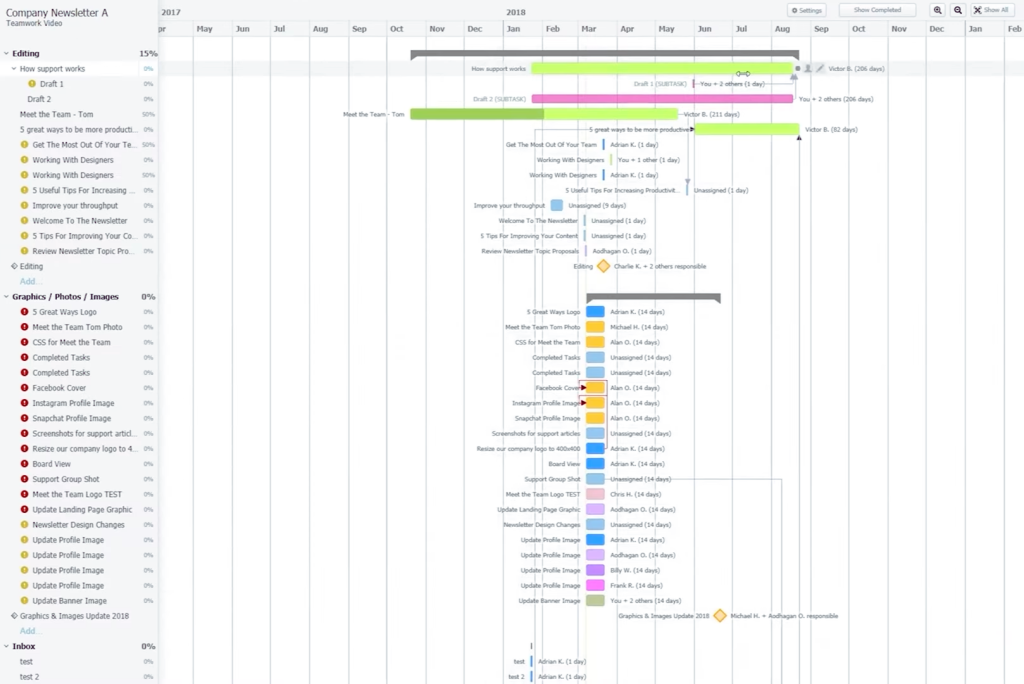
Key Features:
Project boards and Gantt charts: Visualize your projects with intuitive boards and interactive Gantt charts, making it easy to track progress and dependencies.
Task management: Create, assign, and prioritize tasks with ease, ensuring everyone on your team knows what needs to be done and when.
Time tracking and billing: Keep tabs on billable hours and expenses, and seamlessly generate invoices for clients, streamlining your billing process.
Client collaboration: Invite clients to specific projects, fostering transparency and open communication throughout the project lifecycle.
Customizable workflows: Tailor Teamwork to your team’s unique needs with customizable workflows, automation, and project templates.
Integrations galore: Connect Teamwork with a wide range of popular tools and apps, creating a seamless workflow across multiple platforms.
Pros:
Comprehensive project management capabilities: Teamwork is packed with features designed to handle even the most complex projects, making it a powerhouse for teams of all sizes.
Robust collaboration and client management: With client collaboration tools and permission settings, Teamwork ensures seamless communication and transparency throughout your projects.
Time tracking and invoicing: Efficiently track billable hours and expenses, and generate invoices with ease, streamlining your billing process.
Customizable workflows and automation: Tailor Teamwork to your team’s unique needs with customizable workflows, automation, and project templates, maximizing efficiency.
Cons:
Steeper learning curve: With its wealth of features, Teamwork may have a steeper learning curve compared to more straightforward task management tools.
Pricing can add up: While Teamwork offers a free plan, more advanced features and larger team sizes can quickly increase the cost, potentially straining budgets for smaller teams or individuals.
Limited free plan: The free plan is relatively limited, restricting access to some of Teamwork’s more powerful features, potentially necessitating an upgrade for teams with more complex needs.
Microsoft To-Do vs. Teamwork: Which One Should You Choose?
Now that we’ve explored the key features, pros, and cons of both Microsoft To-Do and Teamwork, it’s time to determine which one is the best fit for your needs. Let’s break it down:
Choose Microsoft To Do if:
You’re an individual or part of a small team: Microsoft To-Do shines in its simplicity, making it an excellent choice for personal task management or small teams with straightforward needs.
You want a free, no-frills solution: If you’re on a tight budget and don’t require advanced features, Microsoft To Do’s free offering might be the perfect fit.
You’re already invested in the Microsoft ecosystem: If you’re a heavy user of other Microsoft apps like Outlook, To Do’s seamless integration can be a game-changer.
Choose Teamwork if:
You need comprehensive project management capabilities: Teamwork’s robust feature set is tailored for teams tackling complex projects with multiple dependencies and milestones.
Client collaboration is crucial: Teamwork’s client collaboration tools and permission settings foster transparency and open communication throughout your projects.
Time tracking and invoicing are essential: If you need to track billable hours, and expenses, and generate invoices, Teamwork’s built-in capabilities can streamline your billing process.
Customization and automation are key: Teamwork’s customizable workflows, automation, and project templates allow you to tailor the platform to your team’s unique needs, maximizing efficiency.
The Best of Both Worlds: Combining Microsoft To Do and Teamwork
Hold on, what if we told you that you don’t necessarily have to choose between these two powerhouses? In fact, many teams find that combining the strengths of Microsoft To Do and Teamwork can create the ultimate productivity powerhouse.
Here’s how you can leverage the best of both worlds:
Use Microsoft To Do for personal task management
Embrace the simplicity of Microsoft To Do for your individual daily tasks, ensuring you stay on top of your personal to-do list with ease.
Implement Teamwork for complex project management
Harness the robust capabilities of Teamwork for your team’s larger, more intricate projects, leveraging its powerful features for seamless collaboration, task management, and client communication.
Integrate and sync
By integrating Microsoft To Do with Teamwork (and other relevant apps), you can create a cohesive, streamlined workflow that keeps your personal and team tasks aligned and organized.
Foster a culture of productivity
Encourage your team members to utilize both tools effectively, fostering a culture of productivity and accountability within your organization.
Remember, the key to maximizing productivity is finding the right tools that fit your specific needs and workflow. Don’t be afraid to experiment and find the perfect combination that unlocks your team’s full potential!
Real-World Examples and Use Cases
To better understand the strengths of each tool, let’s explore some real-world examples and use cases:
Microsoft To Do in Action:
Personal productivity powerhouse: Sarah (pseudonym), a busy freelance writer, relies on Microsoft To Do to manage her daily tasks, deadlines, and client projects. With its simple interface and seamless integration with her Outlook calendar, she can easily stay on top of her workload without feeling overwhelmed.
Teamwork in Action:
Agency project management: RippleFX, a digital marketing agency, utilizes Teamwork to streamline their client projects. From creating custom workflows to assigning tasks and tracking billable hours, Teamwork allows them to collaborate seamlessly and deliver top-notch results while maintaining transparency with their clients.
Software development team: DevCorp, a cutting-edge software development company, leverages Teamwork to manage their complex projects. With its interactive Gantt charts and task dependencies, it can easily visualize project timelines, identify potential roadblocks, and make data-driven decisions to ensure on-time delivery.
The Best of Both Worlds:
Creative studio synergy: Pixel Perfection, a creative studio specializing in branding and design, has found the perfect balance by combining Microsoft To Do and Teamwork.
While individual designers use To Do to manage their daily tasks and personal workloads, the studio relies on Teamwork to coordinate larger client projects, track billable hours, and maintain open communication with their clients throughout the creative process.
Tips and Best Practices for Maximizing Productivity
Regardless of which task management software you choose, implementing a few best practices can go a long way in maximizing your productivity:
Establish clear processes and guidelines
Ensure everyone on your team understands how to effectively utilize the chosen tool(s), including naming conventions, task prioritization, and communication protocols.
Encourage regular check-ins and updates
Foster a culture of accountability by encouraging team members to regularly update their tasks, providing visibility into project progress and potential roadblocks.
Leverage integrations and automation
Explore the integration capabilities of your chosen tool(s) to streamline workflows and automate repetitive tasks, freeing up valuable time and resources.
Regularly review and refine
Continuously evaluate your processes and workflows, soliciting feedback from your team and making necessary adjustments to optimize productivity and efficiency.
Embrace a hybrid approach
Don’t be afraid to mix and match different tools to create a customized solution that meets your team’s unique needs and preferences.
The Future of Task Management: Embracing Innovation
As technology continues to evolve, the task management landscape is constantly shifting, with new innovations and advancements on the horizon.
Artificial Intelligence (AI) and Machine Learning (ML) are poised to revolutionize how we approach task management, offering intelligent insights, predictive analytics, and automated task prioritization.
Additionally, the rise of collaborative platforms and virtual workspaces is redefining the way teams interact and collaborate, blurring the lines between traditional task management and communication tools.
Embracing these innovations and staying abreast of emerging trends will be crucial for teams seeking to maintain a competitive edge and maximize their productivity in an ever-changing digital landscape.
Conclusion
In the quest for maximum productivity, choosing the right task management software can be a game-changer.
Whether you opt for the simplicity of Microsoft To-Do, the comprehensive capabilities of Teamwork, or a hybrid approach that combines the best of both worlds, the key is finding the solution that aligns with your team’s unique needs and workflow.
Remember, productivity is not a destination but an ongoing journey. Regularly evaluate your processes, embrace new technologies, and foster a culture of continuous improvement within your organisation.