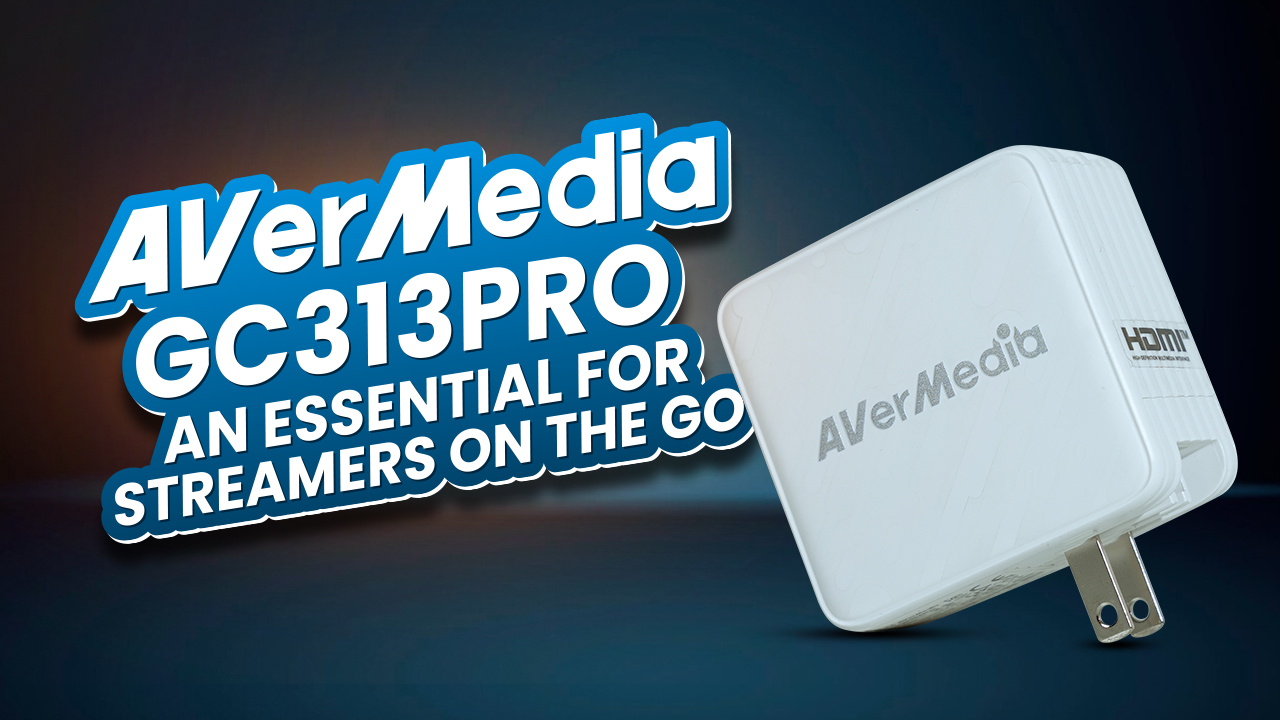External monitors can be beneficial. The large and bright display can assist you in getting the focus right and seeing the bigger picture. Some even come with touch and recording features. However, external monitors aren’t cheap. With all the features, an external monitor might hurt your wallet. However, fret not, the Liliput A7S is here to the rescue. It’s a well-built, bang for the buck external monitor for your photography endeavors. Want to know more? Stick around and find out what the Liliput A7S 7” field monitor can do for you. While we primarily use an Atomos Ninja as our external monitor paired with our Sony A7S III, we used the Liliput AS7 as our secondary monitor as we don’t need external recording. However, after spending a fair amount of time with it, we can say this monitor is a worthy bang for the buck choice.
Display
First, let’s talk about the screen. As the name suggests, it features a 7-inch 1080p LCD panel. The 16:9 LCD screen has a contrast ratio of 1000:1. The contrast ratio isn’t the best in class, the blacks and greys will be brighter, but it gets the job done. The panel has a peak brightness of 500nits, while that’s decent for indoor shooting, when outdoors, using it with a sun hood is a must. Now, focusing on its capabilities, this monitor offers moderate features for its price. For example, the monitor can preview 4K UHD footage and full HD stills. Audio level meters, color bars, peaking are just some of the features you’re getting.

Button & Ports
Moving onto the buttons and ports, the AS7 comes with four buttons and a scroll wheel, which also doubles as a button. Among the four buttons, you can assign assist features to two of them, that’s always a nice feature to have. To function the monitor, you need to use the scroll wheel to go around the menu and change settings. As for the I/O, it takes a functional approach. You’re getting an HDMI in and out, a DC 12v port for power, and a 3.5mm audio jack for your headphone. For powering the monitor, you can also opt to use batteries.
Batteries
Speaking of batteries, you can use two variants of batteries, thanks to included battery plate. You can use both LPE6 and NPF batteries. Placing the battery plate is very straightforward, put it in place, and lock it with a slider. The monitor comes with two quarter-inch threads, one on top and another on the bottom side, and a VESA 75 mounting system on its back. Since it’s using a quarter-inch thread, it’s compatible with most gears, and mounting it won’t be an issue. We thought that having mounting holes on the side would have been great too, so we could mount it sideways if needed.
Build Quality
Now, let’s discuss its overall build, it comes in plastic housing. Though it uses plastic, it’s most durable, there’s no visible flexing, and it can survive a few accidental drops. We will suggest you use it with the included rubber armor. The rubber armor is great, it’s relatively thick and won’t tear easily. The armor also has grooves on the side, so grip won’t be an issue when using the rubber case. The case also has precise cutouts, so you can access the I/O and buttons easily. On the front, there are extended lips, so if the monitor were to fall, the screen won’t touch the ground. Around the extended lip, there’s velcro to mount the included sun hood. The sun hood is also made of plastic, but it’s sturdy. Besides the sun hood and the rubber case, you will also get a shoe mount adapter and a mini-HDMI to HDMI cable. Most mirrorless cameras today use the mini-HDMI port, Liliput has you covered there too.

Ending Thoughts
Now the main question is, do we recommend the AS7? The answer isn’t very straightforward. If you’re looking for an external monitor for the purpose of monitoring and within a budget, then the Liliput AS7 is a great purchase. It has a fairly bright screen, has features to assist you in shooting, and comes with a relatively good collection of accessories. However, if you want to use it for color correcting and white balance purposes, this might not be the best out there.