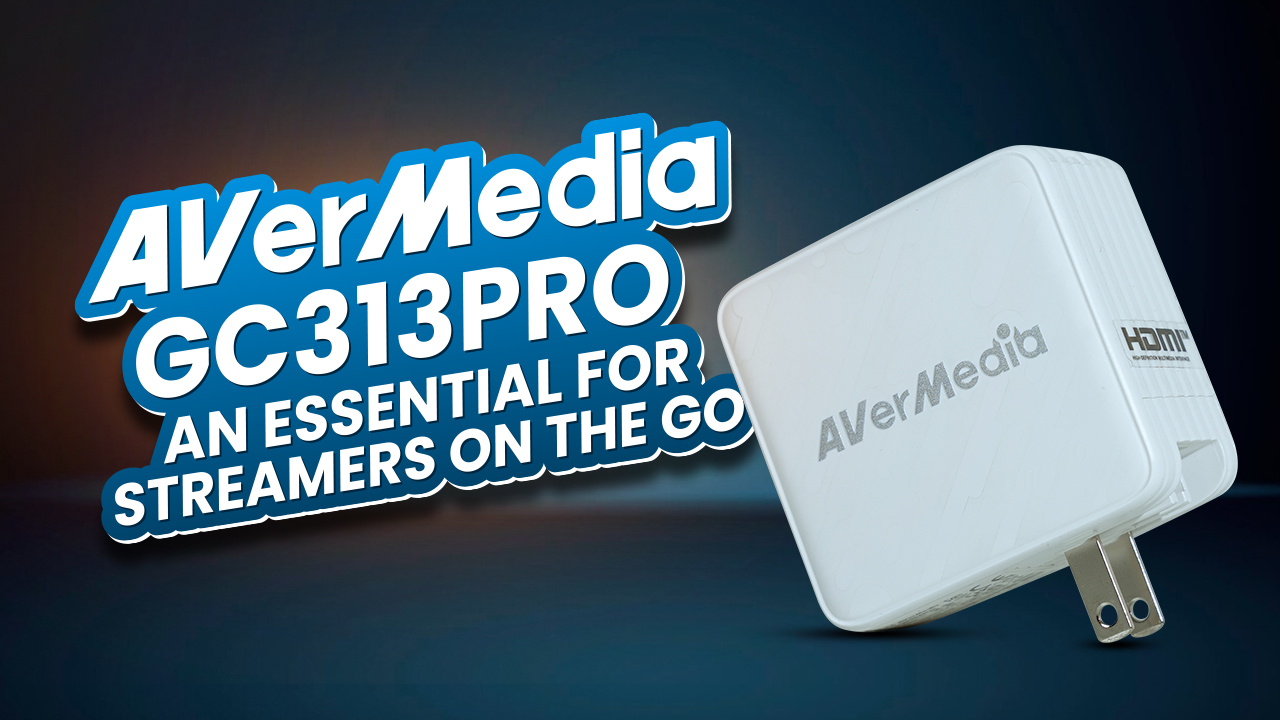Portable monitors are on the trend nowadays as they offer the simplest solution to multitasking. With that in mind, we got to see plenty of new brands coming up with their take on the entire portable monitor scene.
Take this one from KP Kue for example. It comes in two separate screens, and combined with a laptop, it turns into a triple monitor setup. Which seems to have plenty of potential for various sets of tasks.
KPKUE 13.3” Type-C Triple Portable Monitor
We are here to put it to the test and figure out whether the KPKUE 13.3” Type-C Triple Portable Monitor lives up to its potential. Let’s get started.
Specification:
Screen Size: 13.3 Inches
Refresh Rate: 60 Hz
Connectivity Technology: USB Type C
Aspect Ratio: 16:9
Voltage: 5 Volts
Image brightness: 280 Candela
Packaging
The entire unit comes in a fair-sized box with separate labels showcasing its features: an IPS panel monitor, Type-C functionality, and a 180-degree rotation capability. Opening the box, the first thing that’ll pop up is the user manual and a guide, neatly placed on top. It provides step-by-step instructions on how to set up the monitor and get started. Beneath the user manual, you’ll find a sturdy Styrofoam shell, thoroughly placed to protect the monitor inside. Carefully removing the shell, you’ll see the monitor packaged snugly within a protective plastic cover. If you lift it out, you would feel that the build quality is quite rugged, and durable, which is a plus considering for people who often work on the go. There are two separate compartments beneath it. The first compartment housed the charging brick, while the second one held a USB-C cable.
Design & Adjustability
There are two 13.3-inch panels that take up a good amount of space. Still, the space requirement is far less compared to the many other dual monitor setups that we use. Both of these panels go as far as 180 degrees and we could adjust each panel freely. At the center of it, all are some buttons for adjusting the brightness and bringing up the menu on each panel. Then there is the kickstand at the back which might look simple at a glance, but there is a lot going on here. It is attached to the monitor via a sturdy bracket and there are two anti-slip pads underneath it, which is there to protect the frame from accidental slippage.

We gave it a push to see how well it holds and it felt stable enough. The I/O panel is located on the right side of the panel and houses two USB-C ports along with the power button and an LED indicator. We liked the placement as most of the cable will be hidden behind the setup, but it would be perfect if the power button was located at the top for easier accessibility. From the two Type-C ports, one is for powering up the monitors while the other is there to connect it to the laptop.

Setting it Up
Most triple monitor setups use a clamp-like attachment system with the laptop screen. However, the KPKUE 13.3″ Type-C Triple Portable Monitor’s entire frame is independent and doesn’t require to be clamped on top of the laptop. This is a nice touch from KP Kue as the laptop screen won’t undergo pressure from the sturdy frame. If that was the case, the panel could’ve been damaged in the long run. Once we docked our laptop at the center of the frame, all we had to do was plug in the Type-C port and the monitors lit up automatically.
Out of the box, the monitor mirrored the screen of the laptop and we had to manually adjust it in a 3 by 1 by 2 formation for the Display Settings. We also wanna mention that the displays draw power directly from the laptop, and we opted for using the included adapter to conserve battery life.

Panels
Now let’s talk more in-depth about the panel quality. These are 1080p IPS screens where each has 60 Hertz of refresh rate and is HDR enabled. Bringing up the brightness to 100% using the dedicated buttons that we mentioned earlier, we noticed a good amount of brightness that was reasonable enough to get the job done in a darker atmosphere.

User Experience
Talking about getting jobs done, the triple monitor setup really surprised us. Whether it was writing a script for a video or editing the video itself, the extra screen space really paid off! Its portable nature enabled us to carry it inside our backpack and place it wherever we found preferable and get started with our work. The separate OSD menu for each screen was pretty useful too as we easily color-calibrated one of the panels for editing our video thumbnails. There were a handful of Image options on it as well, such as FPS, Standard, and Movie mode, and we personally preferred the standard mode. One of our colleagues decided to take it for a spin as their work-from-home setup, and according to him, it was really enjoyable and simple to work with.

Wrapping Up
Everything considered, the KP Kue triple portable monitor setup did live up to our expectations. The simple setup process as well as on-the-fly adjustments did make a difference while the independent frame design ensured there was no strain on our laptop’s screen. The price is reasonable enough and made us wonder why anyone would spend on separate monitors when they can get their job done with this one. So that was all about the KPKUE 13.3” Type-C Triple Portable Monitor.