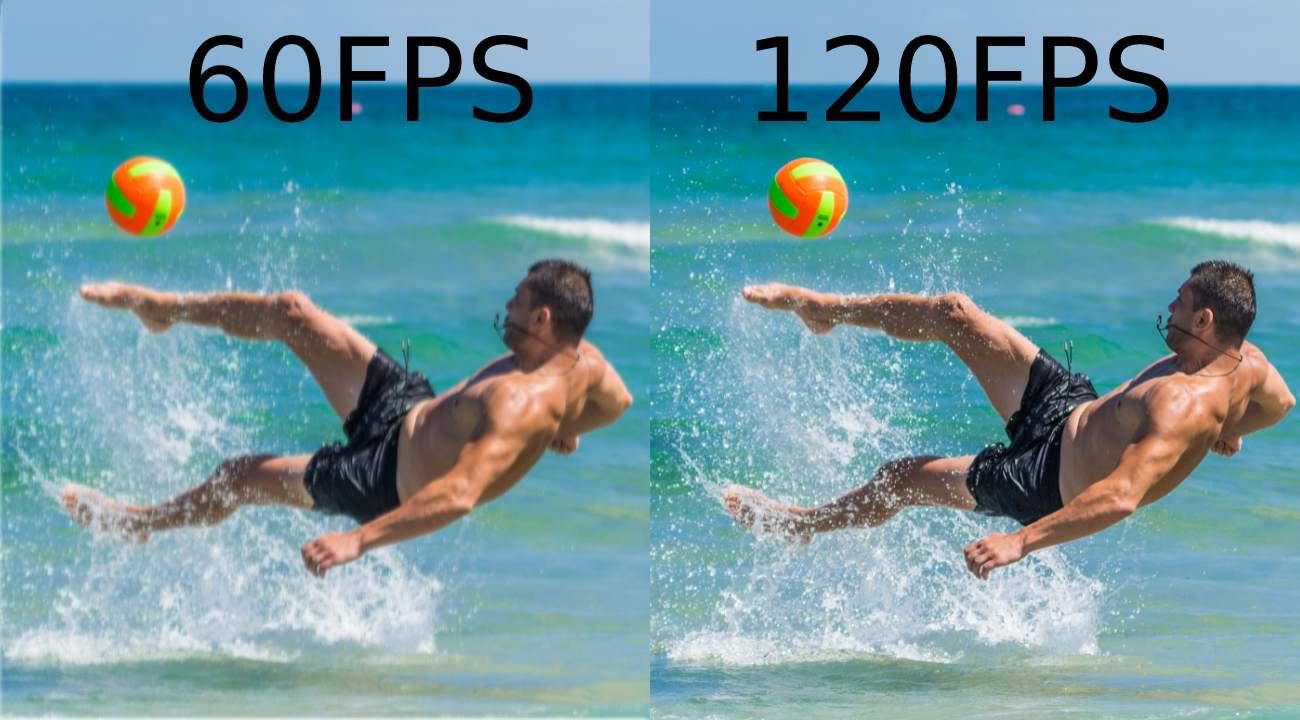One of the greatest concerns for passionate gamers is the visual aspect of their experience. A great visual performance not only elevates the gaming experience but also gives you a competitive edge, which is especially important for professional gamers. And when it comes to visual and performance factors, the FPS measure plays a huge role.
FPS or Frames Per Second, which is also known as frame rate, is simply the number of frames consecutively displayed every second. For example, 30 FPS means 30 images are being consecutively displayed per second. The higher the FPS measure, the smoother the graphics will move on your screen and enhance your visual experience.
The most common FPS measures gamers prefer are 60FPS and 120FPS.
The main difference between 60FPS and 120FPS are the visual performance they offer in gaming and the cost of achieving them. While 120FPS offers a smoother visual output with less latency, it is also more expensive to obtain. However, the difference may not be substantial for all gamers.
But is 60 FPS vs. 120 FPS important for your gaming experience or everyday work? In this article, we will explore the answer to this question. Below, we will discuss the main differences between 60FPS and 120FPS so that you can decide if you need to go that extra mile to improve your FPS. But first, let’s understand the concept of both 60FPS and 120FPS.
Understanding 60 FPS
Simply put, a 60FPS rating means the display will draw 60 frames per second. 60FPS has been the standard and preferred FPS measure for most gamers for a long time. Most modern TVs, laptops, CPUs, GPUs, and monitors can handle a 60Hz refresh rate, which enables you to effortlessly enjoy 60FPS video and gaming visual performance. Many casual gamers find 60FPS to be enough for a great visual experience in games that are not too graphically demanding or fast-paced. 60FPS is also widely available in a broad range of supporting hardware. You can easily enjoy 720p or 1080p video quality at 60FPS if you have a low-to-mid-range setup, as the system requirement is lower.

However, although 60 FPS is good enough, it is not an ideal measure for modern gaming. When you start comparing it with 120 FPS, the blurrier screen, reduced smoothness of motions, and higher input lags will definitely become noticeable. Moreover, in fast-paced competitive games, playing at 60FPS will put you at a significant disadvantage against gamers playing at 120FPS. That’s why professional gamers do not prefer 60FPS gameplay.
Understanding 120 FPS
A 120FPS measure indicates that the display consecutively draws 120 frames per second. Although relatively new, 120 FPS is quickly gaining momentum in the gaming industry. Upgrading to 120FPS requires a hefty investment in your gaming system, but passionate gamers believe the investment is worth it. 120FPS offers much smoother graphical motions, more details, less input lag, and almost no screen tearing or blurred action movements. Thanks to clearer and better visuals, gamers can respond much more quickly when playing at 120FPS rather than 60FPS. That’s why professional gamers playing fast-paced competitive games or competing in gaming tournaments prefer 120FPS over 60FPS.

However, as we have already mentioned, 120FPS gaming requires an expensive gaming system. Not all hardware components support 120FPS gaming. You will need to get special gaming monitors and a powerful CPU and GPU to be able to run all your games at 120FPS. Not many gamers go through all these costly upgrades.
How Does Monitor’s Refresh Rate Affect FPS?
A monitor’s refresh rate refers to the number of times it refreshes its screen in a second. The refresh rate is measured in Hz. A 60 Hz refresh rate indicates that the monitor refreshes its screen 60 times per second.
Even if your GPU is capable of delivering a high FPS in gaming, your monitor can waste its potential with a low refresh rate cap. Similarly, a monitor with a high refresh rate capability will not be used to its fullest capability if your GPU cannot deliver such high FPS. Moreover, not using the same refresh rate and FPS measure can cause infuriating screen tearing. Therefore, your main goal will be to match the refresh rate with the FPS.
For example, let’s say you are using a 60 Hz monitor. Now, even if your GPU can deliver more than 60 FPS, you cannot pass 60 FPS in gaming or other videos because that is the maximum your monitor can display. Similarly, suppose you have a 144 Hz monitor. Now, if your graphics card cannot deliver more than 120FPS, you cannot enjoy 144FPS with that monitor.

60FPS vs 120FPS: The Differences
When it comes to 60 vs. 120 FPS, the difference may be significant or not noticeable at all. It depends on what game you are playing and the specs of your gaming setup. On a surface level, both FPS offer similar sorts of visuals. However, when it comes to details, effects, motions, FOV, latency, and ghosting in graphically demanding games, the difference becomes more apparent.
With that in mind, let’s take a look at all the differences between 60 FPS and 120 FPS so that you can determine which one will suit your gaming needs.
Display Details
120FPS offers more display details than 60FPS. Most games, especially AAA games, prioritize world-building to provide the most immersive experience to gamers. The more detailed the visuals, the more fantastic the gaming experience.
Whereas you can enjoy most games with excellent details at 60 FPS, it is not the same for some high-end games. In those games, if you want buttery smooth motions with HDR textures, you should go for 120FPS. With 120 FPS at high graphics settings, you can rest assured that you are not missing out on any visual detail.
Graphics Effects
120FPS is better at rendering graphics effects than 60FPS. While most games from the past decade display graphics details and motions perfectly at 60FPS, the same cannot be said for games of this decade and the upcoming ones. Some of these graphically demanding games contain so much complex and detailed visual effects that they cannot be optimally rendered at 60FPS alone. As a result, you may experience pixelated effects or frame drops during this rendering process.

In that case, 120FPS offers the best visual experience. Just like the display details, graphical effects and transitions are more fluid on 120FPS. Therefore, you will experience better effects with a smoother and more stable flow.
Field of View
The higher your FPS, the wider your FOV or Field of View is. 120FPS offers a wider FOV than 60FPS.
You will get a decent FOV with 60FPS if you are playing a single-player game or a non-competitive multiplayer game. However, if you want to play a highly competitive multiplayer game, you will need a wide FOV to be able to see your enemies from far away and act accordingly. Therefore, with 120FPS gaming, you will get a competitive edge against gamers playing at a lower FPS.
Latency
The more lag or input latency you experience in gaming, the slower your reflex will be. 120FPS offers lower latency than 60FPS.
On non-competitive or single-player games, the different latencies offered by 60FPS vs. 120FPS do not make much difference in gameplay. However, if you are playing fast-paced hack and slash, racing, first-person shooter, or any reflex-based competitive multiplayer game, the latency difference becomes an important factor in your performance. A gamer playing at 120FPS will enjoy more responsiveness and can react much quicker than a gamer playing at 60FPS. Therefore, professional players prefer higher FPS.
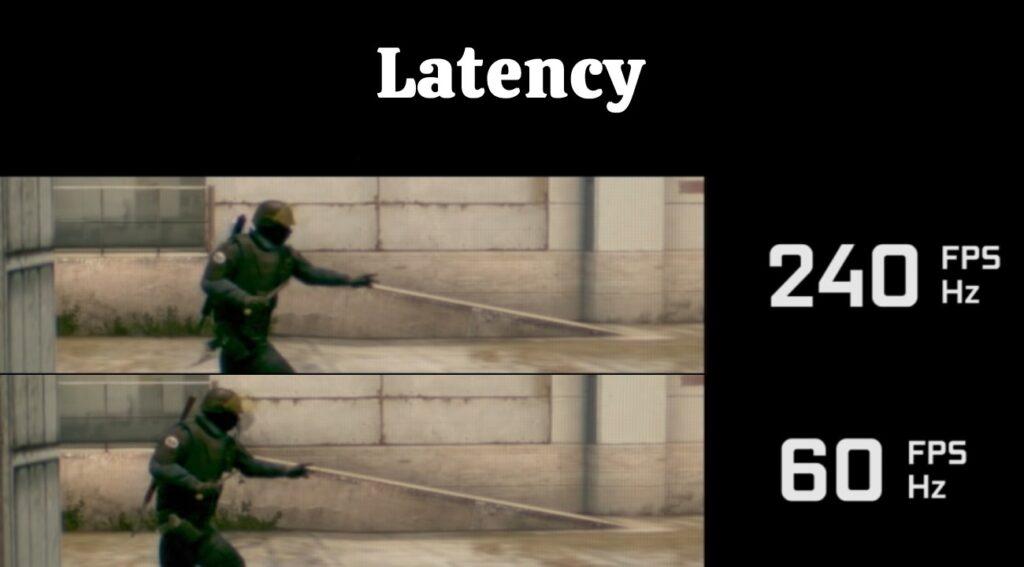
Ghosting
Ghosting occurs when a frame still contains the previous frame in a blurred or shadow form, which distorts the visual and adversely affects your gaming experience. Since high FPS reduces the possibility of ghosting, 120FPS is better than 60FPS in this case, especially for high-quality and dynamic graphics.
Ghosting is a serious issue in professional gaming as it restricts your visuals and delays your actions. Moreover, since the previous frame still remains on the consecutive frames in some form, you may make wrong decisions, which can be detrimental to your performance. Therefore, playing at 120 FPS is safer than playing at 60 FPS to minimize ghosting.
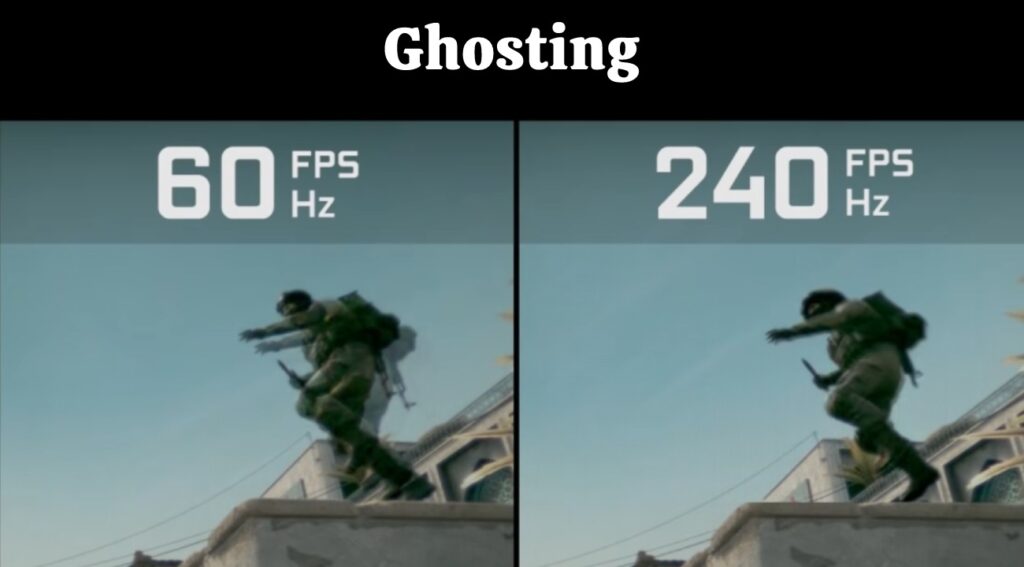
Cost
We have already mentioned the additional investment factor you have to consider for upgrading your system’s FPS output. Gaming at 60FPS is much more affordable than gaming at 120FPS.
You will need to get expensive and up-to-date hardware components for your PC if you want to play at 120FPS. If you want to play at very high or ultra-high graphics settings at 4K resolution, the cost will be significantly higher. There are also high-end gaming laptops that are able to run games at 120FPS. And when it comes to consoles, only the PS5, Xbox Series X, and Xbox Series S offer 120FPS gaming.
On the other hand, with a substantially more affordable PC setup, laptop, or console, you can comfortably play at 60FPS. However, if you want to play with ultra-high graphics settings and high resolutions, the cost will be a bit higher to ensure the required processing power.
60FPS vs 120FPS: Which One Is Good for Gaming?
Now, you may wonder, “is 60FPS good for gaming?” Well, as we have already mentioned, many games do just fine at 60FPS. In fact, in those games, upgrading your FPS to 120 will not bring much noticeable visual differences. However, for reflex-based first-person shooters, racing, fighting, or any competitive multiplayer games, you will be much better off with 120FPS.

Some professional gamers are more concerned with FPS rather than other aspects such as resolution or graphics effects. In fact, most of them usually play at much higher FPS than 120. With the higher-quality visual effects, fluid motions, and better responsiveness offered by high frame rate, pro gamers can react quicker in fast-paced reflex-based competitive games. Such a competitive edge is highly valuable to pros.
If you are a professional gamer or aspiring to be one, it is essential to move to 120FPS gaming. But if you are more of a casual gamer playing single-player RPGs or other non-competitive games, 60FPS will be more than enough for you.
How to Boost Your FPS from 60 to 120?
After all these discussions about 60FPS vs 120FPS, we hope you have got an idea of which one will suit your play style better. If you feel you need to boost your FPS from 60 to 120, you will need to upgrade your system accordingly.
Make sure your monitor comes with at least a 120 Hz refresh rate. In addition, invest in a powerful GPU and a better multi-core processor with high clock speed. Moreover, increase your RAM capacity and upgrade your SSD for faster and more stable performance. Finally, to make all these components function optimally, invest in a good cooling system. We hope by taking care of your gaming gear regularly and replacing outdated components regularly, you can enjoy high FPS gaming for a long time.