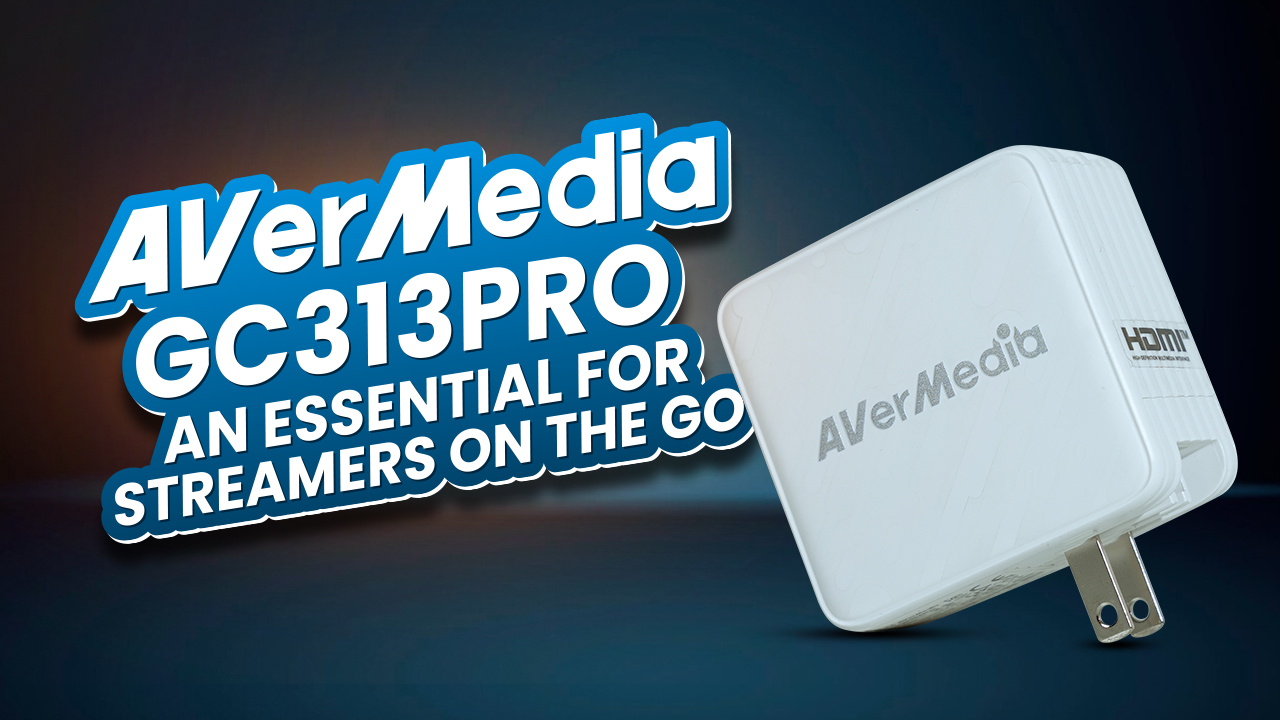Are you tired of spending hours on long design tasks? Look no further, because we’ve got the best 7 free AI tools that’ll revolutionize your workflow. These cutting-edge tools are game-changers, tackling everything from image editing to logo creation with lightning speed and precision.
In this blog post, we’re going to get in depth review of seven incredible free AI tools that transform your design game. From generating jaw-dropping color palettes to conjuring up mesmerizing illustrations, these tools will not only ignite your creativity but also save you countless hours of tedious work.
1. Khroma: The Colorful Maestro
Starting our top 7 list with Khroma, a magical color combination generator that will make you the envy of every designer out there. We’ve all been there staring at our screens, storming our brains for that perfect color palette to bring our designs to life. With Khroma, you dont need to do that anymore.

This AI-powered tool draws inspiration from thousands of human-made color palettes across the internet, ensuring a diverse and visually stunning array of options. Simply select a handful of colors, and Khroma will present you with a curated list of harmonious palettes that will leave you in awe.
Moreover, you can view these combinations in various formats, including gradients and typography, and even test them on your own custom images.
Key Features
- Generate personalized color combinations
- View palettes in different formats (gradients, typography, etc.)
- Test combinations on your own custom images
- User-friendly interface for seamless integration
2. FontJoy: The Font Matchmaker
FontJoy is the clever AI-powered tool that will forever banish your font pairing woes. We’ve all experienced those moments of frustration, trying to figure out the ideal font combination for our projects. Well, FontJoy has got your back!

This tool analyzes and pairs fonts based on style, weight, and contrast, ensuring that your font choices not only look visually pleasing but also prioritize legibility. No more glaring at your screen, trying to decode text!
Key Features
- AI-powered font pairing based on style, weight, and contrast
- User-friendly interface for easy font selection
- Fine-tune your font choices with weight and contrast adjustments
- Prioritize legibility for a seamless design experience
3. AutoDraw: The AI Doodler
Prepare to have your mind blown with AutoDraw, the drawing tool that truly understands your creative intentions before you even put pencil to paper. Developed by the brilliant minds at Google Creative Lab, this AI-powered web tool is on a mission to make drawing an accessible and enjoyable activity for everyone, regardless of skill level.

As you doodle away, AutoDraw presents a range of drawing suggestions crafted by a diverse team of artists and designers. These suggestions not only add polish to your art but also serve as a source of inspiration, helping you bring your wildest ideas to life.
Key Features
- AI-powered drawing suggestions as you doodle
- Vast library of pre-existing designs to download and incorporate
- Essential drawing tools (freehand, shapes, color picker, etc.)
- Keyboard shortcuts for a streamlined workflow
4. Let’s Enhance: The Image Enhancer Extraordinaire
Introducing Let’s Enhance, the revolutionary image-enhancing and scaling tool that will take your visual content to new heights. This powerful tool is designed to tackle the limitations of non-photographer images, such as those captured by customers using their mobile phones, which often result in pixelated and low-quality visuals.

With Let’s Enhance, you can brighten up your images up to 16 times without sacrificing any quality, thanks to its cutting-edge image processing algorithm. Say goodbye to grainy, unprofessional visuals and hello to crisp, stunning imagery that will captivate your audience.
Key Features
- Enhance and scale images up to 16 times without quality loss
- Powerful image processing algorithm for stunning results
- Free credits upon sign-up to test the tool’s capabilities
- Pricing plans to suit different needs and budgets
5. Visily: The Design Converter Wizard
Visily the AI-powered design tool that will transform your workflow like never before. Have you ever found yourself in a situation where you need to replicate or adapt an existing design? Visily has got you covered!

This innovative tool allows you to effortlessly upload an image or screenshot, and it generates a fully customizable design based on it. From editing text to replacing images and adjusting colors, Visily empowers you to tailor the design to your specific needs with ease.
Key Features
- Convert screenshots or templates into editable designs
- Accurately comprehend and replicate intricate design elements
- Seamless integration with Figma for a streamlined workflow
- User-friendly interface for effortless customization
6. Recraft: The Vector Art Virtuoso
Get ready to unleash your creative prowess with Recraft, a versatile AI-powered solution for creating vector art, icons, 3D images, and illustrations across various styles. This tool’s approach is incredibly user-friendly and efficient, allowing you to simply describe your desired visuals, and watch as it generates them instantly.

With a diverse range of style options available, from vector art to illustrations and 3D renderings, Recraft caters to a wide range of creative needs. And the best part? You can effortlessly explore different design possibilities by adjusting colors and generating multiple variations.
Key Features
- Create vector art, icons, 3D images, and illustrations across various styles
- Generate multiple variations and adjust colors seamlessly
- Intuitive interface and seamless integration into your workflow
- Export designs in various formats for versatile usage
7. Midjourney: The AI Illustration Maestro
Last but certainly not least, we have Midjourney, an AI image generator that will blow your mind with its ability to transform textual descriptions into breathtakingly beautiful visual artwork. This tool combines advanced machine learning algorithms to convert your textual prompts into stunning images with a unique visual quality.

Imagine tasking Midjourney with illustrating a fantasy scene: “A majestic dragon soaring above a medieval castle, with wings, outstretched and fiery breath illuminating the night sky.” The results are nothing short of impressive, capturing intricate details that would have taken hours to craft by hand.
Key Features
- Generate AI-powered illustrations from textual descriptions
- Capture intricate details and unique visual quality
- A valuable source of inspiration for exploring new artistic ideas
- Ethical usage and respect for intellectual property rights
Conclusion
Whether you’re a seasoned pro or just starting out, these seven mind-blowing free AI tools can transform your graphic design game forever.
Remember, the key to unlocking the full potential of these tools lies in embracing the power of AI while maintaining your artistic integrity and respecting intellectual property rights. Use them as collaborative tools, rely on your personal skills, and let your creativity soar to new heights.
So, it’s time to dive in and experience the magic of AI-powered graphic design for yourself. Embrace these tools, experiment fearlessly, and let your designs captivate the world!