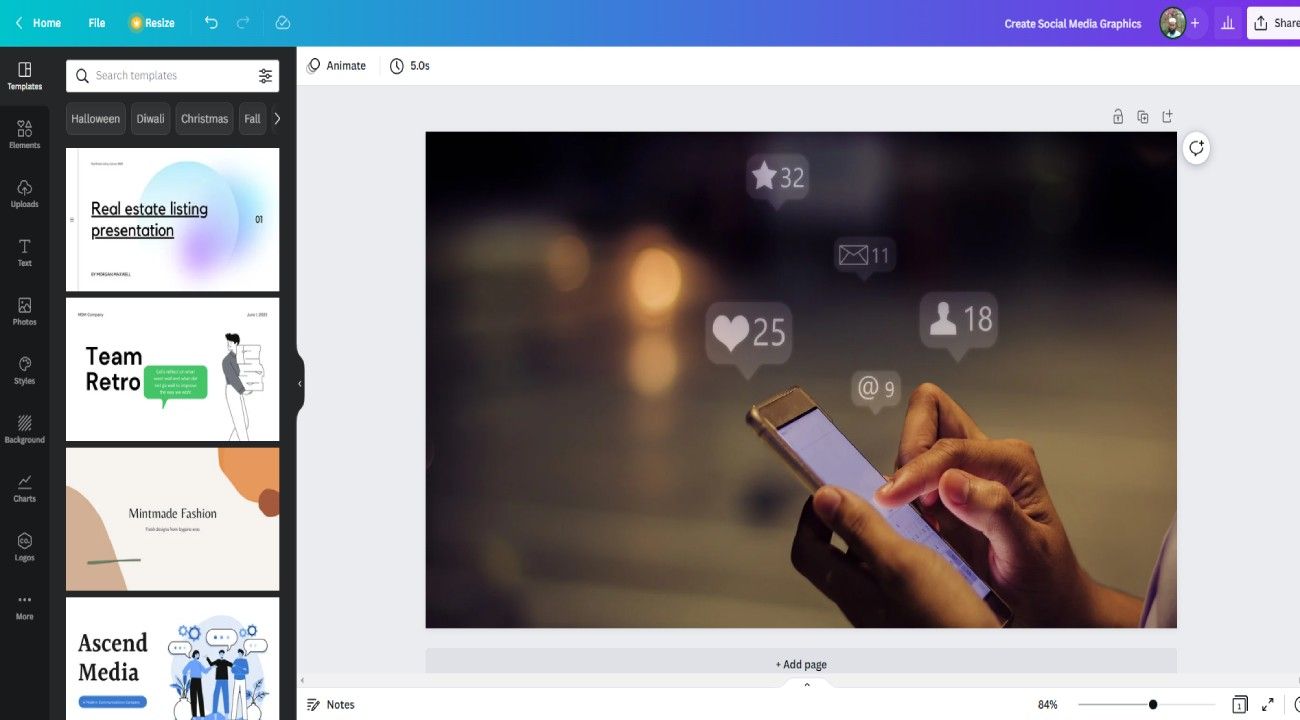Compared to regular website visuals, social media graphics are slightly different. They must immediately convey your message or story; they may not be simply illustrated. You’ll require different sorts of graphics for each social media platform. There is some online designing app that’ll help you create social media graphics with ease.
Top 7 Free Online Designing Apps
Designing tools often takes a huge amount of time to learn. And if you are someone who doesn’t have much time to spend, then here are our suggestions for the top 7 Free online Designing Apps to enhance your social media graphics.
1. Canva
Our first pick is Canva. At this point, you might have already heard about this app or even used it at some point. One of the main benefits of this design tool is its simple user interface. It makes editing a breeze with a simple drag-and-drop editor. Aside from editing photos, here you can do other tasks as well, such as PowerPoint slide designs, poster designs, and many more. It has a vast number of template collections, and most of them can be used for free. You can find Canva on your Android Play Store and Apple App Store as well.

2. Adobe Express
Coming up next, we have the one and only online editing tool from Adobe called “Adobe Express.” This is Adobe’s first online editing solution currently available for free. It’s easy to use, simple to work on, and creative at the same time. With tons of customization options, users can easily create content and design as they wish. Adobe Express is a reliable online editing tool that will surely bring joy to many users while editing.

3. Pablo
Moving on to the next one, we have “Pablo“. If you are looking for an easy editing tool to produce quality content based on quotes, then Pablo has the potential to fulfill your needs. Once you get inside the Pablo, you will have an infinite amount of photos to access. Just search for the image you want or upload it on your own. Then select the desired format and edit the image as you wish using many customization options for both texts and pictures.

4. Desygner
This next design tool will remove the background of your images in seconds. This app is called “Desygner”. It’s a simple free-to-use app you will find online, or you can install it on your Android and iOS devices as well. Here you can edit the photos as you wish, add text and filters, or you might as well create an animation using the image. And the best part is all of these features are available without any price. So for a small business advertisement on social media, Desygner is an excellent editing tool that you will find free on the internet.

5. Pixlr
Pixlr is probably the easiest and most convenient photo editing and designing tool you will find online. The whole interface of this app is super easy to learn. Even if you have never used a photo editing tool before, you won’t face any problem learning Pixlr. Drop the photo you want to edit, and plenty of editing tools are available for free. Once you’re done with all the editing, you can save it on your computer or whatever device you use.

6. Snappa
Are you an amateur designer who doesn’t have time to learn to edit but needs a quick upload for content on social media anyway? Then take a look at this Online Graphics Designing tool called Snappa. With the free version, you can access 6000+ templates and over 5,000,000 photos. Just choose whichever you think is best for your work, and you are all set for editing. Start working on your content right now using the free Snappa graphics designing tool.

7. Fotor
If you are looking for a quick and easy solution to edit your photos or content on social media, check out Fotor. Fotor is a photo editing and designing tool that you will find on the internet for free. This really nice online photo editing tool comes with almost everything you need to edit your photos. For example, you can add filters, remove backgrounds and edit the text as well. If you want to edit a bunch of photos at once, that’s also possible with the help of Collage and Batch feature.

Wrapping Up
So that was all about the 7 free online designing apps to create social media graphics. Hopefully, this above list of free design apps will help you make the best graphics for your social media platforms.