Being able to upgrade your computer when your components become outdated is one of the key reasons why PCs are so popular. This is especially true for PC gamers and enthusiasts. But does this hold true for all types of computer systems? For instance, is it possible to upgrade your laptop?
“Yes, it is possible to do so, but there are limitations. In most cases, users are only able to upgrade the RAM, WiFi receiver, and storage drives of their laptops. However, if you were to ask – “can I upgrade my laptop processor from i7 to i9?”, then the answer would be a disappointing no. That is because laptop CPUs are soldered directly into the motherboard of the laptop. So, is that it? Is there no way that you can upgrade your laptop’s processor? Well, not quite. There are certain methods and guidelines you can use to get the job done, but that would require you to have extensive experience in opening up laptops and tinkering with their hardware”. With that said, let’s get into the fine details!
What is the Difference Between Laptop and Desktop Processors?
Laptop and desktop processors are quite similar to each other. Both of them have the same purpose, which is to process the different instructions that they receive from the computer. But there are some technical differences. Let’s do a quick side-by-side comparison between the Ryzen 5 5600G for desktops against the Ryzen 5 5600U for laptops.
| Specs | Ryzen 5 5600G | Ryzen 5 5600U |
|---|---|---|
| Architecture | 7nm | 7nm |
| Cores | 6 | 6 |
| Threads | 12 | 12 |
| Base Frequency | 3.9GHz | 2.3GHz |
| Boost Frequency | 4.4GHz | 4.2GHz |
| L3 Cache | 16 MB | 16 MB |
| Max Temperature | 95℃ | 105℃ |
| TDP | 45W-65W | 10W-25W |
From the spec sheet above, we can see that there isn’t much difference between the desktop and laptop processors. But whatever difference there is, it is quite significant to the context.
It would be quite convenient for processor manufacturers to make one processor that would fit both desktops and laptops. However, that is not possible as laptops are limited by two major aspects – size and power draw. The chassis of a laptop is much smaller than a desktop PC as it is designed to be portable. And since laptops run on battery power mostly, they cannot supply the same amount of power as desktops. Because of these reasons, processor manufacturers intentionally underpower laptop CPUs in order to prevent overheating and other possible issues. The compact nature of a laptop makes it unsuitable to house faster and more power-hungry desktop CPUs. These reasons also apply to GPUs as well.
Intel Core i7 vs Intel Core i9: Which Processor Should You Go for?
The Intel Core i7 and i9 are some of the most powerful laptop processors available in the market. No matter which processor you end up getting, you are guaranteed to get the best performance. However, since we are talking about mobile processors, there is a caveat here. The Core i7 is likely to deliver the performance of a full-powered desktop Core i5. And the Core i9 is going to be equivalent to a desktop Core i7.
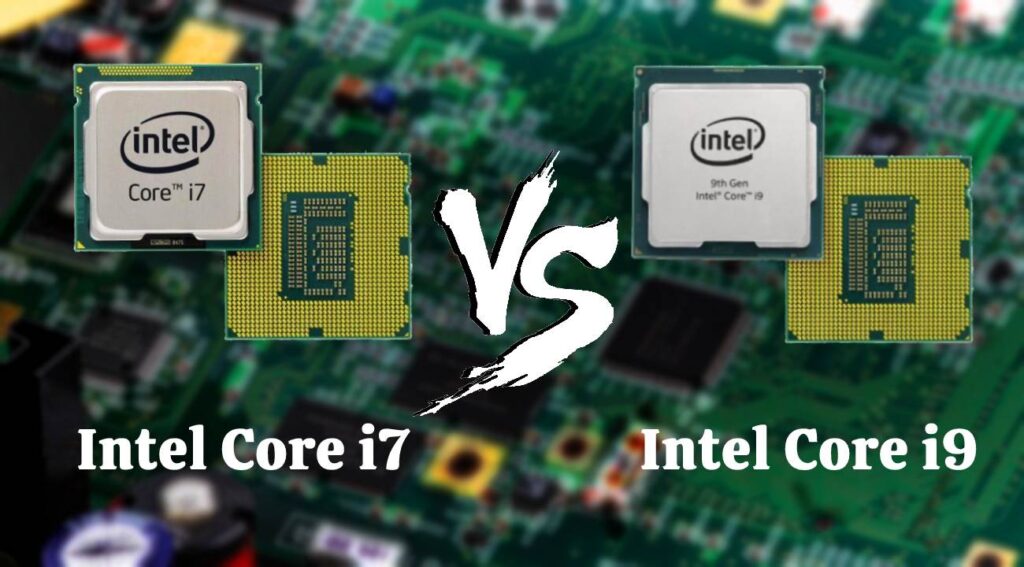
If you have the option of upgrading your laptop Core i7 to a Core i9, then you are bound to get improved performance, a faster base clock speed, a higher boost clock speed, more stable FPS on games, and an overall smoother user experience. While all of that is true, the extent to which you will be able to notice it in real-world scenarios is not going to be as significant. Perhaps if you upgraded from a Core 2 Duo to a Core i9, then the performance boost would be more prominent. But going from a Core i7, which is already a very capable processor, to a Core i9, you are less likely to see those improvements with your own eyes.
What to Consider Before Upgrading My Laptop From i7 to i9?
Although it is not possible to upgrade your laptop in most cases, there are a few exceptions to the rule. Here is what you need to know.
Limitations:
Before trying your luck at upgrading your laptop CPU, consider some of these limitations first.
- If you have a laptop model that was released after 2018, then chances are high that it is not possible to upgrade it.
- Most current-gen laptops have their CPUs soldered to the motherboard. So, if you try to upgrade it, then there is a risk of you completely ruining your laptop.
- Laptop manufacturers design their laptops around what kind of components may be present in them. If there is a powerful CPU in it, then it is likely the laptop will have improved ventilation.
- A high degree of expertise is required to do this task.
Conditions:
In addition to the limitations, there are certain conditions that need to be met too.
- The laptop must be purchased before 2018.
- Since newer models of laptops don’t have a drop-in feature, you must look for a suitable one that does.
- While it is possible to get your hands on previous generations of laptop CPUs, finding them is quite rare.
Verification:
Don’t commit to upgrading your laptop from an i7 to an i9 before making sure that your system will actually support it. Here is what you can do to verify this.
- First, you will need to download a software that shows a comprehensive overview of your laptop’s motherboard and processor. We prefer to use CPU-Z.
- Once you have the program installed, check to see what type of socket you have.
- There are three kinds of sockets – LGA, PGA, and BGA.
- If your CPU is equipped with a LGA or PGA socket, then you can upgrade it. But if you have a BGA socket, then it is not possible.
- The last thing that you will need to do is check the TDP of your chosen CPU. If they match, then you can go ahead with the installation procedure.

How to Upgrade My Laptop Processor From i7 to i9?
The process of replacing your old CPU with a new one is relatively straightforward. All you have to do is unscrew the backplate of your laptop, unscrew the laptop cooler and set it aside, unscrew the CPU holder, take out the CPU, place the new CPU in, secure the CPU by screwing it in and re-installing the holder, apply some thermal paste, and place the cooler back on top. Do keep in mind that this method may vary across different models of laptops.
It sounds quite simple on paper, but this is an extremely delicate process as one wrong move can potentially ruin your laptop for good. There are several issues that you may come across during this procedure, like the BIOS not supporting the new CPU, your laptop not having enough ventilation to keep the new processor cool, etc. If you don’t want to face these problems, then you can hand it over to a professional.
Frequently Asked Questions
Q: Can I upgrade my laptop processor from i3 to i5?
No, it is not possible to upgrade your laptop processor from an i3 to i5 in most cases because of the immense complexity of the process.
Q: Can I upgrade my laptop processor from i5 to i7?
Also no, because of the reason stated in the previous FAQ. Unless you are a professional computer mechanic who has extensive experience in performing these types of tasks, then you should not think about it. But if you are really into it, then doing some extra research might help you determine the best course of action.
Q: How much does it cost to upgrade a laptop’s processor?
You can expect to pay anywhere between $2000 to $10000 for a proper upgrade done by a professional. If you do it by yourself, then it is possible to reduce the cost, but the end result may not be the best.
Q: Is it worth upgrading your laptop processor?
It depends on the performance gain you are expecting to get. If you are upgrading a relatively newer generation of processors, such as going from a Core i3 to Core i5, then you will be able to notice some major differences. But if you are upgrading from an older CPU line, then it is not worth it as you can only upgrade you CPU with a processor that is from that generation. That means you won’t get the best performance.
Our Takeaway
In summary, while it is possible to upgrade your laptop processor in certain scenarios, it is not recommended to do so unless you have the technical knowledge. And lets say, by some miracle you were able to do it, there is no guarantee that it would work smoothly. For the time, effort, risk, and cost required, it is better to just buy another laptop with a better CPU than trying to upgrade your old one and potentially damaging it.







