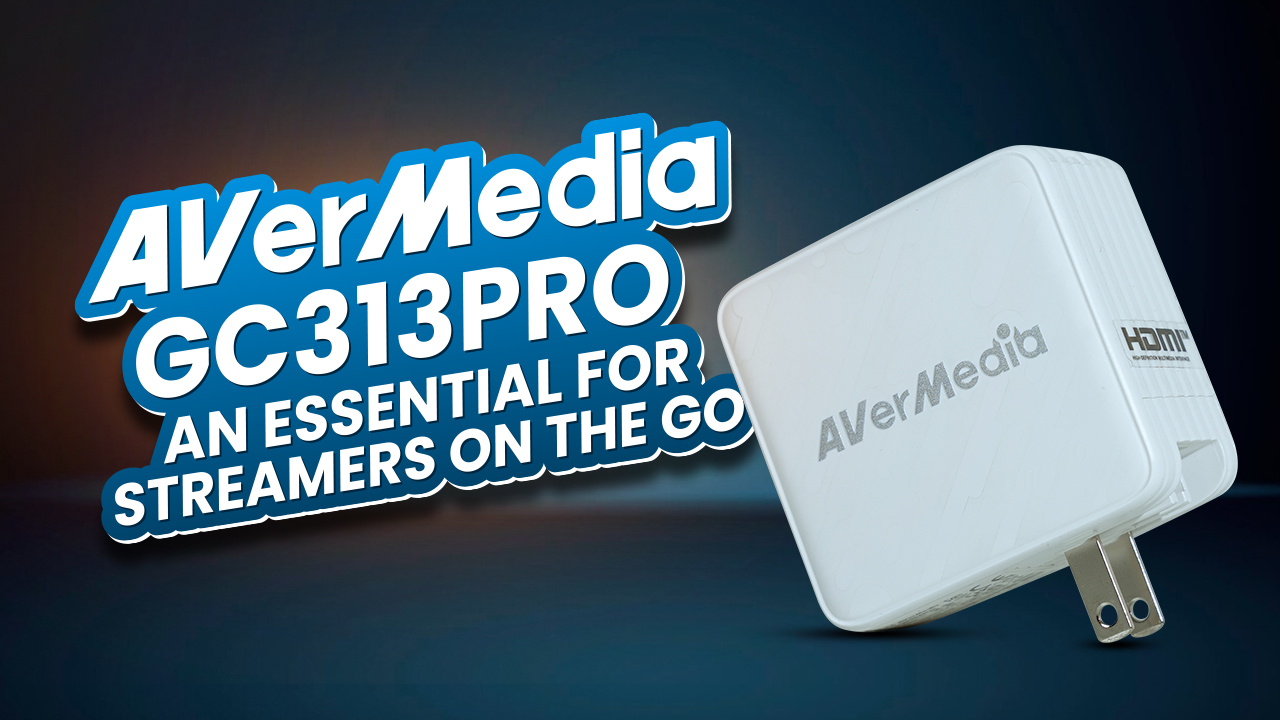SteelSeries Arctis Nova 1 Vs. Arctis Nova 3 will put these prestigious headphones from this lineup against each other to help you make an informed buying decision. Differing quite a bit in specs, performance, and features, here’s our comparison between the Arctis Nova 1 and Arctis Nova 3.
In Short – “The Nova 3 is better than the Nova 1 in terms of connectivity, RGB customization, and sound quality, but the differences are not significant. The Nova 1 is recommended for console gamers, while the Nova 3 is recommended for PC gamers who want to customize their audio settings.”
SteelSeries Arctis Nova 1 vs Arctis Nova 3
The “Nova” lineup from SteelSeries aims to warp you directly into the game and immerse you like never before. Featuring a solid and premium design on par with crystal clear audio clarity, the lineup makes a new standard in gaming headsets, all while going relatively easy on your budget. The Nova 1 and Nova 3 falls into this category as one of their iconic headphones, but which one should you go for? Let’s find out.
| Specification | SteelSeries Arctis Nova 1 | SteelSeries Arctis Nova 3 |
| Connectivity | 3.5 mm cable and a splitter | USB-C port and multiple adapter cables |
| Frequency Range | 20 Hz – 22 KHz | 20 Hz – 22 KHz |
| Power | Passive | USB |
| Driver | 40nm | 40nm |
| Type | Over-ear | Over-ear |
Connectivity
Starting with the Nova 1, the headphone uses a traditional and universally applicable 3.5mm connection and comes with its own 3.5mm cable and splitter combo in the box. The control layout is located on the left earcup right here where there’s a scroll wheel to control the headphone gain alongside a handy mic mute button. However, the Nova 3 being in the upper echelon not only in numeric terms but in specs as well, comes with only a USB-C port for connecting, which in all honesty works as a double-edged sword, since 3.5mm is still the gold standard for audio devices.
However, the Nova 3 does come with a plethora of adapter cables straight out of the box to make it more compatible with different devices. All the fuss about connecting through USB is because of the requirement of it in order to customize the RGB and other settings while on a PC. However, if all else fails, you’ll still have the USB-C to 3.5 mm adapter, so you win either way. The Nova 3 comes with the same control scheme as the Nova 1, with an addition of an RGB ON/OFF switch.
Build Quality
The only difference in the overall build quality between these two headphones is in the headband frame, where the Nova 1 comes with a slightly shorter frame, initially making the headphone a bit tighter around your head, and therefore getting a bit uncomfortable over long-running gaming sessions.
Both the Nova 1 and Nova 3 are made out of Plastic with AirWeave Ear Cushions with pretty much the same adjusting mechanisms, where you can, in typical fashion, extend the frame and adjust the elastic band inside to control the overall clamping force. Also, both cans can swivel, and the materials used can prevent the heat buildup

Sound Quality
Both Nova 1 and Nova 3 have similar drivers that possess a frequency range of 20hz-22khz. There are some slight differences though, which you can blend in easily by tweaking with the equalizer to your heart’s content. However, in general terms and as expected, the Nova 3, in comparison, sounds a bit better and more detailed, and the ambient sounds have a bit more punch to them, making the game environment feel more lived-in around you. On the flip side, the Nova 1 can get comparatively louder, especially in the sub-bass section which makes it a great alternative headphone to pick when you’re all about that bass.
In FPS games such as Overwatch, Apex Legends or Call of Duty, the headphones perform near flawlessly with a slight edge given to Nova 3, considering how the headphone fully utilizes the lineups reputation of delivering textured treble and upper midrange, ensuring audible cues regarding enemy locations and crystal clear chatter for a better understanding of what’s happening or about to happen. However, none of these devices can pass for a good choice when you’re looking for a headphone to enjoy music with. It’s because the boosted upper mids while giving you an edge in competitive games can be pretty harsh and since this audio profile makes the vocals very airy and sounds almost painful.
However, if you’re the kind of person who actually enjoys this kind of specific audio signature, then you’re in for a treat, since the Nova 3 has this by default, and you can achieve a similar audio quality from the Nova 1 with some minor tweaking.
Microphone
Both the Nova 1 and Nova 3 come with microphones that aren’t anything out of the ordinary. It can pass as a basic microphone to communicate with your team online, but we wouldn’t recommend joining a business call or god-forbid, starting a podcast with it. Noise cancellation is pretty weak on both of these microphones, though they can mitigate mouse and keyboard clicks so it’s not all bad.
The microphone of the Nova 3 can capture a comparatively sharp sound in tandem with their audio profile, while the Nova 1 comes with a relatively warmer profile. The best thing about the Nova 3 so far has to be the USB-C connectivity, since the pre-amp actually gives the volume a significant boost straight out of the box.

Final Verdict
To blur out the gray area and talk black and white, the Arctis Nova 3 IS better than Arctis Nova 1, but not overwhelmingly. The audio profile on both these cans is pretty similar based on some tweaking while the build quality remains the same. If you’re an avid SteelSeries user, you should definitely be going for the Nova 3 for PC, since it can connect to their proprietary SteelSeries Engine and custom-tune the EQ while helping to sync with other devices. If you’re a console gamer though, we’d recommend getting the Nova 1 since it can easily plug itself into a PlayStation 5 or Xbox Series X Controller, making things easier for you in the process.