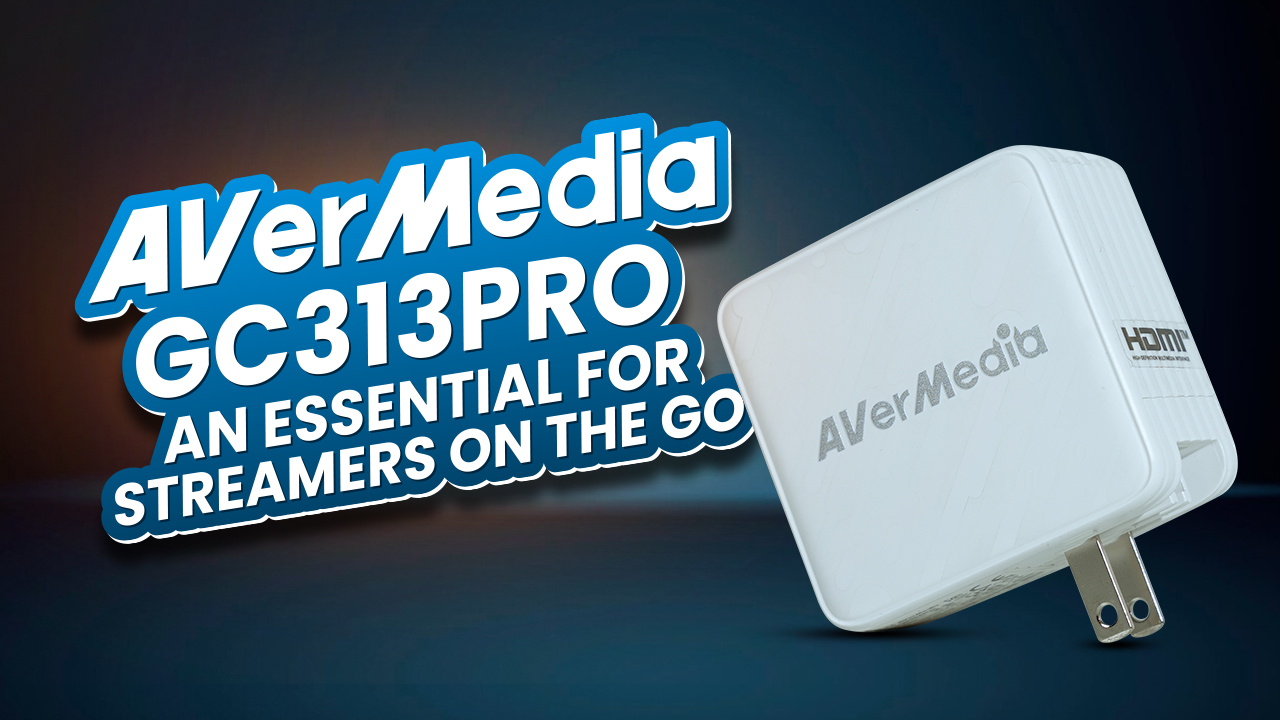Safari and Chrome are two of the most widely used browsers on Mac. While Safari comes prebuilt on Apple devices, that doesn’t mean it’s perfect, as Chrome is often considered a better option. They do have pretty close competition, as Chrome is often recommended for its flexibility and power features, whereas Safari is the default Mac option and more secure.
So, which one should you pick for your Mac?
Safari vs Chrome
Safari and Chrome are two of the bigger names in the browser world. To help you decide, we have done some research and compared them side by side. Let’s dive into it.
Interface
Let’s begin with the interface first. As you can see, Safari has a pretty minimal and intuitive user interface. Up top, there’s a search bar, and all the frequently visited sites are at the center of the home screen. Overall experience in Safari is satisfactory, and we also like how you can view all the tabs using this four-square icon.
Chrome has a similar user interface that’s easy to get your head around. There’s also a menu button to give you quick access to apps like Gmail, Drive, Photos, and many more. However, unlike Safari, Chrome shows bookmarks in favicon icons which helps you quickly find the websites you are looking for without reading the text. Besides, Chrome offers more customization options to make it look and feel your own.

Features
When it comes to features, Safari naturally integrates with apps like Apple Mail, Apple Calendar, and iMessage. There’s also an inbuilt reading mode to strip away everything from the page except the article you are reading. Plus, you can use Apple Pay for online shopping with supported websites.
While Chrome doesn’t have Apple Pay, it has its own Google Pay for a faster payment experience. And if you have a Google Account, it will nicely integrate with other devices and Google services. However, Google Chrome’s main strength comes from its extensive library of extensions and plug-ins, which can easily outnumber any browser.
Performance
Along with features, you need to optimize performance too. We ran Safari and Chrome through different benchmark speed testers like Speedometer, JetStream 2, and MotionMark. The results work in favor of Chrome, as it was the overall winner.
However, it’s worth mentioning that Safari is a more lightweight browser than Chrome and uses fewer resources. So, while Safari is not as quick as Chrome, it’s more economical for Mac in terms of battery life.

Security & Privacy
In terms of security, both Chrome and Safari use Google’s Safe Browsing service to protect their users against Phishing and Malware. They also provide password management functionality to warn you if passwords are exposed in a data breach. Despite the similarities, Chrome slightly takes the lead with frequent software updates. On the other hand, Safari’s updates are somewhat infrequent.
However, privacy is a different story. We all know that Chrome is developed by Google, a company that relies heavily on advertising for revenue. And for that, it keeps track of all the user’s data and searches results to show relevant ads when they browse the internet. Safari, in contrast, does a lot to protect your privacy. For example, it has a built-in tracker mode to prevent online trackers from profiling you.
So Which Is Better for Mac?
“It’s fair to say that Safari and Chrome are pretty much neck and neck regarding interface, ease of use, features, and security. But, Chrome shines in terms of performance, a vast library of extensions, and seamless integration with the Google Ecosystem. Yet, with the growing concern about personal data, Safari might be the right choice for those who value protecting their privacy online. And, if you are also tied deeply into Apple’s ecosystem, Safari is a no-brainer.”
So that was all about today’s comparison between Safari and Chrome.