Robot vacuum cleaners have become quite popular in recent years. They save you time and effort by cleaning your floors automatically. We tested the OKP L1 robot vacuum for a month to see if it’s worth the investment. Read our in-depth review to learn all about this robot vacuum cleaner.
What is the OKP L1?
The OKP L1 is a robot vacuum cleaner made by the company OKP. It is their latest model that uses advanced technology to map and clean your home.
Some key features of the OKP L1 are:
- Lidar navigation system – This uses lasers to map the room and navigate precisely.
- App and voice controls – You can control the vacuum with OKP’s mobile app or voice assistants like Alexa.
- Strong suction power – It has 3800Pa of suction power to lift dirt from floors.
- Large dustbin – It can hold up to 500mL of dust and debris before needing to be emptied.
- Long battery life – The battery lasts up to 150 minutes of cleaning time.
- Automatic charging – When the battery is low, it returns to the docking station to recharge by itself.

We tested the OKP L1 for a month in our office and home with pets to see how well it cleans and navigates.
Unboxing the OKP L1
The OKP L1 arrived in a large box containing everything you need:
- The robot vacuum cleaner
- Docking station for charging
- Adapter to plug in the docking station
- Instruction manual
- Extra filter
- Two extra side brushes
The vacuum itself has a nice modern design in blue and black colors. It is 13 inches wide and 3.75 inches tall, making it a bit larger than some other robot vacuums. But it only weighs 1.4 pounds so it’s still lightweight.

There is a single button on top that serves as the power switch. The button light indicates the status – solid white when ready to clean, blinking red when battery is low.
One interesting feature is the loud voice that announces what its doing. For example, it yells “Charging!” when docked. The volume of the voice can be adjusted in the app.
Setting Up the OKP App
The OKP L1 is controlled primarily through the OKP mobile app available for iOS and Android devices.
To set it up, we first charged the robot vacuum. Then we pressed the pairing button on the vacuum and scanned the QR code in the app which allowed the vacuum to connect to our WiFi network.
The app provides a dashboard showing the battery level, cleaning history, buttons to start and stop cleaning, and options to send the vacuum back to the charging dock.
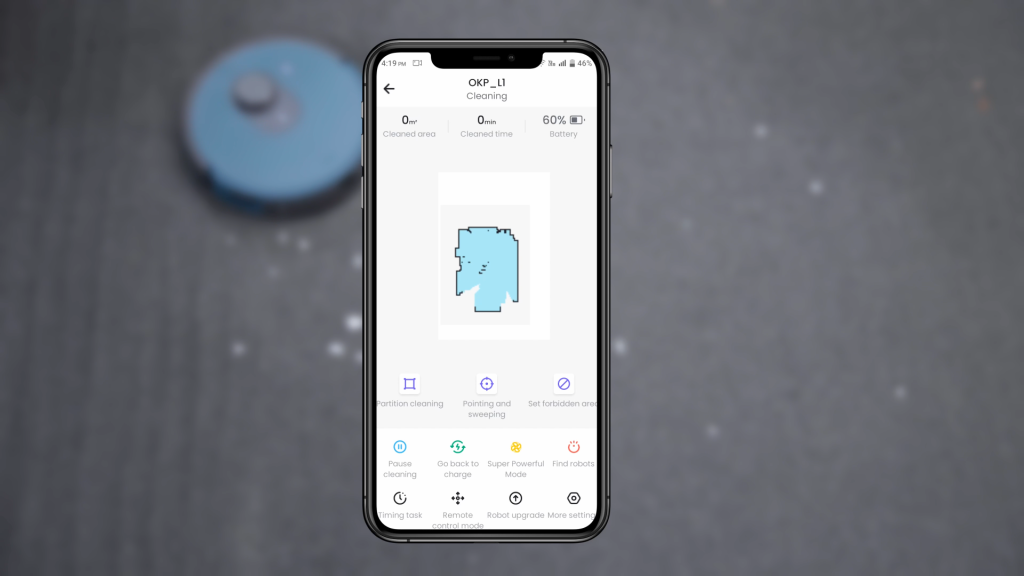
How the LIDAR Navigation System Works
One of the most advanced features of the OKP L1 is the LIDAR navigation system. LIDAR stands for “Light Detection and Ranging”. It’s the same technology used in autonomous vehicles.
The OKP L1 has a LIDAR laser scanner on the top. This allows it to actively scan and map the room as it’s cleaning.
The scanning results in a real-time map of your home that you can see in the app. This allows for much more efficient and systematic cleaning compared to random path robot vacuums.
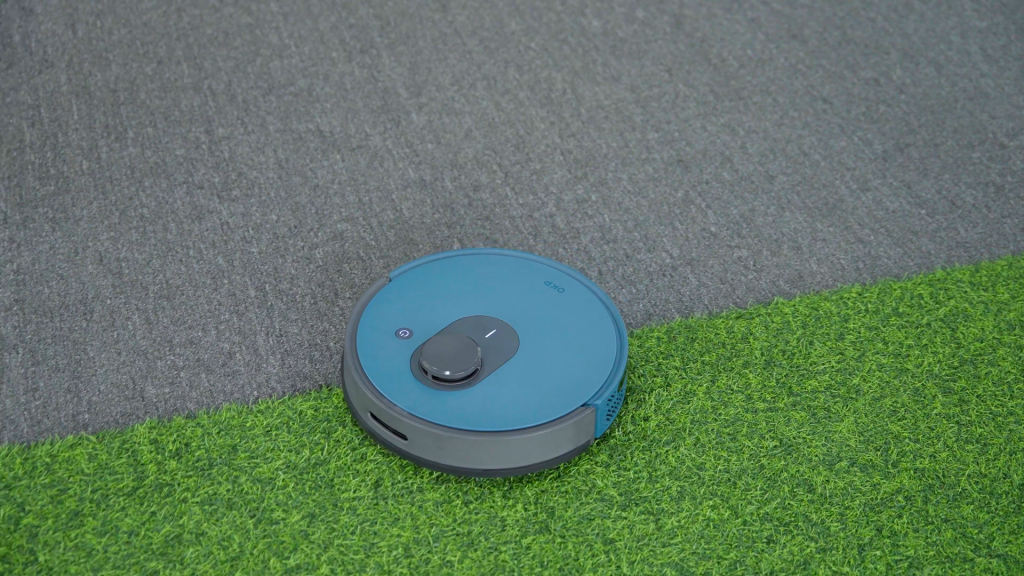
Mapping and Zones
With the LIDAR mapping, you get some very useful cleaning options:
- Spot cleaning – You can use the map to select a specific area for the vacuum to clean. This is great for quickly cleaning up messes in high traffic areas.
- Zone cleaning – You can divide up the map into different zones and send the vacuum to clean only certain rooms or areas. This allows cleaning more relevant parts of your home.
- No-go zones – You can mark areas on the map, like pet bowls or space under furniture, as no-go zones to avoid getting stuck. This prevents the vacuum from going where you don’t want it to.
Overall the mapping functionality makes cleaning a lot more customizable to your home and needs.

Evaluating the Cleaning Performance
Of course, cleaning ability is the most important feature for any vacuum. Based on our tests, the OKP L1 performs very well when it comes to actually picking up dirt.
It has a strong 3800Pa of suction power. Pa stands for “Pascals” which is a unit of pressure. The higher the Pascal rating, the more suction and cleaning ability the vacuum has. Many robot vacuums have 2000-3000Pa, so the L1’s 3800Pa is very good.
In our tests on tile, hardwood, and carpet, it was able to lift all surface dust and debris. The main roller brush on the bottom dislodges stuck-on particles. And the side brush reaches corners and edges the main brush misses.
We have two cats at home, so pet hair can be a challenge. The OKP L1 was able to clean up pet hair from both hard floors and carpet which many vacuums struggle with.
The vacuum has a HEPA filter to trap fine particles like dander and allergens. HEPA stands for “high efficiency particulate air” filter. These filters capture particles as small as 0.3 microns that normal filters miss.
Finally, the large 500mL dirt bin means the robot can clean for longer before needing to be emptied. In summary, the suction power, brushes, filter, and bin capacity make the OKP L1 an excellent cleaner.

Assessing the Battery Life and Charging
According to the product specs, the OKP L1 has up to 150 minutes of cleaning time per charge.
In our real-world tests on a mostly carpeted home, it was able to run for a full 60 minutes and cover 900 sq ft before needing to recharge.
This is quite impressive battery life compared to many robot vacuums which may only last 30-45 minutes. The long run time allows the OKP L1 to clean larger homes in one session.
When the battery gets low, the vacuum will say “Returning to base!” and automatically return to the docking station.
It takes 3-4 hours to fully recharge the battery from empty to full. This is typical for most robot vacuums.
The combination of long battery life and self-charging makes the OKP L1 very convenient. Once set up, it can clean without supervision for months!

Obstacle Avoidance and Getting Stuck
No robot vacuum is perfect, and we did experience the OKP L1 getting stuck occasionally during testing. It uses cliff sensors on the bottom to detect stairs and avoid falls. But it did still get trapped under furniture with low clearances.
When stuck, the vacuum will call for help in a loud voice. You then simply have to locate it and move any obstacles for it to be on its way.

The good news is that getting stuck was a rare occurrence, only once every few cleaning cycles. Overall the OKP L1 was impressively able to navigate and avoid obstacles in our home.
Our Verdict After Long-Term Testing
After using the OKP L1 robot vacuum for a month of daily cleaning, here is our final verdict:
This is an excellent robot vacuum that cleans carpet and hard floors very effectively. The strong suction power, combo brushes, large bin and filter make it great for picking up dirt, dust, and pet hair.
The Lidar navigation and mapping set it apart from cheaper robot vacuums. The ability to customize cleaning with zone, spot, and scheduled cleaning makes cleaning more efficient.
While the loud voice alerts take some getting used to, they provide useful status updates. The long 150 minute battery life means it can clean for hours without supervision.
There are minor downsides like occasionally getting stuck that could be improved in future versions.
But overall the cleaning performance and high-tech mapping features make the OKP L1 one of the best robot vacuums on the market today.
If you want incredible cleaning without the effort, the OKP L1 is highly recommended for both pet owners and tech enthusiasts alike.

What we liked best about this:
- Excellent cleaning of dust, dirt, pet hair
- Lidar navigation maps your home intelligently
- Customizable zone, spot, and scheduled cleaning
- Great 150 minute battery life
- Modern design and easy app controls
Room for Improvement:
- Loud voice alerts may startle at first
- Occasionally gets stuck under furniture
Whether you hate vacuuming or just want an automated assistant, the OKP L1 delivers on both cleaning performance and cool tech features. We highly recommend giving this robot vacuum a try!
Save 50% on the using the code “TECHSQUAREL1,” reducing the price from $299.99 to $149.99.







