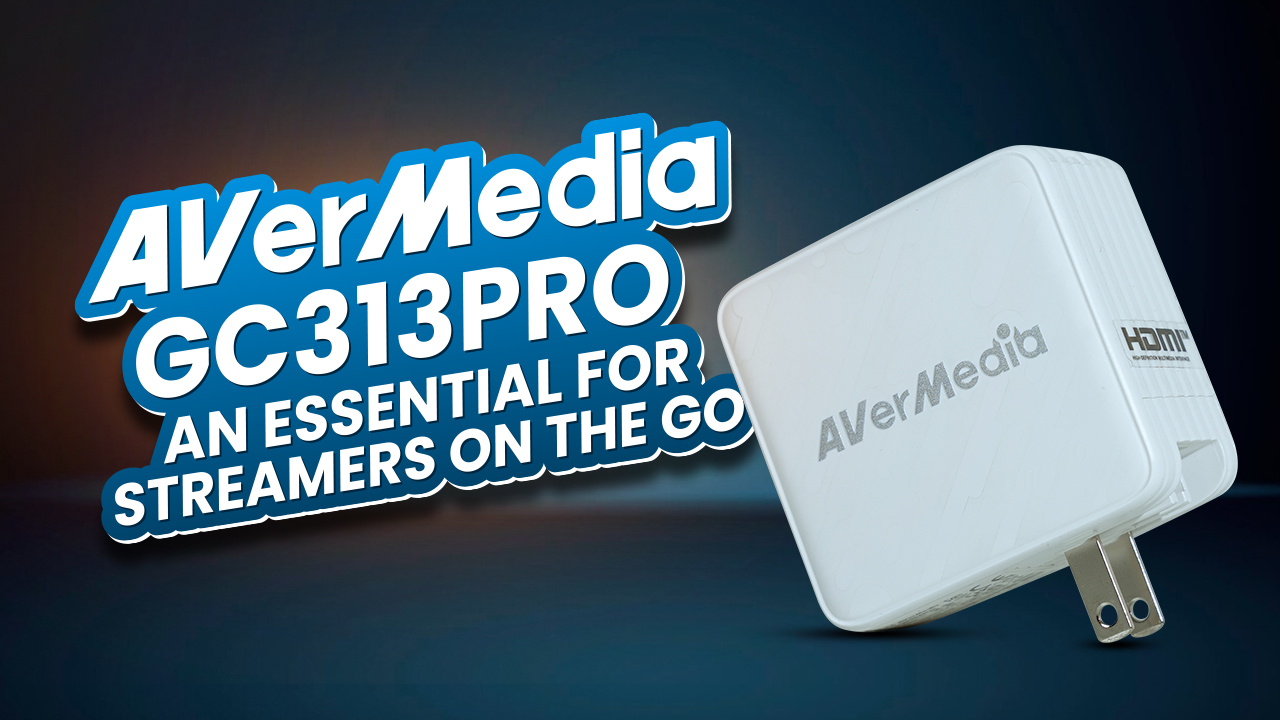With a growing number of cyber threats lurking around every digital corner, it’s essential to safeguard your digital life from prying eyes, hackers, and malicious software. In this article, we’ll delve into some essential online security practices to help you lock down your digital life and stay safe in the virtual realm. We’ll also touch upon free antivirus options for Android devices and the significance of cybersecurity software.
Strong and Unique Passwords
The foundation of online security begins with strong, unique passwords for every online account. Avoid using easily guessable passwords like “123456” or “password.” Instead, opt for complex combinations of letters, numbers, and special characters. Consider using a reliable password manager to generate and store these passwords securely.
Two-Factor Authentication (2FA)
Two-factor authentication adds an extra layer of security to your accounts. Enabling 2FA ensures that even if someone has your password, they won’t be able to access your accounts without the secondary authentication method, often a one-time code sent to your mobile device. Always enable 2FA wherever possible.
Regularly Update Software
Outdated software, especially operating systems and applications, can contain security vulnerabilities that hackers exploit. Keep your devices and software up-to-date to patch these vulnerabilities and minimize your exposure to threats.
Secure Your Wi-Fi Network
Your home Wi-Fi network is the gateway to all your connected devices. Ensure that your router is protected with a strong password and WPA3 encryption. Change the default login credentials for your router to prevent unauthorized access.
Free Antivirus for Android
Android devices are vulnerable to malware and other threats, making antivirus software a necessity. While paid antivirus solutions offer comprehensive protection, there are free options available, such as Avast Mobile Security, Bitdefender Antivirus Free, and AVG Antivirus for Android. These free apps provide basic protection against viruses, malware, and phishing attempts, helping you secure your Android device without breaking the bank.
Be Cautious with Emails and Attachments
Phishing attacks are a common method used by cybercriminals to gain access to your personal information. Be skeptical of unsolicited emails and never click on suspicious links or download attachments from unknown sources. Verify the sender’s identity before taking any action.
Use a VPN
A Virtual Private Network (VPN) encrypts your internet connection, making it more challenging for anyone to intercept your data. VPNs are especially useful when connecting to public Wi-Fi networks, as they provide an added layer of security.
Regular Backups
Backup your important data regularly. In the event of a cyberattack or data loss, having a recent backup can save you from losing valuable information. Use both local and cloud-based backup solutions for added redundancy.
Cybersecurity Software
Beyond free Android antivirus, investing in comprehensive cybersecurity software for your desktop or laptop is crucial. Leading cybersecurity software providers like Bitdefender, McAfee, and Kaspersky offer robust protection against a wide range of threats, including viruses, malware, ransomware, and phishing attacks. These solutions often include additional features such as firewall protection, identity theft protection, and secure browsing.
Conclusion
In an age where our lives are increasingly intertwined with the digital realm, online security is not a luxury; it’s a necessity. By following these essential online security practices, you can significantly reduce your risk of falling victim to cyber threats. Additionally, consider using free antivirus software for your Android device and invest in reliable cybersecurity software for your computers to create a strong defense against the ever-evolving landscape of online threats. Locking down your digital life is an ongoing effort, but with the right tools and practices, you can stay one step ahead of cybercriminals and enjoy a safer online experience.