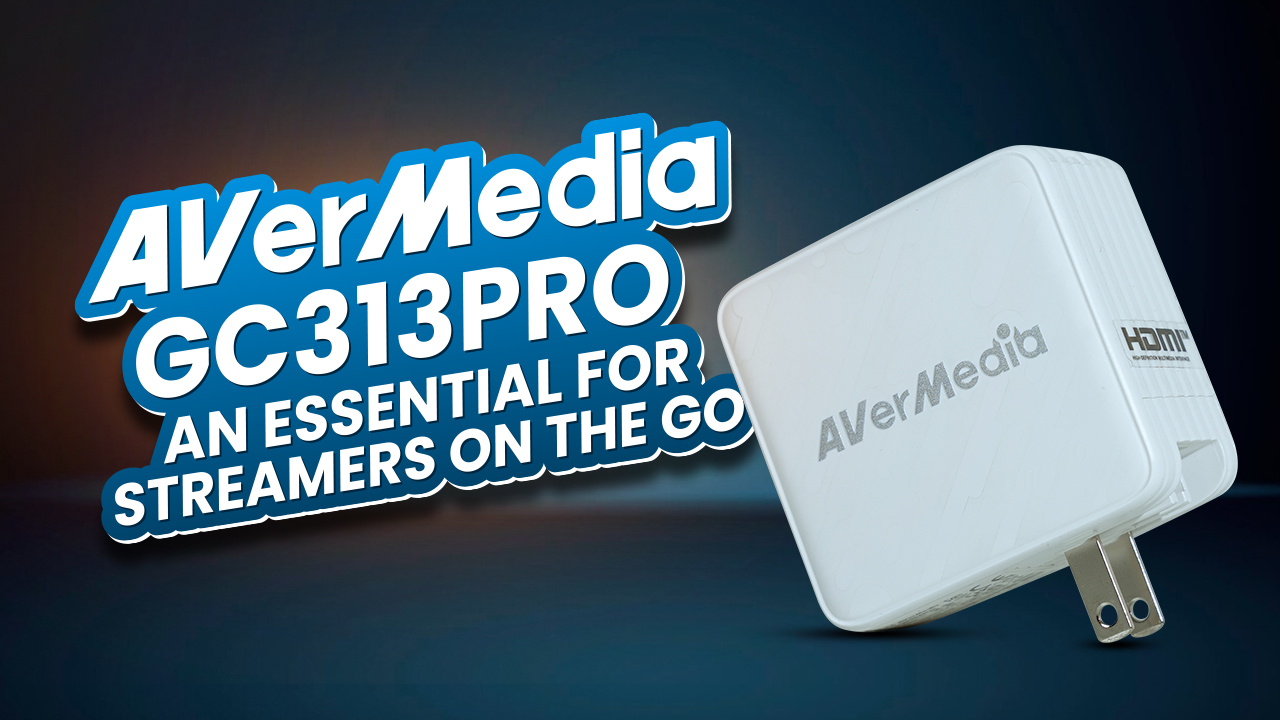Smartphones have become indispensable tools that keep us connected, informed, and entertained. However, the constant use of apps, streaming, and multitasking can quickly drain a smartphone’s battery. This leaves us with a common dilemma: Which smartphone platform offers the superior battery life, iPhone or Android?
The fierce competition between Apple’s iPhone and Android phones has led to impressive advancements in battery technology over the past decade. The latest iPhone and Android flagships boast battery life that would have been unheard of just a few years ago. But there are still clear differences in how the two operating systems and hardware platforms approach power management and efficiency.
Naturally, it is not quite possible to determine the best battery between iPhone and Android. Because the battery consumption rate of these devices is also different due to the difference in the operating system. But in today’s content, we will focus on the factors on which the device’s battery life mainly depends and see which OS offers better battery life while keeping their heads high on the performance segment.
iPhone vs. Android: Battery Life Facts
For the last few years, the Android smartphone battery segment has improved a lot. Earlier, where 1800 to 2500 or 3000 mAh batteries were more common, now manufacturers are offering 4500 to 5000 mAh batteries. On the other hand, nowadays only Plus and Pro Max series iPhones have more than 4000 mAh. The rest are staying low between 3000 and 4000 mAh. Still, does the iPhone have the edge in a head-to-head fight with Android?

Battery Capacity
The battery capacity, measured in milliamp hours (mAh), gives a basic indicator of how much juice a phone’s battery can hold. However, optimization plays a huge role in translating that raw capacity into real-world usage.
Recent iPhone models have packed in these mAh capacities:
- iPhone 14 Pro Max: 4,323 mAh
- iPhone 14 Plus: 4,325 mAh
- iPhone 14: 3,279 mAh
For Android, flagship capacities include:
- Samsung Galaxy S22 Ultra: 5,000 mAh
- Google Pixel 7 Pro: 5,000 mAh
- OnePlus 10T: 4,800 mAh
On paper, higher-end Android phones edge out iPhones on battery capacities. The iPhone 14 Pro Max packs fairly large batteries given its more compact size. However, Apple’s custom silicon helps enable power efficiency that closes the usage gap despite lower mAh ratings. Still, Android makers continue pushing the envelope on sheer battery size to enable marathon usage times.
Power Efficiency
Apple’s proprietary A-series chips and iOS software optimizations give iPhones an advantage when it comes to power efficiency. For example, the A16 chipset in the iPhone 14 Pro models consumes around 20% less power during low-load operations compared to the A15 chip in the iPhone 13 models.
Android phones face efficiency challenges due to the platform’s fragmentation across different manufacturers. Google, Qualcomm, and Samsung all optimize their processors, but there is less coordination across brands. However, leading Android phones have made major strides.
According to XDA developers, the Snapdragon 8+ Gen 1 chip in phones like the Galaxy Z Fold 4 shows a 30% power efficiency gain over early Snapdragon 8 Gen 1 chips. Overall though, iPhones continue to shine for day-to-day tasks thanks to Apple’s tight integration of hardware and software. The iPhone 14 Pro Max, for example, outlasted the Galaxy S22 Ultra by 3 hours in light web and video use tests from Tom’s Guide.

Real-World Battery Life Tests
Lab tests of battery life provide useful comparisons between iPhones and Android phones under controlled conditions. Reviewers like PhoneBuff run battery rundown tests for different use cases. In a web browsing test over 5G networks, the iPhone 14 Pro Max lasted actively for 11 hours 28 minutes, and on standby for 16 hours making it a total of 27 hours 38 minutes. On the other hand, Galaxy S22 Ultra was active for 9 hours 16 minutes, and on standby for 16 hours, making it a total of 25 hours 16 minutes. Clearly, real-world testing indicates iPhones have an advantage for typical daily use, thanks to the platform’s power efficiency along with battery capacity. However, results can vary depending on the individual models tested in each phone generation.
Power Saving Modes
Both iPhones and Android phones offer power-saving modes that can extend battery life in a pinch.
Apple’s Low Power Mode throttles background activity, reduces visual effects, and disables auto-downloads and background refreshing. Tests show it can add 2-3 hours of additional usage. Users can manually turn it on or schedule it to activate automatically at a set battery level.
Android’s Battery Saver mode restricts background data and network usage while dimming the screen and limiting some visual effects. The impact varies by phone model and usage, but Samsung estimates its version adds over 24 hours of standby time. Users can set it to turn on automatically at 19% battery or a custom level.
Third-party Android apps like Greenify offer even more aggressive ways to limit background processes and eke out extra usage time. Overall, both platforms provide tools to squeeze out more life when the battery is running low, with the iPhone offering a simpler out-of-box option while Android allows for more customization and third-party utilities.
Charging Speed
With people relying on their phones throughout the day, charging speed has become an important consideration on top of battery life.
Apple adopted fast charging starting with the iPhone X, supporting up to 18W speeds with a USB-C power adapter. The latest iPhones can hit a 50% charge in 30 minutes with 22W official/made for Apple (MFA) accessories.
Many Android phones support even faster charging. For example, the Galaxy S23 Ultra and OnePlus 10T can reach 45W charging to hit a 65% charge in just 30 minutes. The downside is that Android fast charging relies on proprietary adapters, whereas iPhones work with standard USB-PD chargers.
Both platforms provide quick charging that allows powering up during short breaks in usage. However, Android makers currently boast an edge in maximum charging wattage. It’s worth noting that constantly fast charging generates more heat which can accelerate battery aging over the long run.

Battery Life Over Time
How well a smartphone battery holds up and maintains its charging capacity over an extended period is an important consideration for long-term owners.
Overall, iPhones tend to experience less severe battery degradation than typical Android phones after 12-24 months of use. Reports indicate most recent iPhone models still have around 80-85% of their original capacity after two years. Though there is no way to determine battery health on Android, but using 3rd party apps like AccuBattery, it has been seen that many Android phones dip below 70% capacity by the same point as repeated fast charging takes a toll.
However, Android variety means experiences vary. Since there are numerous brands, ways to check battery health on Android also varies. Since Android 13, Google started to offer battery health count from settings. Although smartphone brands are offering quality batteries, after a couple of years things like less battery backup and battery swelling happen in Android. On the other hand, there is no record of iPhone battery swelling.
This happens because of the extra fast charging facility. Fast charging the phone every day has an adverse effect on the battery. Currently, brands offering 65-watt, 85-watt, and even 120-watt adapters on Android have a high chance of battery damage. iPhones on the other hand are quite careful with their charging accessories. That’s why they don’t offer anything extra other than suitable charging power.
Tips on maximizing battery life
Here are some tips for maximizing battery life on both iPhones and Android phones:
- Use dark mode and reduce screen brightness whenever possible – The darker pixels use less power.
- Disable location services when not needed – Constant GPS monitoring drains the battery.
- Minimize push notifications – Each notification wakes up the phone.
- Close background apps not in use – Suspended apps still consume some power.
- Turn off Bluetooth/WiFi when out of range – Constant scanning drains battery over time.
- Enable power saving modes at 20% battery or below – They disable battery draining features.
- Avoid extremes of heat and cold – Temperature impacts lithium-ion battery life.
- Avoid completely draining or fully charging the battery – Try to stay between 20-80%.
- Replace an aging battery – Capacity drops over time, requiring replacement.
- Use a slower charger when possible – Fast charging generates more heat aging a battery.
- Actively manage apps – Uninstall unused apps and reduce widget usage.
Wrapping Up
When it comes to smartphone battery life, both iPhones and leading Android phones have come a long way. While Android phones tend to boast higher capacity batteries, especially on phablet-sized models, Apple still manages to deliver excellent real-world usage thanks to their power optimization.
As discussed, the tight hardware-software integration of iPhones seems to give Apple an edge when it comes to consistent battery health over time. However, Android phones offer more flexibility if you’re willing to dig into the settings and options for custom power management. Features like Android Battery Saver mode and apps like Greenify provide ways to stretch out your charge on an aging Android phone.
Frequently Asked Question (FAQ)
Do iPhone batteries degrade faster than Android?
Ans: iPhones typically retain 15% more value than Android phones, thanks to less battery degradation, slower performance reduction, and more durable screens.
What ruins the iPhone battery the most?
Ans: An iPhone’s screen and cellular service cause the most battery drain, even from background tasks that light up the screen unnoticed.
Does charging overnight damage the battery?
Ans: Charging overnight degrades batteries since phones hit 100% within a few hours but keep charging for hours, which harms longevity.
What kills iPhone battery health?
Ans: Avoid exposing your phone to temperatures over 95°F which can permanently damage battery capacity and lower charge time. Charging in high heat exacerbates the damage.
Can I use phones while charging?
Ans: Yes, it’s safe to use your phone while charging; charging slows during usage to allot power for ongoing operations without risk.
Does dark mode save battery?
Ans: Dark mode significantly saves battery life at peak brightness, often used outdoors, by reducing power needed for lighter pixels.