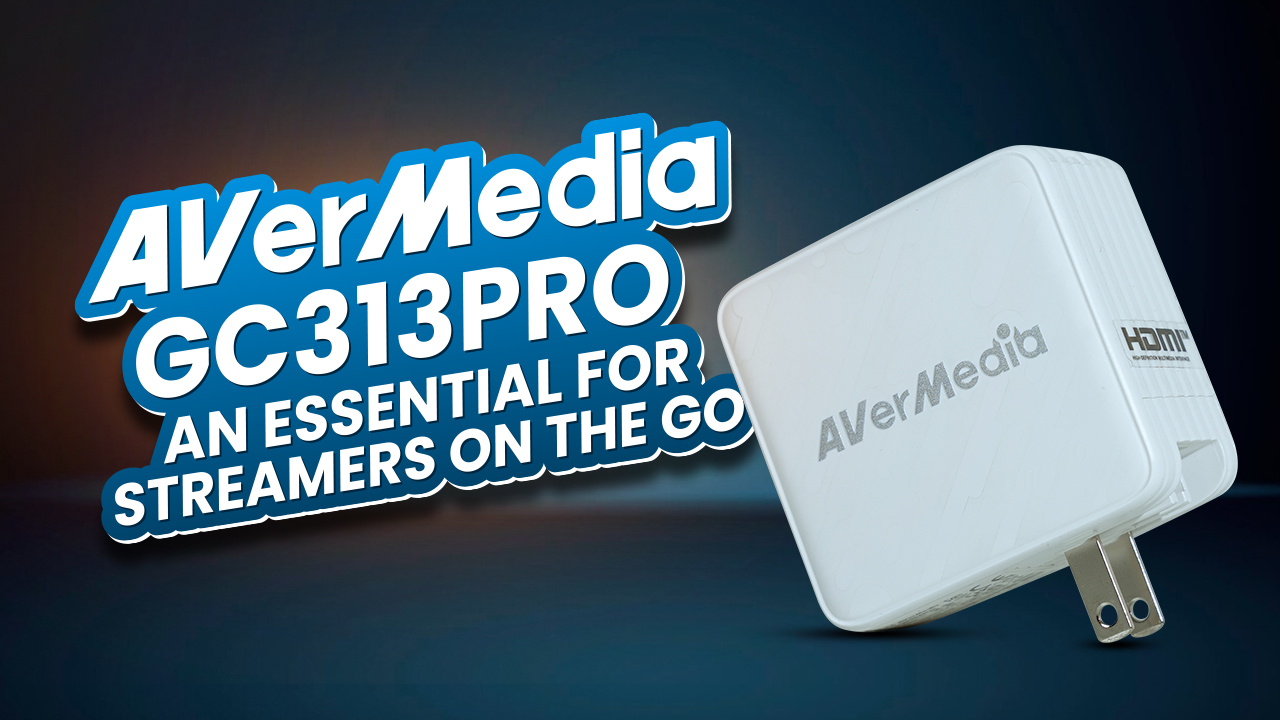Among all the PC components in the CPU, the processor is the hottest part. To keep the processor cool for optimal performance, we use a CPU cooler. The CPU cooler plays a vital role in maintaining the processor’s temperature within safe operating limits, preventing overheating and potential damage. As the processor is located in the motherboard, this is why ensuring the compatibility between the motherboard and CPU cooler for best performance is highly important. However, you can’t just install any cooler that you find or like. Then, how to know if the CPU cooler is compatible with the motherboard?
Basically, to know that the CPU cooler is compatible with the motherboard involves a few factors such as socket type, thermal design power (TDP), and clearance. Failing to ensure compatibility may result in an incompatible or poorly performing cooling solution. In this context, we will look into how to select a suitable CPU cooler for your PC.
Compatibility Check Between CPU Cooler And Motherboard
To ensure compatibility between your CPU cooler and motherboard, it is essential to carefully examine the specifications of both components along with the CPU itself. Compare details such as the thermal design power (TDP), socket type, bracket compatibility, and physical size. Ideally, the sockets should be similar, and the CPU cooler’s TDP value should exceed that of the processor to ensure effective cooling.
Once you have confirmed that the cooler meets these criteria, you can confidently proceed with selecting your desired processor. However, it is crucial to remain cautious and attentive to these factors. The following brief description will highlight the reasons why you need to be mindful of these compatibility factors.
TDP Value
While reviewing the specifications, the primary consideration should be the TDP (Thermal Design Power) rating of both the CPU cooler and the processor.
It is crucial to select processors where the TDP rating of the cooler exceeds that of the processor. This is because there is a specific reason behind it.
Let’s consider the example of a Core i9-12900K processor with a TDP rating of 125 W that can potentially reach 150 W under heavy load. If you opt for the Hyper H4124 cooler with a TDP rating of 100 W, it would be unable to handle the temperature effectively, risking permanent damage to the CPU.
In such a case, it is recommended to use a DeepCool AK620 CPU Air Cooler with a TDP rating of 260W, which provides the sufficient cooling capability for the processor.
Sockets
The CPU socket information is crucial to consider when examining the specifications. Motherboard manufacturers use various types of sockets, so it’s important to ensure compatibility between the coolers and motherboard sockets.

To determine the socket type, access the System Information window and locate the model number of the motherboard. This information will reveal the specific CPU socket types supported by the manufacturer.
Once you identify the socket type on your motherboard, you can assess whether your chosen cooler is suitable for your CPU.
It’s worth noting that modern CPU air coolers often come with versatile mounting hardware that supports a wide range of socket types. This means that even older sockets like AMD AM1 and LGA 1366 can be accommodated by some coolers.
Processor and the Cooler Size
The size of the CPU cooler is an important factor to consider. There are various sizes available in the market to choose from.

Generally, larger coolers tend to offer better cooling performance. They may have larger fans that operate at a slower speed, resulting in quieter operation and effective removal of hot air from the PC case.
However, it’s essential to note that simply buying the largest cooler available and attaching it to your PC is not the solution. It’s crucial to ensure that the cooler’s size matches the size of your processor.
If you have a small processor, a large cooler may not fit properly on the CPU. Therefore, it’s important to consider both the size of the processor and the cooler when making your decision.
Do CPU Coolers Work with All CPUs?
The answer to this question is – NO. Coolers are not designed for individual processors, but rather for specific sockets. For instance, if you purchase an AM4 cooler, it will be compatible with various AM4 motherboards. However, it cannot be used with AM3 or AM5 socket motherboards. For those, you will need a cooler specifically designed for AM3 or AM5 compatibility.
Nevertheless, there are high-quality aftermarket coolers available that offer versatile mounting hardware, allowing them to be used with different socket types. However, it is important not to take these coolers for granted. Third-party coolers often come with additional hardware parts, such as brackets, to support different CPU socket types. Keep in mind that there may be instances when your cooler stops spinning. In such cases, it is crucial to explore all possible solutions to address the issue of a non-spinning CPU cooler.
How To Know If Cpu Cooler Is Compatible With Motherboard
Determining whether a CPU cooler is compatible with your motherboard relies on two key factors: the socket type and the heatsink size. The socket type information can usually be found on the package, specifically in the specification section. Pay attention to the TDP value as well.
Socket compatibility is the primary consideration when attempting to install a cooler on your motherboard, as the cooler’s compatibility and mounting mechanism depend on the socket type.
Therefore, it is crucial to ensure that the cooler you intend to purchase for your processor matches the socket type of your motherboard; otherwise, it will not fit.
For instance, let’s say you have an Intel Core i9-11900K processor with an LGA 1200 socket. In this case, the Cooler Master Hyper 212 Black Edition would be an ideal choice since it is compatible with LGA 1200, LGA 1150, LGA 1151, LGA 1155, LGA 1156, and AM4 sockets.
Another important factor to consider is the size of the cooler. The market offers three main sizes: 120 mm, 140 mm, and 160 mm.
It would be unwise to purchase a cooler without considering the available space on your motherboard. If there is limited room for the heatsink, buying a large one would result in an improper fit, wasting your money.
Therefore, make sure to choose a cooler size that is suitable for the available space. Measure the area inside your case and compare it with the dimensions of the cooler you plan to purchase. This way, you can ensure a proper fit.
Frequently Asked Questions (FAQ)
Ques: Can a CPU Cooler Damage My Motherboard?
Ans: A CPU cooler, under normal circumstances, does not cause damage to a motherboard. However, it is essential to ensure that you do not forcefully install a CPU cooler that does not match the socket of the motherboard.
Ques: What if I Don’t Use the Right CPU Cooler?
Ans: Selecting an incompatible cooler can lead to overheating, which can cause damage to the processor and other hardware components.
Ques: Can I just change my CPU cooler?
Ans: Absolutely, you have the freedom to change your CPU cooler whenever you desire. However, it is essential to note that when replacing your cooler, it is advisable to choose a superior one.