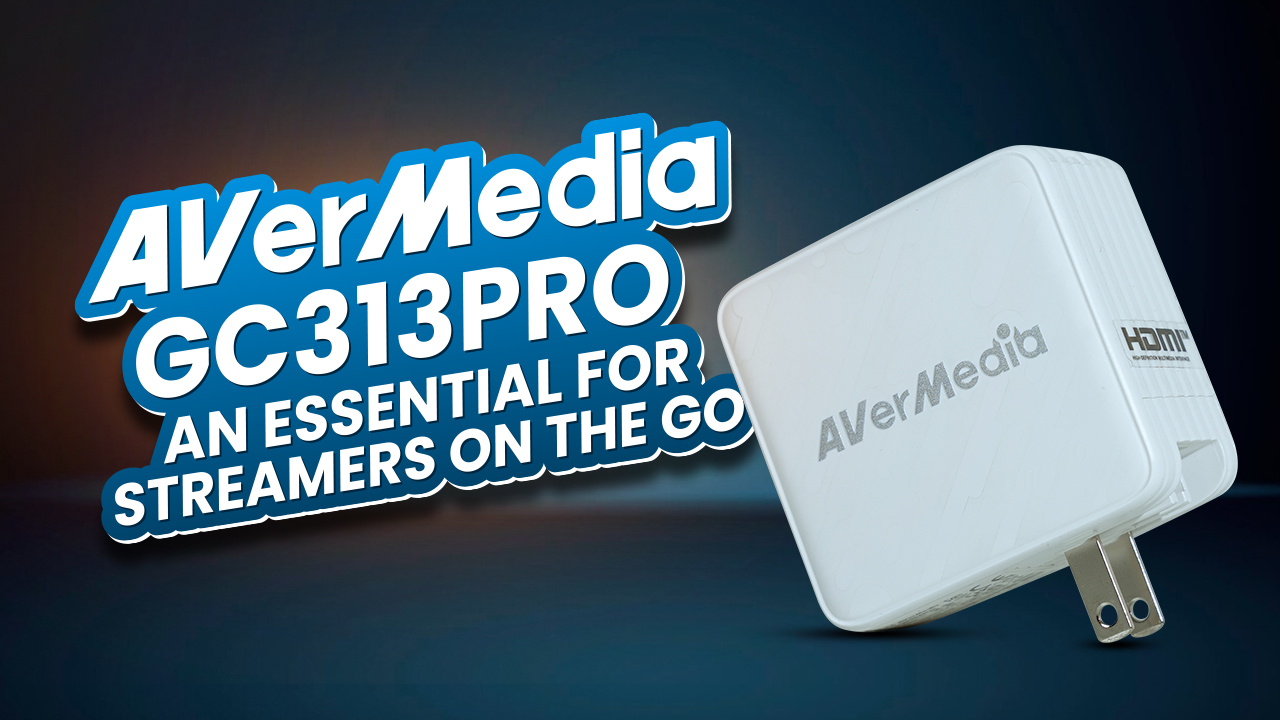The Ring Floodlight Cam can be used as regular outdoor lighting by customizing the light schedules in the Ring app. The built-in 2000-lumen LEDs provide bright, cost-effective ambient lighting that can be remotely accessed.
The Ring Floodlight Cam is a popular outdoor security camera that also provides bright LED floodlights. Many people wonder if they can utilize the Ring’s floodlights as regular outdoor lighting in addition to their security features.
After researching user experiences and Ring’s product details, it is possible with some simple setup tweaks. Let’s get into it in the next section.
Before that, for a step-by-step guide on installing the Ring Floodlight Cam, check out this how-to on installing the Ring Floodlight Camera.
How to Setup The Ring Floodlight As Continuous Lighting
Out of the box, the Ring Floodlight Cam is motion-activated for both the floodlights and camera recording. However, in the mobile app, you can customize schedules and settings to override the motion sensing.
To setup the floodlights for continuous lighting:
- Open the Ring mobile app
- Select your Floodlight Cam
- Tap on “Light Settings”
- Choose “Light Schedules”
- Set a schedule for when you want the lights to turn on and off
For example, you could have them turn on nightly at sunset and turn off at sunrise. Once scheduled, the floodlights will illuminate on this set schedule indefinitely, acting as regular outdoor lighting. You can also manually turn them on/off anytime in the app.
Benefits of Using Ring Floodlight As Outdoor Lighting
Utilizing your existing Ring Floodlight Cam as a regular floodlight has several advantages:
Cost Effective
Rather than installing additional, separate floodlights, take advantage of the brightly lit 2000 lumens LEDs already built into the Ring Cam. This saves on the costs of purchasing and installing supplemental lighting.
Remote Access
The Ring app allows you to remotely turn the floodlights on/off or adjust the lighting schedules from anywhere, without needing clunky outdoor light switches.
Flexible Area Coverage
You can tweak the floodlight field of view and range of illumination as needed for your space by adjusting the “Motion Detection Field of View” setting. Unlike standalone floodlights, the lighting coverage is configurable.
Considerations When Using As Regular Lighting
While the Ring Floodlight Cam does work nicely as continuous outdoor illumination, there are a couple of factors to keep in mind:
- Verify any regulations in your neighborhood or municipality regarding outdoor lighting rules and restrictions. You may need to tweak positioning or brightness based on local guidelines.
- Since the Ring Cam has a wide 270° field of view for the camera, neighbors could potentially express privacy concerns about the video coverage area when lights are left on. Be courteous by minimizing the view and pointing the Cam away from neighboring properties if needed.
- Without a wifi connection, scheduling and access through the mobile app will not work. The lights would revert to default motion-activated mode when offline.
Conclusion
With simple adjustments to the lighting schedules, the built-in LED floodlights on the Ring Floodlight Cam can absolutely double as continuous outdoor ambient or security lighting.
Just be thoughtful about positioning, local regulations, and addressing any neighbor privacy concerns about the bright, wide-ranging lights or wide camera view.
With a smart setup, you can get more value out of your Ring device by utilizing its fantastic LED floodlights as regular nighttime illumination around your property’s exterior areas.