Graphics cards, play a vital role in providing the visual display we see on our monitors and handling complex graphics calculations for games and apps. To power these GPUs, we rely on the Power Supply Unit (PSU).
Especially when it comes to high-end gaming or professional usage with multiple graphics cards, it’s common to use a separate PSU. This is necessary because these powerful GPUs demand more power than a standard PC power supply can provide.
So in this case, can I use a separate PSU for GPU? To answer shortly – “Yes, you can use a separate PSU for GPU with a PSU adapter board.”

When the graphics card installed in your motherboard requires more power than your PC’s existing power supply can provide, it becomes an underpowered graphics card that is constantly at risk of burning out. In such cases, connecting a separate power supply unit (PSU) becomes necessary. To establish this connection, you will need a “PSU Adapter Board,” a small electronic board that enables the connection between an individual power supply and your graphics card. However, it is not recommended to keep this connection permanent, especially if you plan to upgrade to a newer and more powerful power supply unit (PSU) in the future.
How To Connect A Separate PSU for GPU?
As mentioned earlier you have to use an adapter board to use a separate PSU for GPU. But how do you connect the adapter? Well, it’s pretty simple. Connecting the PSU to your GPU is a straightforward process using an adapter board. The adapter board, equipped with two sockets positioned opposite each other on the printed circuit board (PCB), enables the connection. The larger socket is dedicated to linking the separate PSU, while the smaller socket requires a MOLEX connector from the primary power supply unit installed within your computer system’s case. By attaching a spare Molex power connector from the main PSU to the adapter board and plugging the 24-pin connector from the secondary PSU into it, the setup is complete.
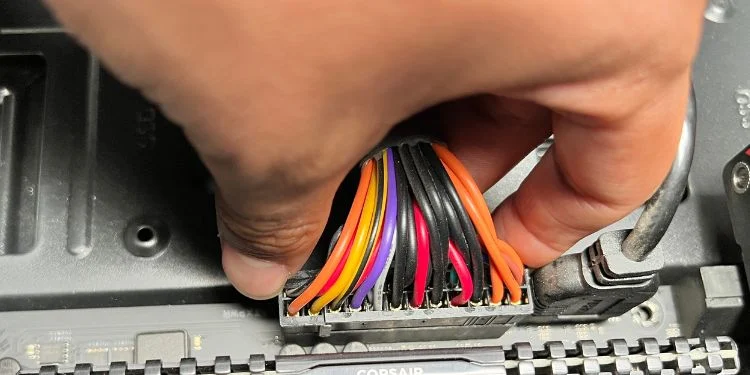
Once you power on the computer, the main PSU supplies power to the adapter board. In turn, the adapter board sends a signal to the secondary PSU, prompting it to activate as well. Notably, the secondary PSU possesses an automatic shutdown feature, ensuring it turns off when needed. This seamless integration allows for efficient power distribution and safeguards the system.
Is It Safe To Use A Separate PSU for GPU?
Here are some pros and cons of using a separate PSU for GPU.
Pros:
- Increased Power: Using a separate PSU allows for a greater power supply to the GPU, enhancing performance and stability.
- Flexibility: It enables you to dedicate a specific PSU solely to the GPU while using the primary PSU for other computer components.
- Customization: With a separate PSU, you have more control over power allocation and can optimize settings for your GPU’s specific requirements.
Cons:
- Open Case Requirement: Connecting a separate PSU may necessitate keeping the computer case open, which can be aesthetically displeasing and potentially unsafe.
- Potential Hazards: An open case exposes components to dust and moisture, increasing the risk of short circuits.
- Temporary Solution: Using a PSU adapter board is not intended for permanent use, and upgrading the primary PSU is generally recommended for long-term stability.
Are All PSUs Compatible with Every GPU?
When it comes to GPUs, it’s essential to have a power supply unit (PSU) that meets the specific requirements. First, check if your PSU has the necessary GPU power connectors, such as 4-pin, 6-pin, or 8-pin, that your graphics card needs.
Once the connectors match, ensure that your PSU’s power rating is sufficient for your GPU. You want to avoid underpowering your graphics card. To select the right PSU, add up the power consumption ratings of all your PC components, including the motherboard, RAM, SSDs, keyboard, mouse, microphone, and of course, the graphics card.
The upgraded PSU should have a higher capacity than the combined power requirements of your hardware. This ensures that everything in your PC receives the power it needs.
By upgrading to a more powerful PSU, you not only meet the demands of your GPU but also make your system more versatile. With a higher-capacity PSU, you can easily add or upgrade hardware like the motherboard, GPU, CPU, and SSDs without any complications.







