The struggle of providing timely responses to customer queries and solving a multitude of similar customer service issues on a daily basis can be a daunting task. To lessen the struggle, we were searching for an efficient and reliable solution that could streamline our customer support processes by tracking and organizing customer queries.
After searching for days, we came across BoldDesk, a customer service software for managing customer support tickets and emails, automating repetitive tasks, and customizing them.
BoldDesk Review: A Powerful Customer Service Software
Before starting the review, let’s sign up for the software. For that, we simply, head over to Bolddesk’s official website and sign in using a Google account. It only takes a few seconds for us to be up and running.
After signing up, we are redirected to its simple and minimalistic dashboard. With its user-friendly dashboard, we found it quite easy to navigate between its different tabs such as tickets, activities, contacts, Knowledge base, reports, and more. A unique aspect of this help desk software is that it offers separate portals for agents and customers, and switching between the two is also hassle-free.
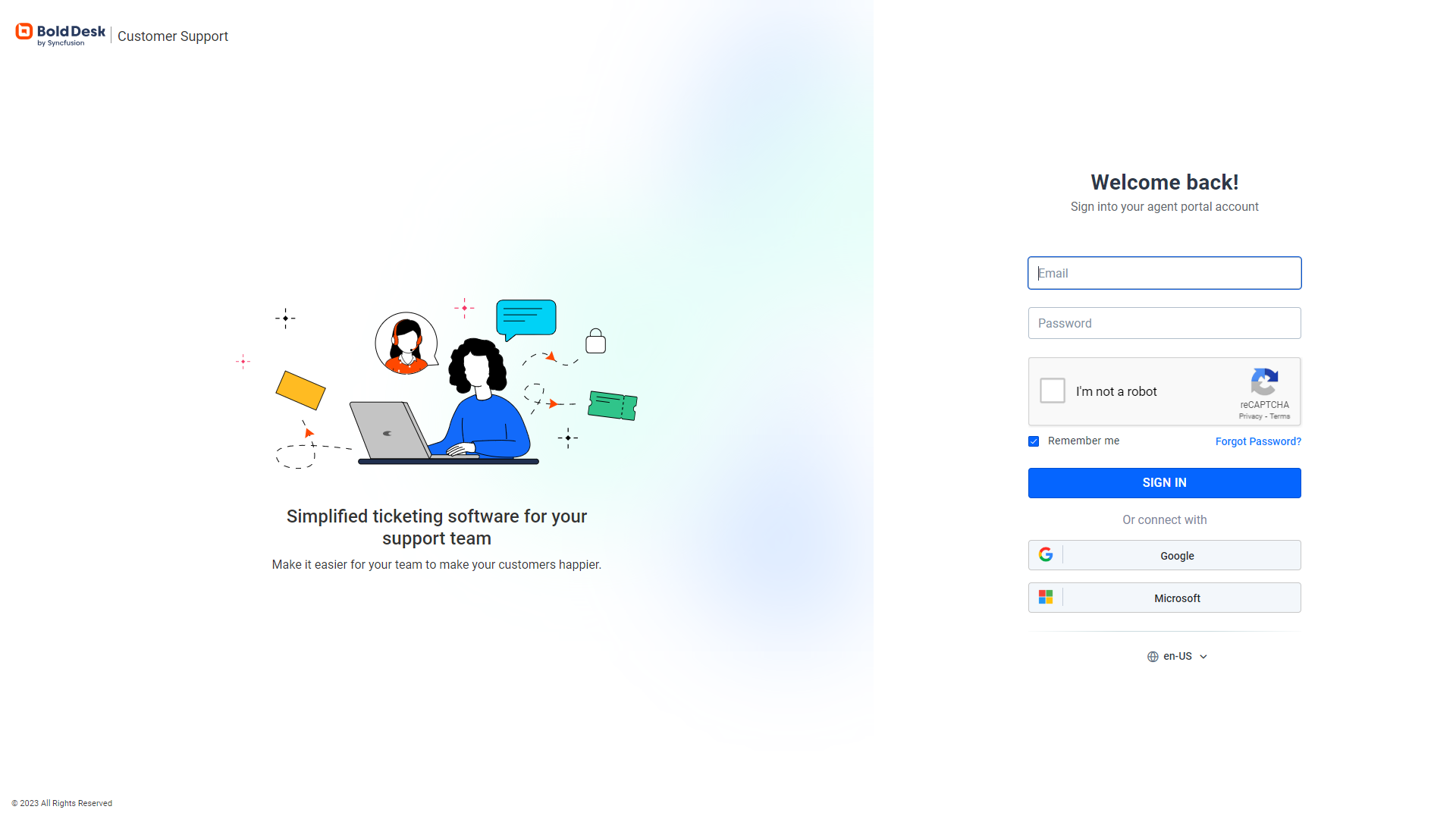
In this comprehensive review of BoldDesk, we’ll delve into each of its features to provide you with an in-depth understanding of its capabilities and benefits.
User-Friendly Dashboard
Upon signing up, users are greeted with a simple and minimalist dashboard. This dashboard serves as the command center, making it exceptionally easy to navigate between various essential tabs such as Tickets, Activities, Contacts, Knowledge Base, Reports, and more. Notably, BoldDesk offers separate portals for both agents and customers and switching between the two is seamlessly intuitive.

Customer Portal
BoldDesk’s customer portal boasts a user-friendly interface, streamlining the management of support tickets. Creating a ticket within this portal is a straightforward process. Users simply need to click on the “create ticket” button and input necessary details like subject, description, and type. Furthermore, the ability to attach files and images to tickets enhances its functionality. Each ticket created within the customer portal is efficiently listed in the agent portal for further processing.
The platform’s email-based ticket system allows for the automatic conversion of support emails into tickets. Users can conveniently reply to tickets via email and stay updated on crucial discussions via the “Tickets I’m CC’d On” tab. This collaborative approach extends to organization-wide ticket visibility, promoting seamless coordination among colleagues. Additionally, users can effortlessly export batches of up to 1,000 tickets with custom fields, streamlining ticket management and improving organization.

Agent Portal
BoldDesk’s agent portal features an intuitive and user-friendly interface, ensuring efficient ticket management. The dashboard categorizes tickets into various categories such as pending, overdue, unassigned, and unsolved, facilitating quick access to specific tickets. Users have the flexibility to choose between card view and grid view, and even create customized views and apply filters, saving both time and effort in ticket retrieval.
Within the ticket listing page, users can view tickets based on brands, according to their assigned brand and ticket access permissions. Responding to tickets is simplified, as users can simply select a ticket, click on the reply option, and start composing a response.
Furthermore, the platform allows the addition of work logs, private notes, and updates to ticket properties without the need to open individual tickets. Ticket navigation is seamless, with options for “Next” or “Previous,” and various sorting options are available for organizing tickets. BoldDesk also offers both basic and advanced filtering options for precise ticket details retrieval and future use, complete with predefined filters for added convenience.

Ticket Export and Other Features
BoldDesk facilitates the export of up to 1,000 tickets at once in Excel or CSV format, based on the current ticket page filter. Users receive an email containing a download link, valid for two days, offering a practical and helpful feature for data management.
In addition to these features, BoldDesk provides several other capabilities, including canned responses, SLA (Service Level Agreement) management, auto-assignments, and more. Accessing these features is straightforward through the admin section, allowing users to streamline and enhance their customer support processes.

Canned Responses and Automation
Canned responses in BoldDesk are pre-written ticket response templates designed to save time and effort. To create a new canned response, users can easily input details such as the title and description. The “insert placeholders” option further simplifies the process by allowing the addition of placeholders that automatically replace predefined text in ticket responses.
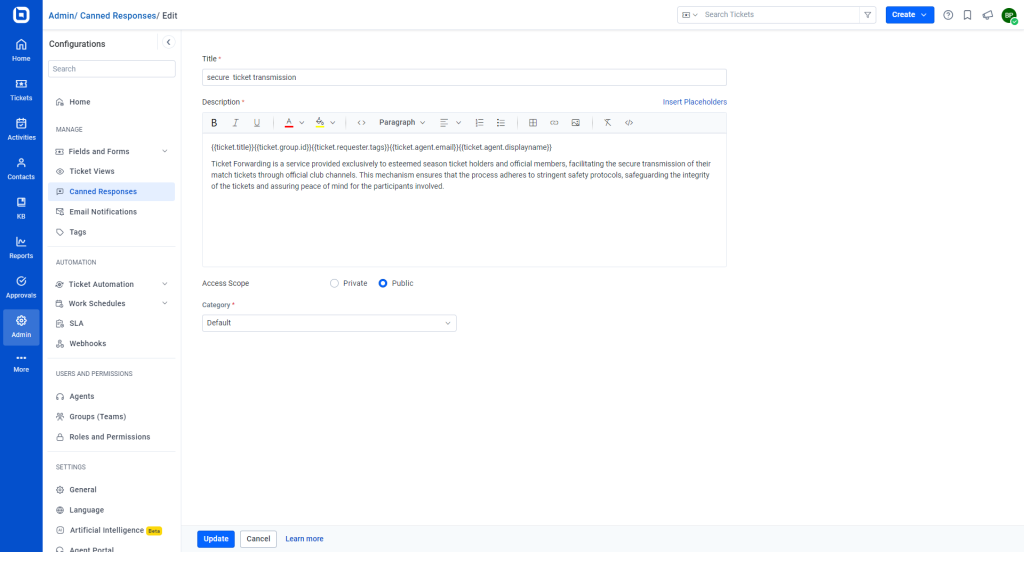
BoldDesk’s automation features, including auto-assignment and triggers, empower users to optimize their workflow. Auto-assignment enables the creation of rules that automatically assign tickets to specific agents based on user-defined criteria. Triggers, on the other hand, allow for the execution of automation rules when a new ticket is created, enhancing efficiency and communication.
Work Schedules and SLA Management
BoldDesk’s work schedule module offers two essential features: business hours and a holiday list. Business hours enable the customization of working hours across various time zones, ensuring efficient support coverage. The holiday list feature allows users to compile a list of holidays specific to their support team, further enhancing operational planning.
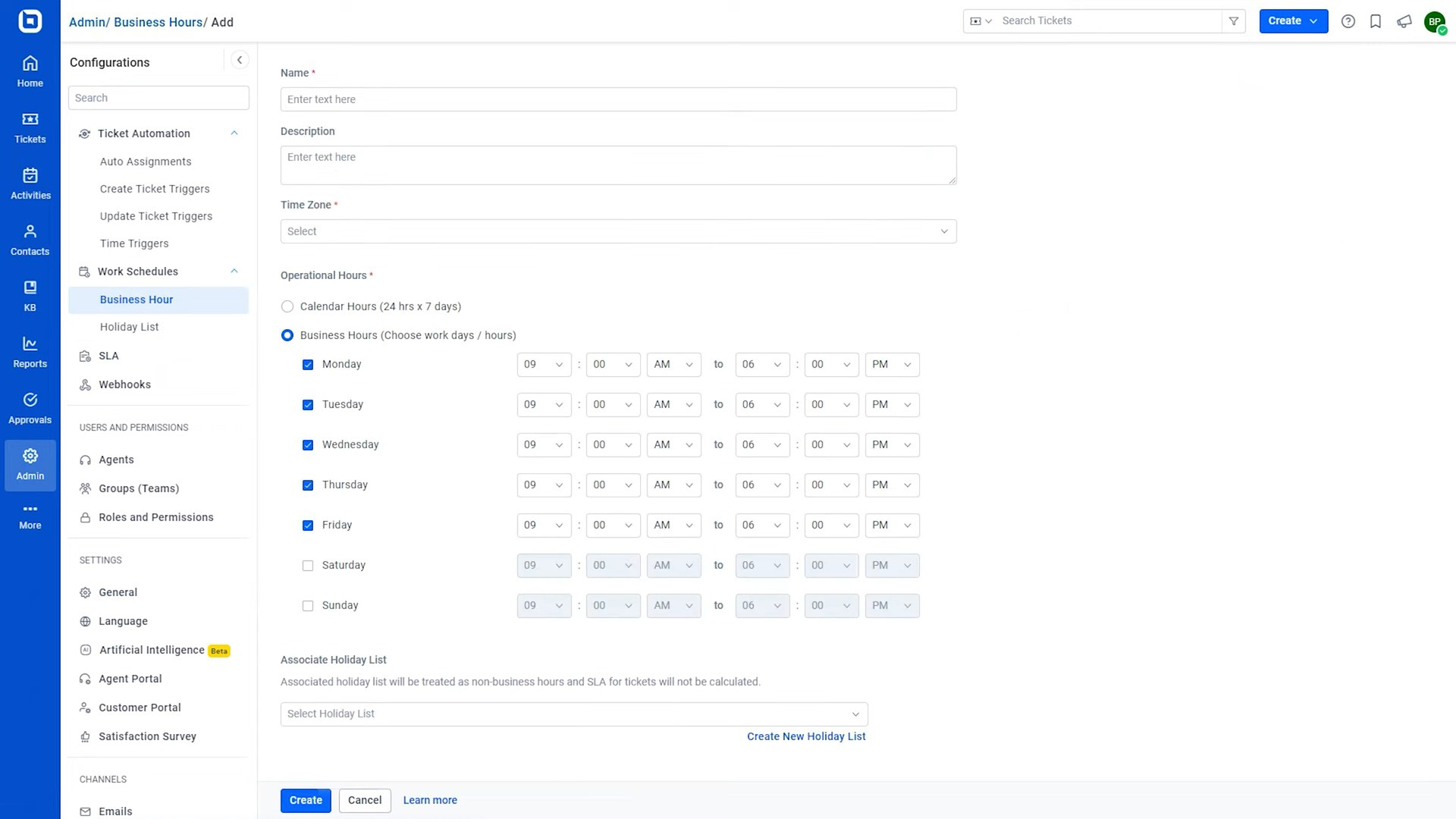
The SLA (Service Level Agreement) module enables users to define conditions under which SLAs apply. This includes setting response and resolution times based on priority, as well as configuring reminders and escalations. Users have the flexibility to choose between calendar hours and business hours for SLA operation, ensuring timely responses and efficient ticket management.
Integration Capabilities
BoldDesk offers integration with various software applications, including JIRA, Zapier, Salesforce, and more, with plans for Slack and Shopify integration in the near future. Integrating these apps is straightforward through the marketplace option, facilitating seamless collaboration and status tracking among different teams.

Activity Portal
BoldDesk’s activity portal categorizes and organizes all activities into sections like pending, assigned to me, requested by me, and more. Users can effortlessly add activities by clicking the “add activity” button and specifying activity type, subject, description, and more. Attachments can also be included, making it a versatile tool for managing tasks, calls, and meetings. Users can assign activities, set due dates, establish priorities, and track statuses for effective task management.

Contact Management
BoldDesk’s contact management module simplifies the management of customer information. Users can create and edit contacts, perform searches, and apply filters efficiently. In the contact details list view, multiple options are available, such as viewing contact profiles, sending reset password emails, changing customer statuses, and blocking or deleting contacts.
Customer profiles offer a comprehensive view of customer details, including ticket history, contact groups, and statistics on ticket activity. Notes can also be added for reference and discussion tracking. The contact group module allows for the grouping of contacts for streamlined organization and management, offering similar functionalities to the contact module.

Knowledge Base
BoldDesk’s Knowledge Base Software module serves as a repository for accessible articles. Articles are categorized into sections such as drafts, approved, and published. Creating a new article is as simple as clicking the “create article” button, filling in essential details like title, description, categories, visibility, tags, and dates, and then choosing to save it as a draft or publish it. Published articles become accessible in the customer portal, enhancing self-service options for customers.

Dashboards and Reports
BoldDesk’s report module includes individual dashboards for support monitoring, support traffic, SLA tracking, agent performance, and contact management. The Support Monitoring dashboard allows users to track and analyze support ticket status, ticket inflow, pending tickets, and the busiest times of the day.
Support Traffic dashboard provides insights into ticket trends over specific time frames. The SLA dashboard is dedicated to monitoring SLA compliance and violations. Agent Performance and Contact dashboards offer detailed insights into agent and contact group performance, respectively.
The Reports section further enhances data analysis with three types of reports: Customer Satisfaction, Ticket Conversation, and Work Log reports. These reports provide insights into customer satisfaction levels, ticket interactions, agent responses, and work log tracking.
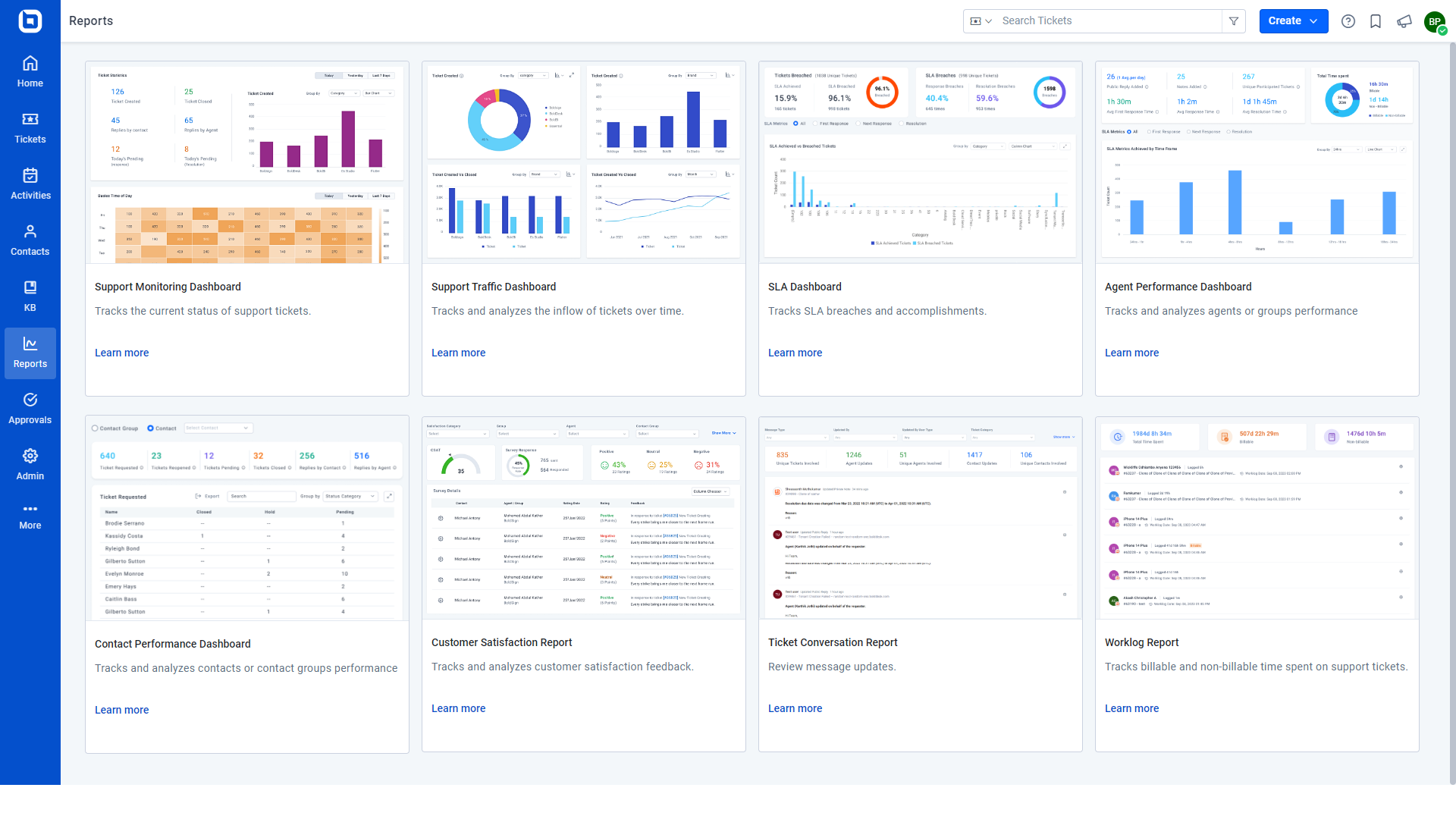
Wrapping Up
BoldDesk is a powerful customer service software that offers a wide range of features designed to streamline and enhance customer support operations. Its user-friendly interface, versatile views, easy editing options, efficient navigation, and powerful filtering capabilities make it a valuable tool for managing support tickets, customer information, and contact groups.
After using it for a while, we can now say that BoldDesk has greatly simplified our ticket management process with its user-friendly interface, versatile views, easy editing options, efficient navigation, and powerful filtering capabilities. Utilizing these functions, now we can efficiently manage customer information, track ticket interactions, and organize contacts into groups for improved customer relationship management.
Book a live demo to discover how BoldDesk can enhance your business and help you set effective customer service team goals.
Begin a free trial to delve into its numerous features. Should you have any questions regarding the product and its functionalities, don’t hesitate to reach out to the BoldDesk support team.







