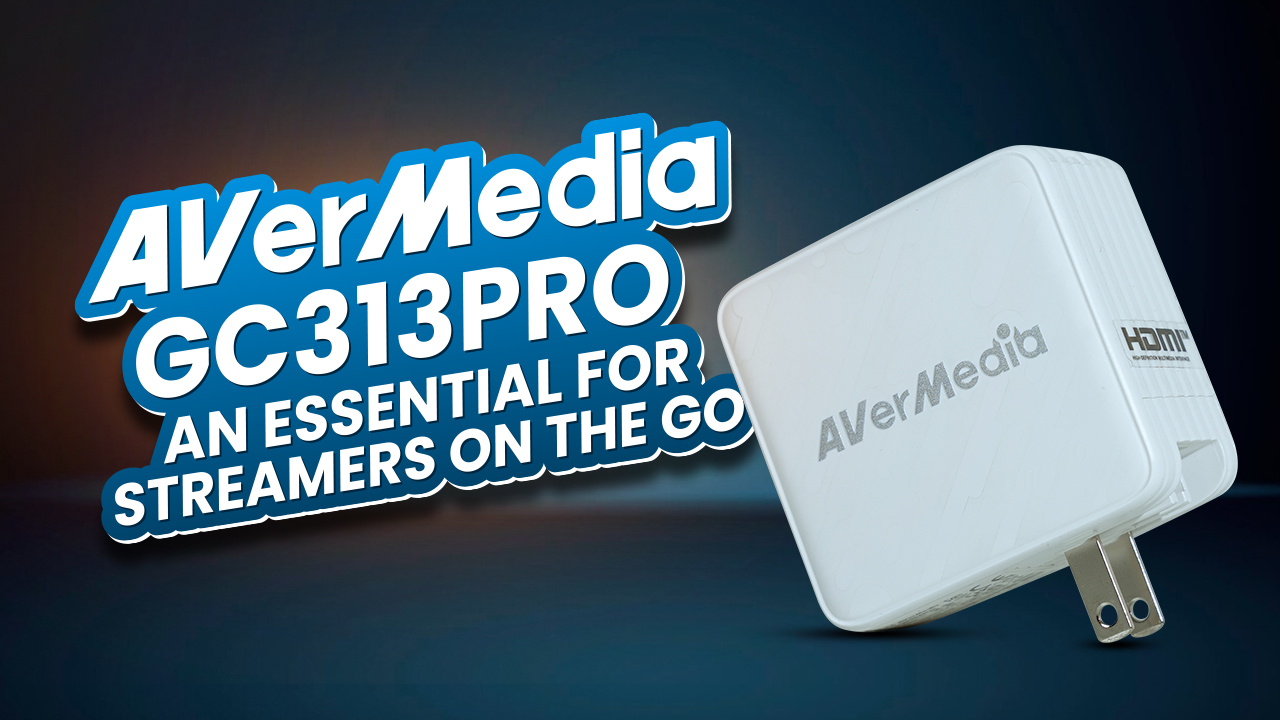Without a doubt, Photoshop is the most advanced image editing tool. But not everyone can master it. So in case of an emergency or basic editing needs, an online photo editor makes more sense. Simply because it doesn’t require any download or installation process, and you can run it smoothly from any browser. After plenty of research and testing, we have compiled a list of the five best online photo editors that are completely free.
1. Photopea
For the number one spot, we have Photopea, the most advanced online photo editing tool that can be a perfect alternative to Photoshop. But unlike Photoshop, all the features are free! It lets you import images from different options, including your computer or from the cloud services. You can click on the new project for specific projects, like making a YouTube Thumbnail. If you are coming from Photoshop, the user interface will look identical to familiar tools like Move tool, Rectangle Select, Lasso, Magic Wand, and all the others. After you have done editing, you can either save it as a PSD format or export it to different file formats. Moreover, there are six different theming options that you can use to change the look of the editor.

Finally, it goes without saying that Photopea is the most advanced online photo editor that you can use without spending a dime. That’s why we have put this on the top of our list today.
2. iPiccy
At number two, we have iPiccy, which also happens to have a separate collage and design makers along with all their basic and advanced photo editing tools. Best of all, it’s completely free. The user interface of this online photo editor is well laid out. At the bottom left of the screen, you will find an option to switch the theme from light to dark. In terms of photo editing tools, there are plenty of available options such as auto-fix, crop, curves, clone, smart blur, and so on. You will also have different filters, borders, and useful image retouching tools like lip color, hair color, teeth whitening, and others.

However, do remember that you have to sign in with an existing email account to apply these tools and save your images. But because it’s completely free and comes with many editing tools, it’s totally acceptable. Plus, there is no watermark inside your photograph. That’s why we highly recommend iPiccy for you.
3. Pixlr X
Pixlr X is yet another free online photo editor that looks modern and intuitive primarily because of its minimal design and dark background. Other than that, it offers a range of tools to make your quick photo editing a breeze. You can either open an image from your desktop or click on the create a new button to select your canvas size. Aside from the basic image adjustment and text tools, we loved the Cutout tool, where you can remove the image background using different methods. Other than that, you also have powerful tools like Liquify and Retouch to perfect your image in a matter of seconds.

Lastly, in terms of pricing, Pixlr’s free plan is somewhat limited, but you can always upgrade to their premium plans for accessing all the extensive editing tools with thousands of overlays and stickers.
4. Adobe Express
Next up, we have Adobe Express. While image editing is not its greatest strength, it really shines by creating projects for posters, logos, album covers, youtube thumbnails, and the like. There are tons of creative templates, from Instagram posts to job resumes. All you need is to pick one and start editing. You can edit the text, style, and add icons; the possibilities are endless! After editing, you can download it to PNG, JPG, and PDF format. But if you wanna share directly from the editor, you have the option for that too. Other perky features include Resize Image, Background Remove, Image Conversion, and plenty others.

While Adobe Express provides a free plan, you can also upgrade to a premium plan starting from $9.99 monthly. With the paid plan, you will get access to all the premium templates and designs along with 100GB of storage. So, it’s definitely worth checking out!
5. Colorcinch
The best thing about Colorcinch is that you don’t have to have any prior experience in using photo editing tools to use this app. You will find a slew of essential tools here that you can use to crop & resize, remove backgrounds, mask texts, edit texts, change exposure, control color & vibrance, sharpen & blur images, straighten, flip & rotate pictures, replace color, freehand draw, add multiple layers, export, and share. There are several effects, filters, and overlays that you can use to transform a picture into a cartoon, sketch, painting, etc.

Moreover, you also get access to 50,000 hand-picked vector graphics and icons, 4 million high-resolution stock photos, and hundreds of masks & frames. That’s not all, there are plenty of additional features on the website that let you combine pictures, make collages, create memes, compress & convert your images, make your own avatar, blend & overlay pictures, watermark photos, greyscale images, and much more.
The user interface of Colorcinch is top-notch. Although it is essentially a free app, its outlook is very professional. You can use Colorcinch in full-screen editor mode and its smart AI will align your images for you. Users even have the option to work in both online or offline mode. And if you are worried about losing your progress, simply activate the auto-save feature to be on the safe side. With so many exceptional user-friendly features, we believe that it is worth atleast trying the app for yourself.
6. Fotor
Last but not least, an online photo editor lets you create designs, make collages, and even remove the background of an image. It uses an easy-to-use interface where you can upload an image and start the editing process. Inside the editor, you will find tools like Adjustments, Effects, AI Art, Texts, Elements, and more. Although most of the features are free to use, some features labeled with a diamond icon are only accessible via paid plans. Overall we liked this online photo editor tool. It’s easy and fast, and we didn’t face any lag or issues. The background image remover also works flawlessly. So, you can definitely try Fotor for quick online photo editing needs.

Final Verdict
Photo editing has become convenient with online photo editors. However, online free tools are often unreliable and do not perform well. After thorough testing, we have listed down the mentioned online editors. So, you can use any of them according to your preference. We hope the information in this article helps you.