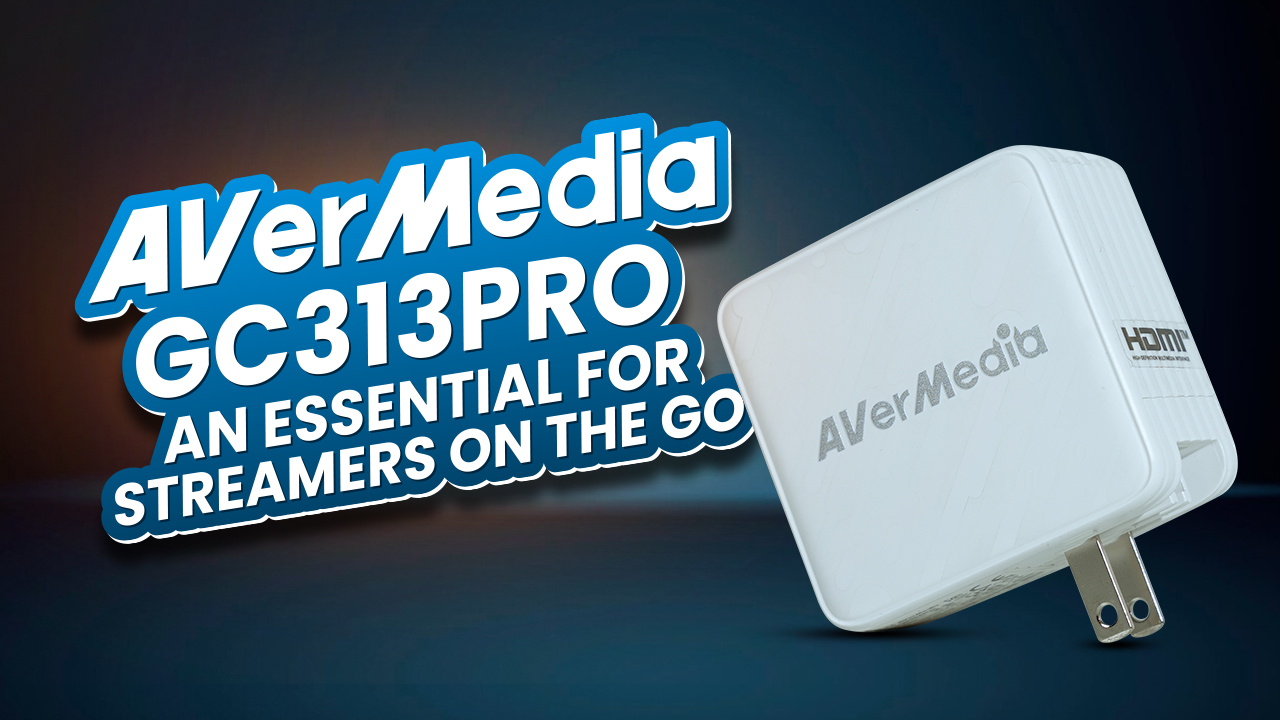Having multiple PCs for gaming, work or productivity can be amazing, but switching between them is not. The same happened in our case when we tried to swap between our gaming and video editing rig. The entire process of plugging and unplugging accessories is quite, daunting.
After looking for a solution here and there, we finally decided to give this AV Access Dual Monitor KVM Switch a try. With the help of KVM switch, you can seamlessly use one pair of accessories to control multiple PCs for a clutter-free user experience. Moreover, it looks slim, has a reasonable amount of port, and is possibly the solution that we are looking for.
AV Access Dual Monitor HDMI KVM Switch Unboxing
Inside the box, there’s a power cord, a power brick, two USB converter cables as well as the KVM Switch itself. Apart from these, there is also a User Manual showcasing how to set it up. Let’s just go ahead and take a closer look at the KVM Switch.

Specification:
Video Interface: 1x HDMI in, 1x DP in (HDMI & DP in 1 Group), 1x USB-C in, 2x HDMI out
USB-C Support: Yes, USB-C MST
Supported Video Resolution: up to 4K@60Hz 4:4:4
HDMI: 2.0
HDCP: 2.2
Switching Method: Panel Button
Design
First things first, We were pleasantly surprised by its slim profile, which appeared quite sleek and modern-looking. It may be a bit larger than your typical KVM switch, but trust us, that’s a good thing because it’s packed with ports!
Let’s talk about the front panel. Right off the bat, We noticed the convenient Power button – no fumbling around the back trying to find it, which is always a plus. Then there’s the Mode selector and the PC Selector Switches, making it super easy to navigate between different PCs connected to the KVM.

We also found dedicated ports for our keyboards and accessories. Having that dedicated USB port for the keyboard is a smart move, ensuring it gets priority and avoids any latency issues. Plus, three additional USB A ports give plenty of room to hook up other peripherals, like our mouse, external storage, and wired headset.
Now, let’s take a peek at the back. Most of the display connections are neatly tucked away there. We loved the fact that it comes with two sets of HDMI ports for each PC, making it ideal for managing dual monitors. Perfect for multitasking or just showing off our productivity prowess!
In each pair of HDMI ports, we found a Host USB-B port, surrounded by those two HDMI ports. It’s great to have everything nicely organized like this. And to update the KVM switch itself, there’s even a Micro USB port at the back, which came in handy to keep the switch updated. Apart from that, there is a 12 Volt Jack for powering up the port and two additional HDMI ports.

Benchmark & User Experience
The best part about this switch is that it supports both Windows and macOS. We’ve got our gaming rig with Windows and our editing rig running macOS, and this KVM switch handled them like quite well.
Switching between the two PCs was smooth. All we had to do was press that dedicated button on the front, and boom! We were instantly transported from our gaming wonderland to our creative editing haven. Besides that, switching was much easier using Hotkey Switching as all we had to do was press TAB plus 1 or 2. As this switch has EDID emulators in each input port, the process went pretty smoothly without any flickering or icon mismanagement.
Now, let’s talk about the display perks, The switch is HDMI 2.0 and HDCP 2.2 compliant, supporting 4K resolution at a jaw-dropping 60 Hertz and 8-bit color depth. Which we definitely felt while color-grading raw footage as well as designing eye-catching thumbnails.

This powerhouse also supports a handful of resolutions ranging from 1080P at 240 Hertz to 4K at 60 Hertz. So, whether we were immersing ourselves in fast-paced gaming or fine-tuning our photos and videos, this switch did deliver without breaking a sweat. Support for HDR formats like HDR 10, HLG, HDR 10+, and Dolby Vision was just a cherry on top for that extra detail and sharpness.
The USB 3.0 ports that we mentioned earlier came in handy when we needed to transfer those massive project files between our external SSD and editing rig. The high-speed data transfer rate of up to 5 gigabits per second made the process lightning-fast, saving much of our precious time and letting us focus on what really mattered.

And let’s not forget the 3.5 mm audio jacks. We could easily connect our microphone for seamless communication with the gaming squad. The headphone output allowed us to get immersed in the game without disturbing anyone else around.
Our Takeaway
To sum it all up, the AV Access Dual Monitor KVM Switch did offer us the exact solution that we were looking for. It effortlessly switches between PCs, supports mind-blowing display resolutions and HDR formats, and offers some nifty perks like USB 3.0 ports and audio jacks. Whether we were slaying dragons in our gaming rig or crafting masterpieces in our editing rig, this switch got us covered. So, if you’re looking for a KVM switch that’s like having a supercharged ride for your gaming and editing adventures, be sure to check this one out.
You can buy the AV Access Dual Monitor KVM Switch from the AV Access website at a discount if you apply the code: 20TOP10ZONE at checkout.