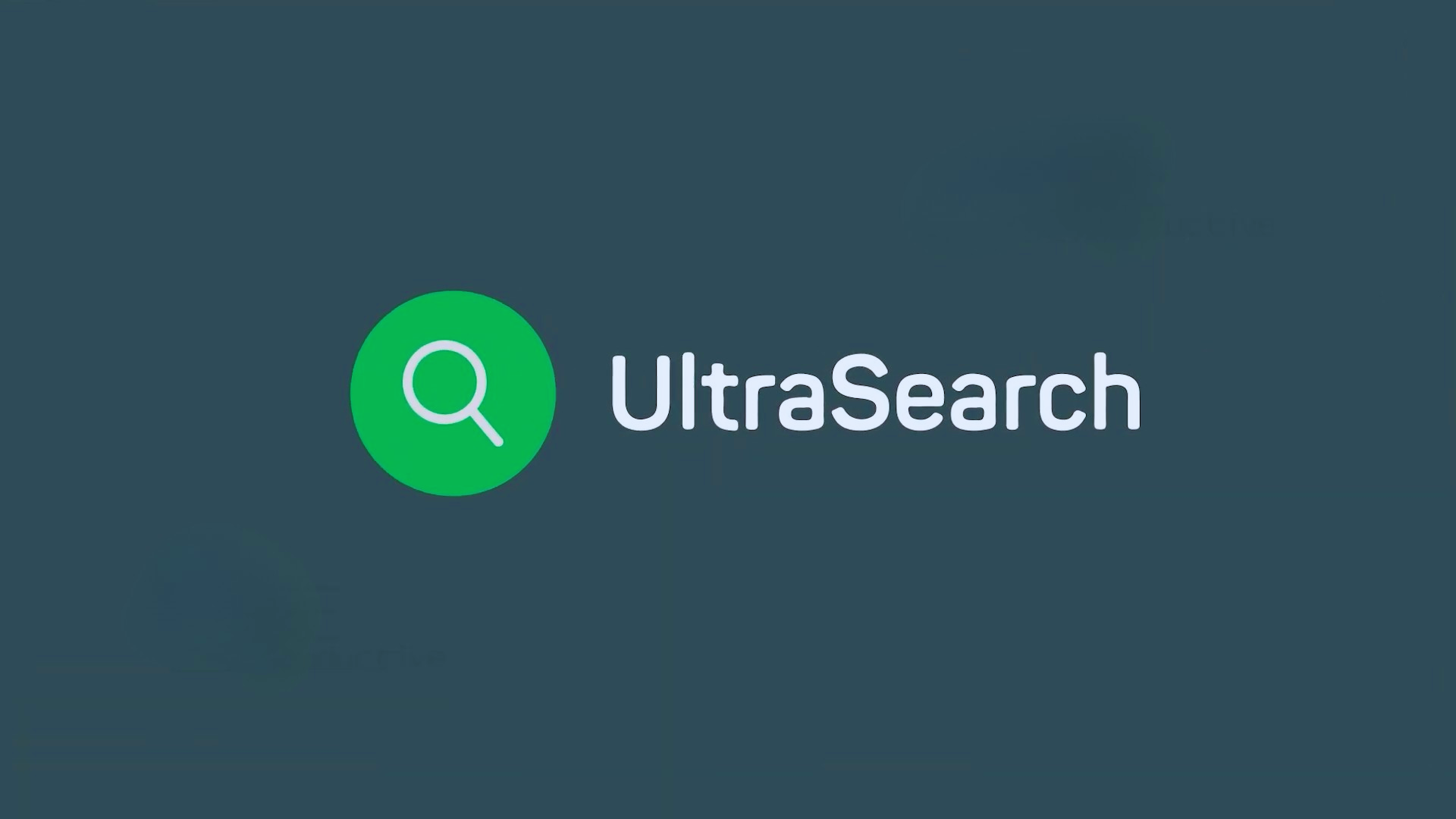Are you tired of waiting for slow file searches on your PC, network, or SharePoint? UltraSearch is here to help you break free from the lagging search results that waste your valuable time.
This lightning-fast search tool bypasses the traditional slow indexing, delivering instant, precise results across all your business storage. In this blog, we will dive deep into how UltraSearch can revolutionize your workflow and boost your productivity.
UltraSearch Interface: Simple and Effective
To get started, you don’t have to do a lot of things. After downloading the software, all you need to do is just press the control key twice; Ultrasearch will pop-up instantly. Now, when you first open UltraSearch, the user-friendly interface makes it immediately clear and easy to navigate.
At the top, you’ll see a main search bar where you can enter file names, keywords, or even more complex queries. Just below this, there’s a ribbon that allows you to select your search targets — your local drives, connected network drives, or even custom folder paths.
The central part of the screen displays your search results, which populate in real-time as you type. To the right, there’s a preview pane where you can quickly view the contents of a file without opening it.
This feature is a huge time-saver, especially when dealing with large amounts of data. On the left, you’ll find filtering options neatly organized, so you can quickly narrow your search by file type, size, or date.
Moreover, because of the thumbnail view option, you do not need to open and go through the file; instead, just by clicking once, you can see what’s in the folder.
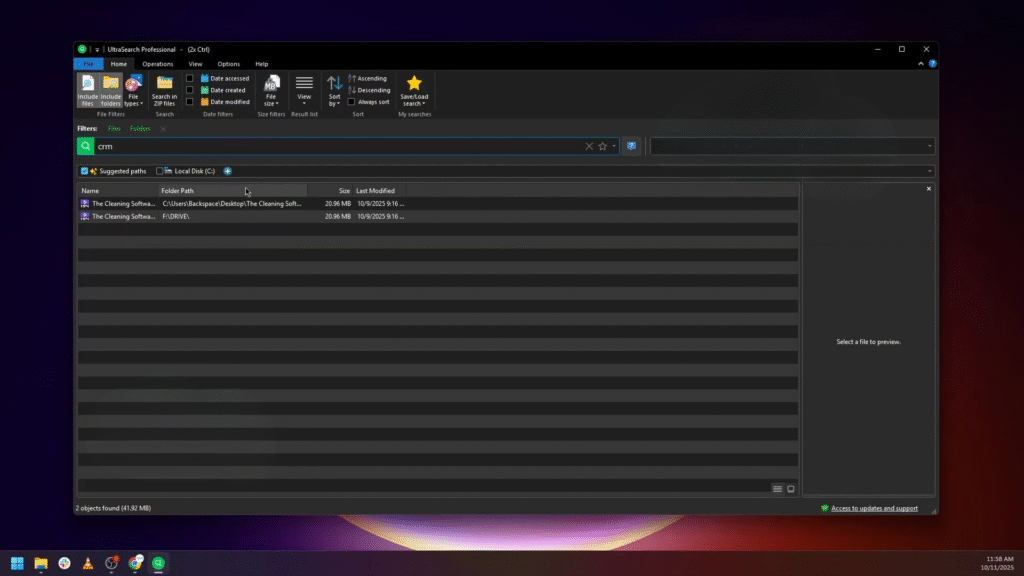
Key Benefits of UltraSearch: Speed, Precision, and Convenience
Let’s break down the key benefits that make UltraSearch an essential tool for professionals and teams.
1. Speed and Efficiency
UltraSearch is designed for lightning-fast file searches. Thanks to its ability to search directly in the Master File Table (MFT) of NTFS drives, UltraSearch bypasses traditional indexing services, which are often slow and resource-heavy.
As a result, your search results appear almost instantly, even as you type. In business environments, where time is money, this speed gives you a significant edge in terms of productivity.
2. Search Across All Your Business Storage
UltraSearch isn’t limited to local drives. It can search across your local PC drives, network drives, and even SharePoint sites. This means that whether you’re in the office or working remotely, you can find the document you need without having to switch between different tools or worry about limited search scopes.
Additionally, UltraSearch supports attached storage, including USB drives and cloud storage services such as OneDrive or Dropbox.
3. Precision with Advanced Filters
UltraSearch makes sure you find exactly what you need. With powerful filtering options, you can narrow down your search to show only specific file types, such as PDFs or images. You can also filter by size or specify a date range.
For power users, there’s advanced search syntax, allowing you to use wildcards, regular expressions, and logical operators like AND and OR. The ability to exclude certain folders or file types ensures that you only see relevant results.
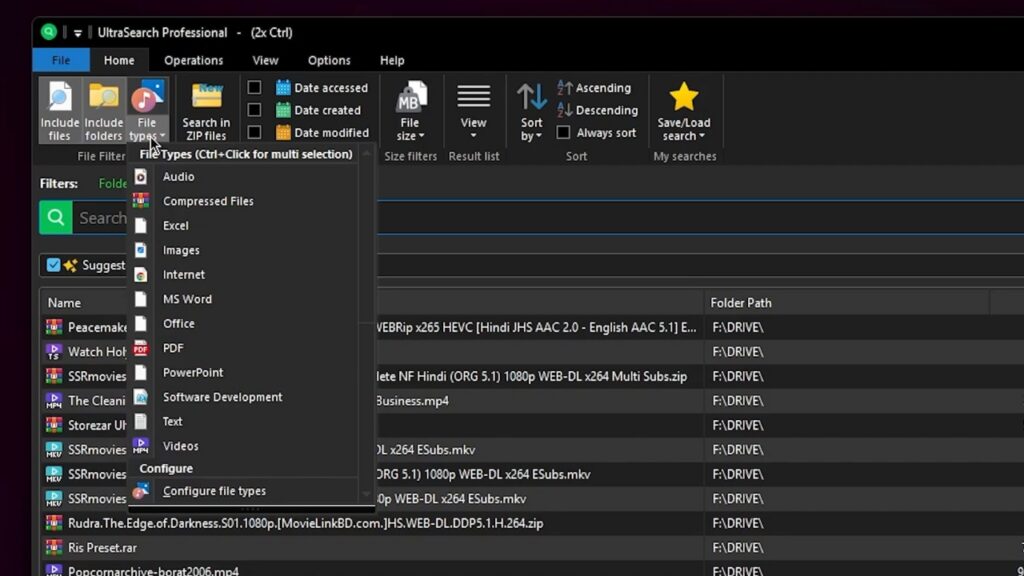
Bulk Actions for Maximum Productivity
Once you’ve found the files you need, UltraSearch offers bulk and mass actions. This is perfect when you need to manage large groups of files. You can select hundreds or even thousands of items and perform actions like renaming, moving, deleting, or archiving them all in a single operation.
You can also export your search results to different formats like Excel, CSV, PDF, or HTML, or copy the full file paths to your clipboard. Note that bulk features are Pro-only to set expectations for free users.
Ideal for Teams and Enterprises
For businesses and teams, UltraSearch provides even more powerful features. The Professional edition includes the ability to search network shares and SharePoint, which is essential in collaborative environments.
Plus, with the DataCentral add-on, individual user searches become faster, and network load is reduced. This makes UltraSearch an excellent option for enterprises that require fast and efficient file search capabilities.
Security and Data Control
UltraSearch operates on-premises, meaning your data stays within your organization’s control. This is crucial for IT governance, especially when dealing with sensitive data or complying with regulations like GDPR.
The tool doesn’t rely on cloud services, and it can be deployed in controlled IT environments. A portable version is also available, which can be run directly from a USB drive without requiring installation or registration.
Core Features: The Power of UltraSearch
Now, let’s take a closer look at the core features of UltraSearch and how they work in practice.
1. Search Targets
When you open UltraSearch, you’re presented with clear options to select your search targets. Whether it’s your local drives (like C: or D:), network drives, or SharePoint, simply check the boxes of the drives you wish to search. You can also add external USB devices and cloud storage for an even broader search.
2. Content Search
UltraSearch can search within the contents of your files. If you can’t remember the file name but remember some key text, just enter it in the search bar. Activate content search, and UltraSearch will scan through the text of Word documents, PDFs, text files, and even source code to find a match.
3. Filters and Advanced Syntax
The search process is further enhanced with filters and advanced search syntax. You can filter by file type, size, or date, and even set up exclusion filters to ignore certain folders. For power users, you can use regular expressions and logical operators to refine your search.
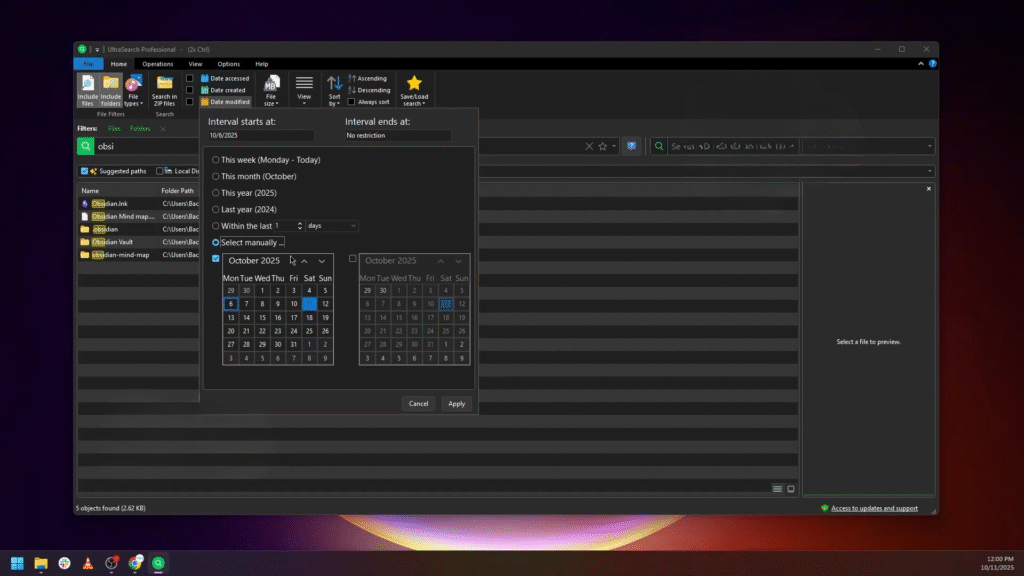
Additional Features for Convenience
UltraSearch also includes several extra features that make it even more convenient for daily use:
- Saving Searches: Save complex search queries and run them again later with a single click.
- Previewing Content: View file contents directly within the application, without opening them in another program.
- Highlighting Matches: When you perform a content search, UltraSearch highlights the keywords you’re looking for in the preview pane, making it easy to spot relevant information.
- Portable Version: Take UltraSearch with you on a USB drive, and use it on any machine without needing installation.
Wrapping Up
UltraSearch isn’t just a fast file search tool; it’s a game-changer for professionals and teams. The combination of speed, efficiency, and precision makes it the ideal choice for individuals, teams, and businesses that need to find files quickly and accurately.
Whether you’re looking for personal files or managing an enterprise’s storage, UltraSearch has the power and scalability to handle it.
For businesses, the Professional edition with features like SharePoint search, network file searching, and bulk operations provides the ultimate file management experience. Additionally, its on-premises nature ensures full data control and security.
So, if you’re tired of waiting for slow, inefficient file searches, UltraSearch Professional is a must-try. It’s a tool built to save you hours and boost your team’s productivity. Try it out today and see how it can transform your workflow.